Ezoic hosting– Out of all the features that this advertising company has offered, the most forgotten one was their free WordPress hosting. I’ve been searching for some info about their free WordPress hosting on the internet but there is very little info about it.
I have also read some forums about this matter, but all of them are unsure about Ezoic hosting. A lot of people think that Ezoic hosting features are too good to be true for free WordPress hosting. They even added that it is not Cloud hosting but instead just crappy and unreliable shared hosting.
After all the research that I did, there are still some questions that are boggling in my mind like “If it is really good? Is Ezoic hosting a real cloud hosting? To answer all these questions, the only way to find out was to try it personally.
How I Test Ezoic Hosting
About a few months ago, I decided to try the free WordPress hosting by Ezoic. I migrated my website to their free WordPress hosting via SFTP transfer. My favorite web hosting is Cloudways since it is fast, cheap, reliable, and has a beginner’s friendly dashboard.
I’ve been using Cloudways before transferring my website to free WordPress hosting by Ezoic, which is why I will also use Cloudways as a base for testing and comparing the performance of the two cloud hosting. I know that some people will find this comparison a bit unfair since everyone knows that Cloudways is better overall, but don’t worry since we will just test how Ezoic free hosting can keep up with a premium cloud hosting like Cloudways.
To make this Ezoic hosting review fair and accurate it takes a full month to complete. I use my main website which is loaded with ads, videos, images, and real-time traffic. After that, I observed my website into Ezoic hosting and use a plugin to notify me if my site if offline. I also constantly tested the server speed test using PageSpeed Insight and GTmetrix.
This testing method is what I think is the most accurate. Because I’m using a real website with real traffic and content rather than building a dummy website.
Testing Method
- Speed Test: PageSpeed Insight, Gtmetrix
- Features comparison with Cloudways
- Uptime testing observed for 1 month
Speed

As I already mention some people think that Ezoic free hosting is just shared hosting. Even the service expectation in the Ezoic dashboard stated that they are shared hosting services. But after testing Ezoic hosting, I conclude that they are indeed shared Cloud hosting.
After using Ezoic free hosting and performing some speed tests, I was amazed by the result. Honestly, my website using Ezoic web hosting is even faster compared to the cheapest plan in Cloudways with 1GB of RAM and 1 core CPU.
Even if I switch to OceanWP and leave Astra, my website speed is almost the same using OceanWP+ Ezoic hosting compared to Astra+ Cloudway’s cheapest hosting plan, which really Amazes me and is beyond my expectations.
Below is the speed test result of my website using Astra Pro+ Cloudways Vs OceanWP+ Ezoic Hosting.
Cloudways Speed Test + Astra Pro
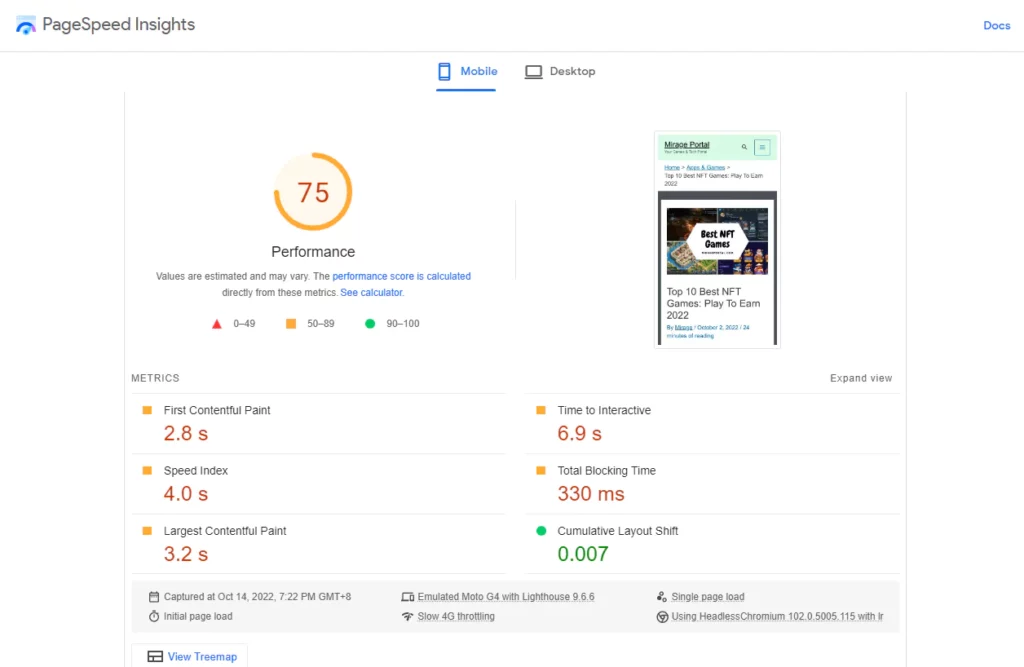
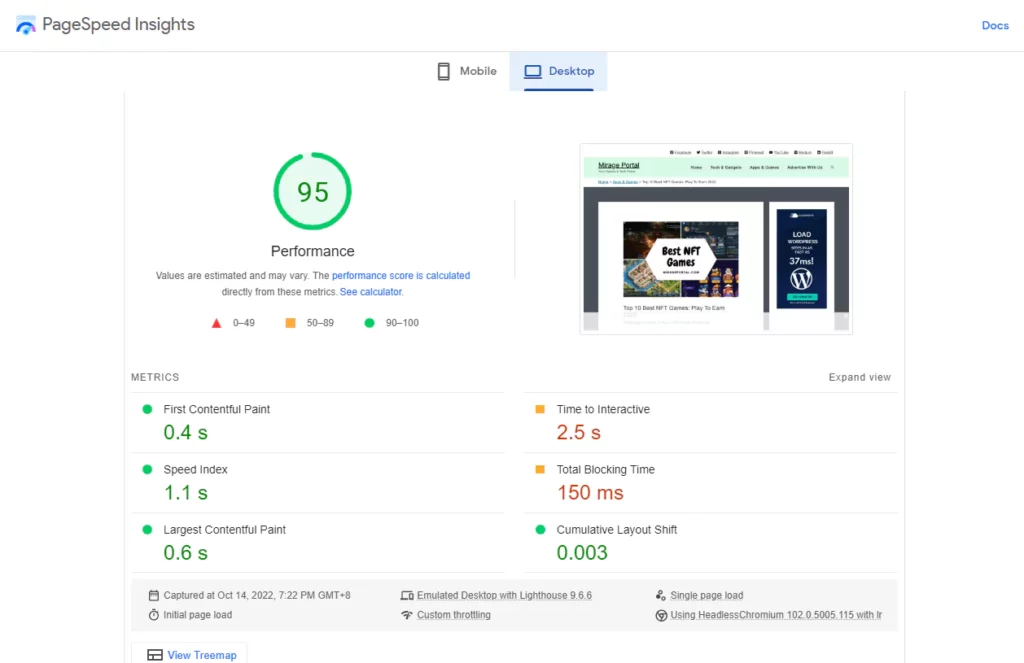
Ezoic Hosting + OceanWP
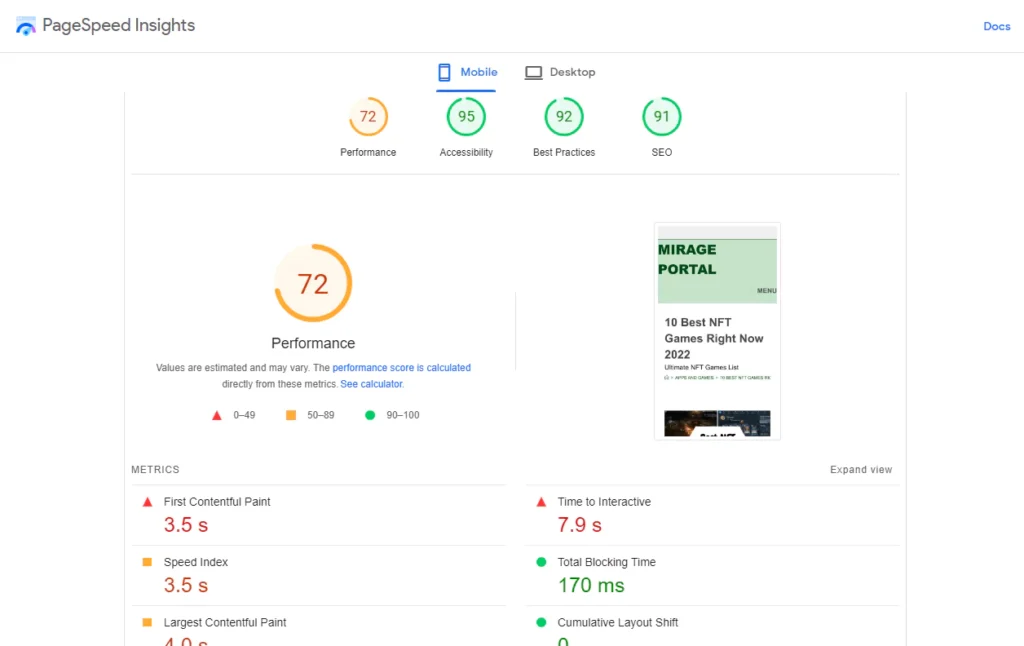
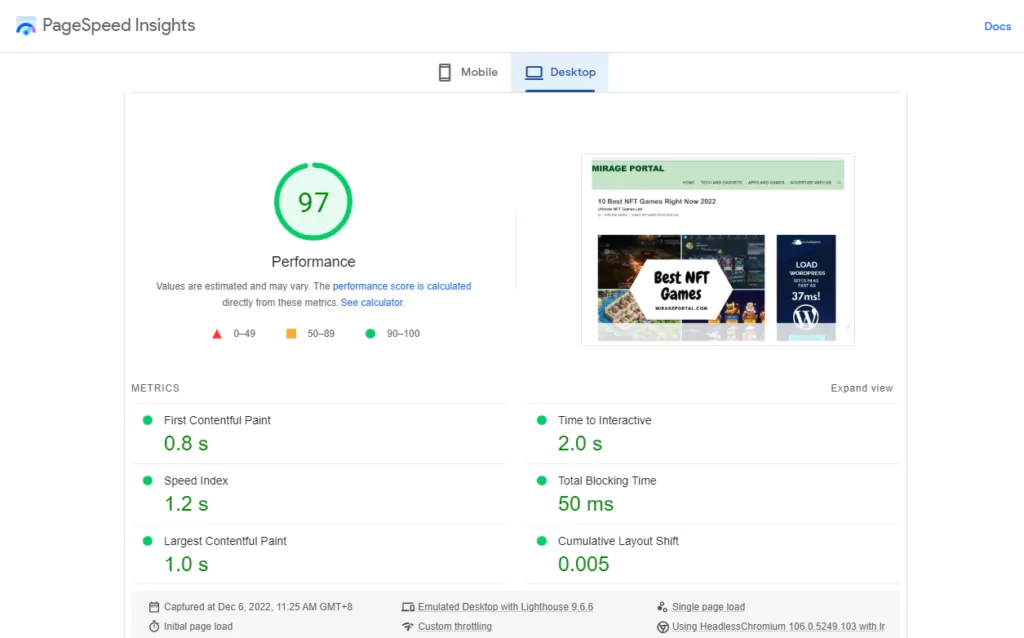
Ezoic Hosting Gtmetrix Speed Test Result
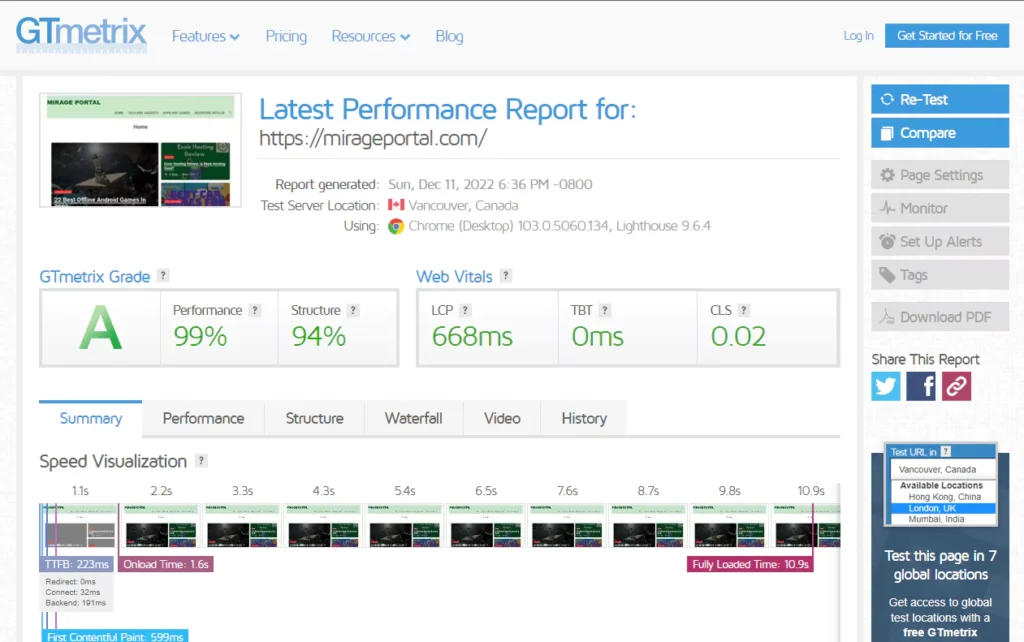
You can see from the speed test result that the score is so close. Given the fact that Astra Theme is probably the fastest WordPress theme out there. When it comes to server speed, I can say that Ezoic hosting is a really fast Cloud hosting that can keep up with some premium cloud hosting like Cloudways.
If you are curious why I switched back from Astra Pro to OceanWP. It was because I noticed that my website ranks better with OceanWP compared to Astra. The Astra theme might be faster, but OceanWP is better in SEO.
Uptime
When it comes to uptime, Ezoic hosting has good uptime. I used the free hosting by Ezoic for about a month and my website hasn’t experienced any downtime. As Cloud hosting from a reputable company, you can expect that they can provide excellent uptime for your website.
Ezoic also earns a percentage from the Ads on your website, which means they will not let your website go down. Which may affect both parties when it comes to earnings.
Ezoic Hosting Pricing- Is It Free?

Does free hosting from Ezoic really fee? Yes indeed, they are unmanaged cloud hosting that will not cost you even a single cent. They will not even deduct the cost from the earnings of your ads. Ezoic goal is to provide publishers with some features that will help them to grow.
Giving a lot of free tools to publishers is like hitting two birds with one stone. They give some useful features to publishers for them to grow and earn more.
Then Ezoic will also earn even more if their publisher’s ads revenue increases. Also providing free cloud hosting is one of their strategy to make their publisher stay on their program. You will get free and high-quality cloud hosting then everybody earns and everybody is happy Sounds even fair right?
Ezoic Hosting Controls and Options
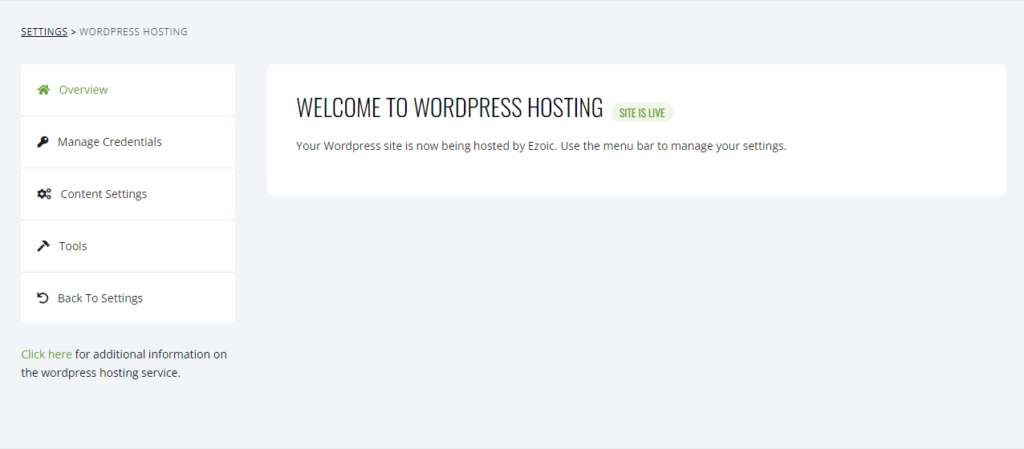
Ezoic hosting was fast with excellent uptime, but when it comes to controls, it falls short of this category. Since it was free, it lacks some features and control on your website. In a premium cloud hosting like Cloudways, you will have almost full control of your server. You can change the resources that you’re website needs, have a professional email, create a staging site, monitor the resources that your website consumes, and more.
In Ezoic free hosting, you have very limited control, the dashboard has very few options. There are only three things that you can do such as managing credentials like SFTP and data-based credentials, changing the PHP version, and unzipping compressed files.
If you want some lot controls you can try Cloudways instead, they are cheap and have great service and control for your website. You can use a promo code MIRAGE10 to get 10% off your first 3 months.
You can also try Spidyhost Enhance Cloud hosting, I already tried it for two of my websites and their cloud hosting together with their price was incredible, you can have a fast cloud hosting with 150GB of storage for only $1.17 a month for your first year then $2 per month after your first year with their cloud hosting.
But if you want a totally free and controls is not a big issue for you. You can try the Ezoic free hosting.
Ezoic Hosting Features
Below is the list of features of Ezoic hosting that you will get.
- Cloud-based memory
- Cloud-based CPU cores
- SSD storage
- Uses PHP 7.4 by default and can be customized to other PHP versions
- Ezoic will stop malware at the DNS level
- Ezoic detects and excludes unsafe content
- The system currently also offers DDoS protection and other security measures
- Sites hosted with Ezoic will also benefit from having tech team members monitor user experience metrics regularly.
How To Migrate And Use Ezoic Hosting For Free
Step 1: Find Choose Migrating Options
The very first step is to head over to the Ezoic dashboard and then go to settings. After that click the WordPress hosting app. Then there will be two migrating options you can choose the transfer site and create a new site. Only choose one between the two.
Step 2: Using the Transfer Site
If you choose the transfer site it means that you will let Ezoic transfer your website through SFTP. All you need to do is to click the transfer site and fill out all the necessary credentials/information like SFTP host, SFTP user, SFTP password, and SFTP port.
If you can’t find the SFTP credentials on your current host provider you can create one. But usually, SFTP credentials are ready and can be located on your hosting dashboard.
If in any case, you can’t find your SFTP port you can use the default port which is 22 like I did. If the default port still does not work just ask for some help from your current hosting provider.
Step 3: Check Your Site Before Going Live
After placing all the credentials for SFTP transfer, the only thing that you need to do is to wait. The Ezoic team will transfer your site to a staging site and notify you when it’s done. If you don’t know what a staging site is– it is a clone of your live site. It is like a controlled environment in which you can check, and test any changes on your site without affecting your live site.
Before setting your staging site to live, make sure to check your whole website and find errors (if any). If everything is okay and you’re ready just click the “set to live” button and you’re staging site will now become your live site. After setup is complete you can log in to your WordPress website like you normally do.
Migrating Your Website to Ezoic Hosting Using Manual Transfer
If you want to migrate manually you can do it using a WordPress migration plugin. Just go to the WordPress hosting app and instead of choosing the transfer site, you will need to choose “Create a new site”. What will happen is that Ezoic will create a blank WordPress website for you into a staging site.
Using a WordPress migration plugin, your whole website will be transferred by the plugin into the blank site that Ezoic creates for you.
Choose A Migration Plugin
After creating a new site, you will need to use a plugin. Some recommended plugin by Ezoic was Updraftplus, and the All in One migration plugin. After choosing your preferred migrating plugin, just follow the migration process based on your plugin, and you’re good to go.
I have tried all the migration plugins that Ezoic suggests, but sadly all migration plugin has an upload size limit. All of them only allow 1GB of file size. It means that if your website is larger than 1GB you will need to upgrade to a pro version of the migrating plugin to get rid of its upload limits.
Staging To Live Using Migrating Plugin
When the transfer process is complete using a migrating plugin. I advise that you always check your site in staging mode before setting it into a live site. Check all the designs, links, buttons, and the whole site structure. When there is no error, click the set to live button and enjoy your free WordPress hosting using Ezoic free hosting.
Note: Before performing any site migration whether it is through SFTP or WordPress migration plugin, always disable your site firewall plugin, caching plugin, redirection plugin, or security plugin since it might cause some issues during the transfer process.
Ezoic Recommended Hosting
If you’re using Ezoic to monetize your website, you might be wondering what is the best or Ezoic-recommended hosting. As an Ezoic user, I understand you might want to know what hosting is fully compatible with Ezoic.
This information about the Ezoic-recommended hosting came directly from Ezoic. Although I added some hosting that I’ve tried personally and I recommend the most.
Recommend By Ezoic
- Kinsta
- Siteground
- A2 Hosting
- Amazon Lightsail
Host that I personally recommend
- Cloudways Hosting- If you want managed and high-quality cloud hosting you can try Cloudways. I already tried Cloudways on my site and I had a very positive experience, you can also read my Cloudways review for more info.
- SpidyHost Cloud hosting– If Cloudways is a bit expensive for you, my recommendation is to try Spidyhost Enchance Cloud hosting. They are very affordable, their Stack Cloud hosting plan starts at $2.35 a month for a plan with 50GB of SSD storage and 1TB of bandwidth. They even launched a new enhanced Cloud hosting which is more affordable and starts with a plan of $1.34 a month for 50GB NVMe storage with a Microsoft Azure server.
Related Content: Spidyhost Cloud Hosting Review
Ezoic Hosting Alternative
Editors Choice

- Cheapest server $10/month
- DigitalOcean Server
- Fast, reliable, and excellent uptime
- 24/7 support
- Scalable resources
- 1 click WordPress installation
- Staging Site
Cheapest But Still The Best

- Cheapest server $1.34/month
- Microsoft Azure Server
- Fast, reliable, and excellent uptime
- 24/7 support
- Scalable resources
- 1 click WordPress installation
- Staging Site
Conclusion
I have tried Ezoic personally and have used it for months. To answer the question Ezoic hosting was good? Well Yes, honestly I was totally impressed with the server performance of Ezoic free WordPress hosting. It was fast, had excellent uptime, and was great for small to medium size websites.
Was Ezoic better than a premium cloud hosting like Cloudways? NO, Ezoic hosting can keep up with the performance of Cloudways but premium Cloud hosting like Cloudways can be rescaled to make it faster. You also have more controls on your Website and server in premium cloud hosting, a kind of feature that you can never do in Ezoic hosting.
If you have a small to medium size website control is not an issue for you. You should try the free WordPress hosting by Ezoic.
More From Mirageportal
- Ezoic Requirements
- Cloudways Review
- Best Cheap Cloud Hosting For WordPress
- SpidyHost Cloud Hosting Review
Frequently Ask Questions For Ezoic Hosting Review
Is Ezoic Hosting Free?
Ezoic is free WordPress hosting for those who are using Ezoic to monetize their website. It is a high-quality cloud hosting that has zero cost for Ezoic users.
Is Ezoic Hosting Good?
Yes, Ezoic hosting is a high-quality cloud hosting that can compete with some premium cloud hosting like Cloudways. It lacks controls but their server was really fast with excellent uptime.
How do I use Ezoic free hosting?
To use Ezoic hosting, you’ll need to get accepted first on Ezoic. Then in your dashboard, you can find the option to migrate your site to Ezoic hosting, you can choose to migrate your site using the plugin, or just provide the SFTP details and Ezoic will handle the migration process for you without any cost.


