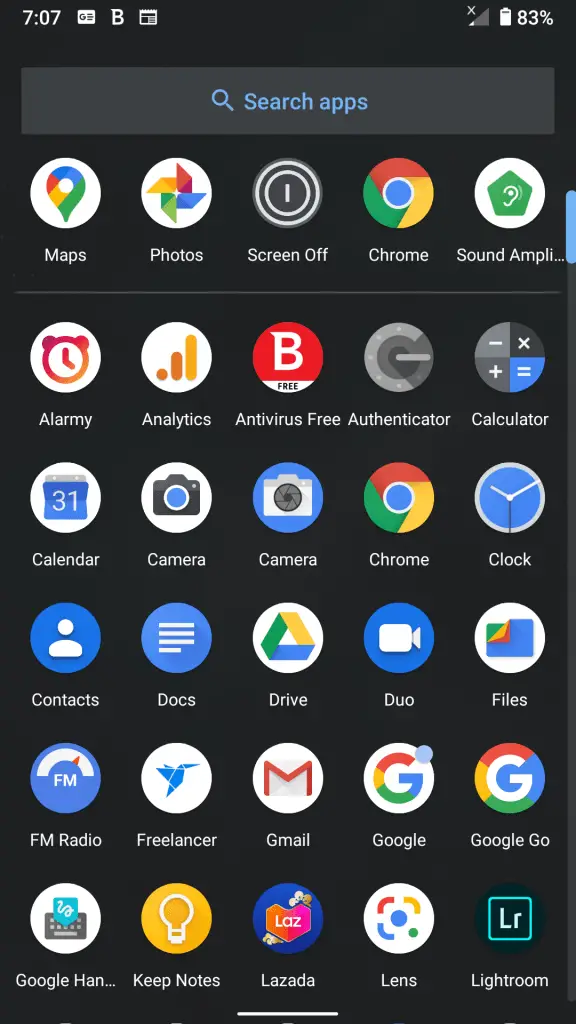Welcome to the next frontier of mobile innovation with Android Q! As technology continues to evolve, so does the Android operating system, and Android Q is here to redefine the smartphone experience.
Packed with a plethora of cutting-edge features, this update promises to elevate user interactions to new heights.
From enhanced privacy controls and a system-wide dark mode to improved gesture navigation and AI-driven functionalities, Android Q is a powerhouse of innovation.
In this blog, we’ll delve into the top features that make Android Q a game-changer, offering users a seamless and more intuitive mobile experience. Buckle up for a thrilling exploration of the future of Android!
Android Q Features

Live Caption
One of the new features of Android Q is its Live Captions. It automatically generates captions for videos, podcasts, and some audio messages.
This feature is particularly useful when watching videos without a headset, especially in noisy environments. It enhances understanding and accessibility, making it a valuable addition to the Android experience.
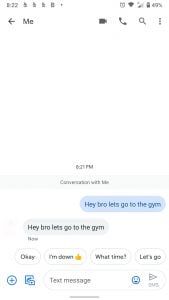
Smart Reply
Another feature of Android Q utilizes A.I. technology on smartphones to provide relevant suggestions.
It offers app suggestions based on your needs, such as recommending Google Maps when a friend invites you to a dinner location.
Additionally, if you receive a text message, the feature suggests words or emojis for quick replies, enhancing the overall user experience with intuitive and timely recommendations.

Sound Amplifier
Sound Amplifier is a notable feature that enhances call clarity when using headphones, even without noise-canceling capabilities. This innovative functionality filters out background noise during calls.
The new features provide users with options to boost, tune, and minimize sound and noise. This customization allows for a clearer audio experience, especially when engaging in calls amid noisy environments.

New Gesture Navigation
Android Q introduces a new gesture navigation option for seamless navigation. To quickly access the home screen, a simple upward swipe from the bottom of the screen does the trick.
Switching between apps is made easy by swiping up from the bottom, holding, and then releasing.
For a smooth back function, a swipe from either the left or right edge of the screen completes the intuitive navigation experience.
The Dark Theme
The Dark Theme is a welcomed addition to Android Q. Following the trend set by popular apps like Facebook, Instagram, Twitter, and YouTube, a dark mode interface is favored by many due to its readability and potential to reduce eye strain.
Android Q introduces a dedicated Dark Theme, providing users with a visually comfortable experience while using their smartphones. Not only does it offer ease on the eyes, but it also contributes to prolonging battery life.
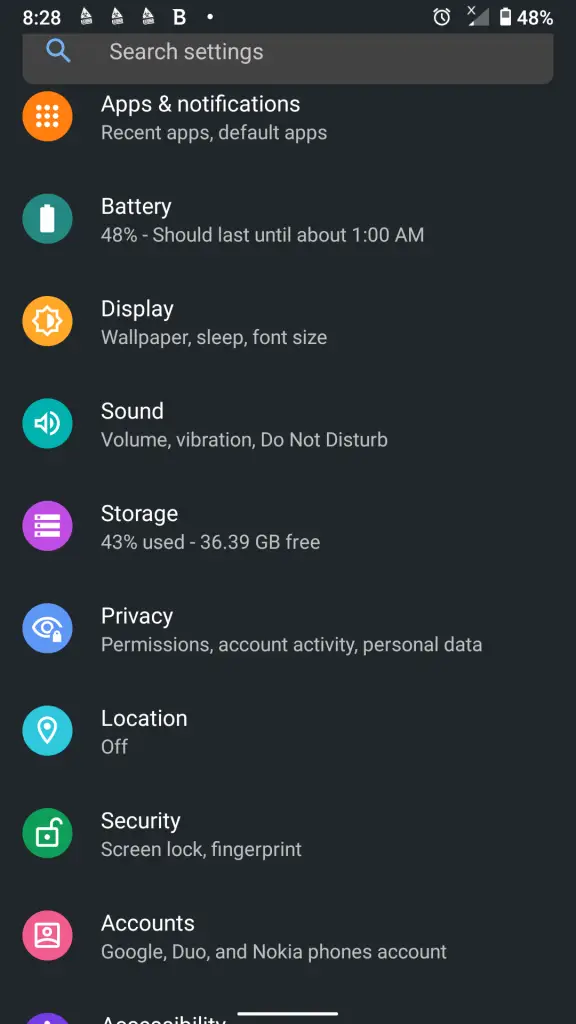
Data Privacy
The new Android Q introduces an enhanced data privacy feature, giving users greater control over how and when their device data is shared.
With this option, users can customize their privacy settings, determining what data is stored on their device. Additionally, it allows users to have control over when their location is shared with apps, offering a more tailored and secure approach to managing personal information on their devices.
Faster Security Updates
Faster Security Updates are a standout feature in this new version. Google has taken a more proactive approach to implementing security updates, allowing users to receive crucial security and privacy fixes directly through Google Play.
Users no longer need to manually install updates; instead, as soon as an update becomes available, it is sent automatically to the phone.
This streamlined process ensures that devices are promptly and efficiently updated, enhancing overall security and making it more robust than some previous Android versions.
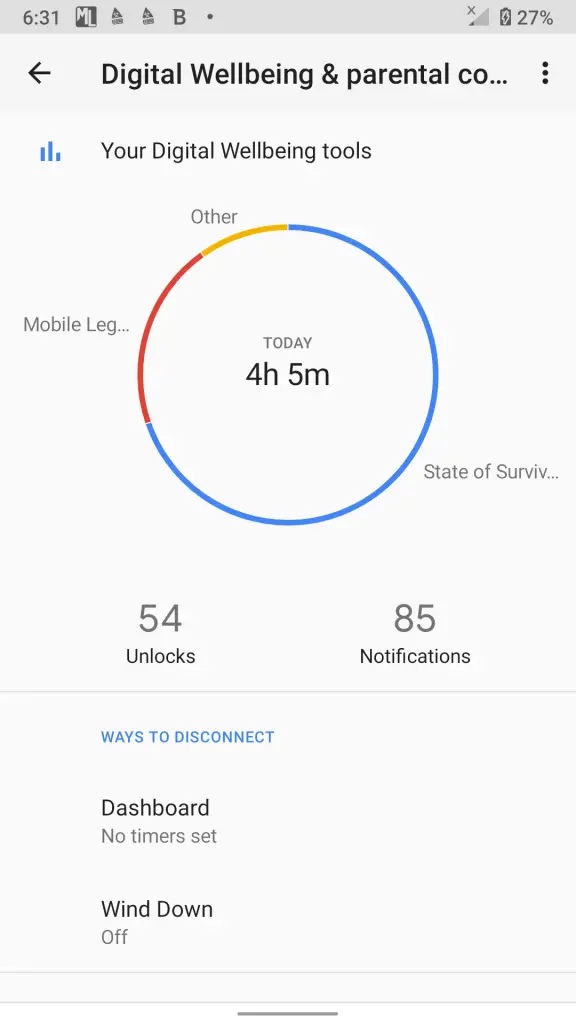
Digital Wellbeing
Features that began with Android Pie aim to assist users in tracking their daily mobile device usage through Digital Wellbeing. This tool provides users with insights into their usage patterns and promotes healthier habits. With Digital Wellbeing, users can set timers for apps to limit usage, helping to control potential harm, such as exposure to blue light.
Addressing issues like smartphone addiction, which can contribute to difficulties in sleeping, Digital Wellbeing offers a solution.
Whether it’s excessive gaming, continuous streaming, or prolonged social media use, Digital Wellbeing aids users in unwinding from their mobile phones.
By encouraging a balanced relationship between technology and a healthy lifestyle, it supports users in cultivating healthier habits and achieving a more harmonious daily routine.
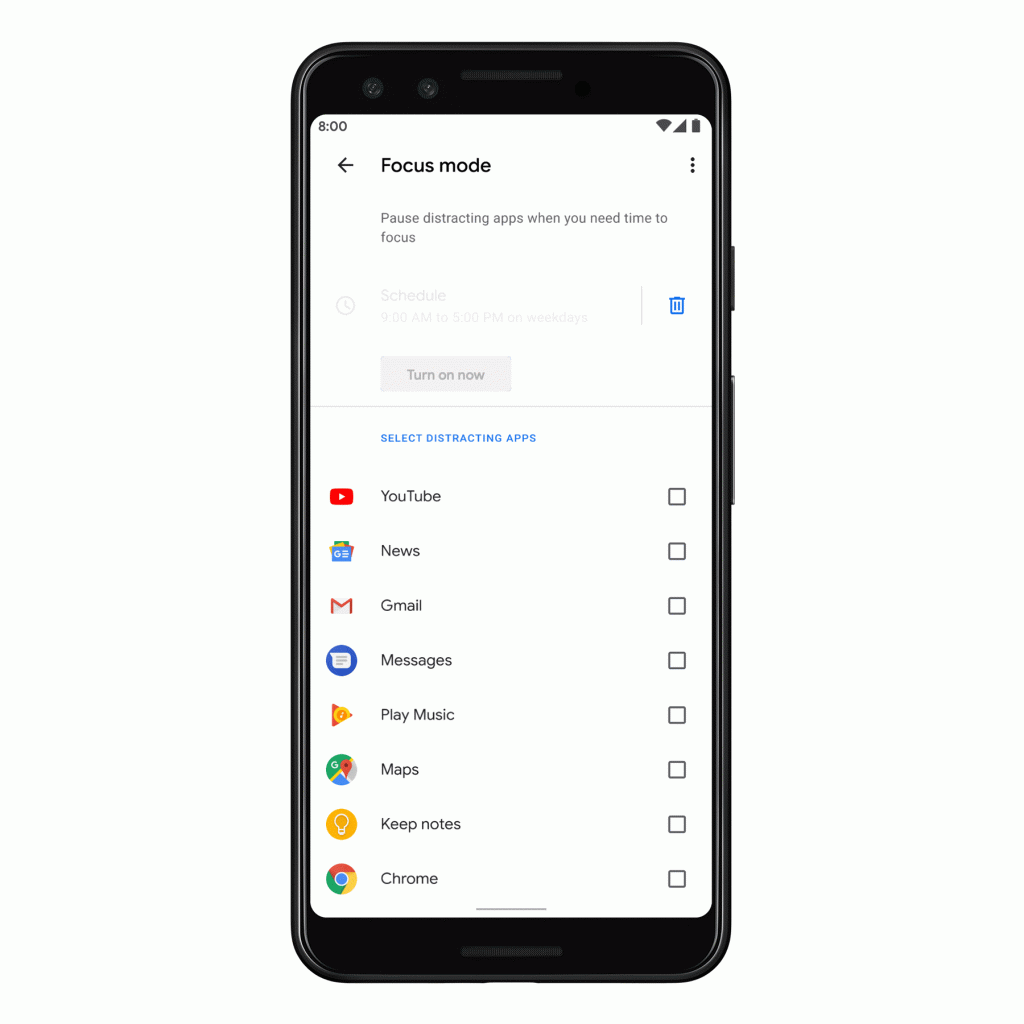
Focus Mode
To address the pervasive distraction caused by notifications on mobile devices, Android Q introduces a valuable feature known as “Focus Mode.” The constant barrage of notifications can lead users to spend significant amounts of time unintentionally on their devices.
The “Focus Mode” in Android Q offers a solution by allowing users to curb distractions from specific apps.
It enables the temporary freezing or pausing of selected apps, empowering users to maintain focus on their current tasks and minimize the impact of interruptions on their productivity. This feature is a practical tool for fostering a more intentional and focused use of mobile devices.
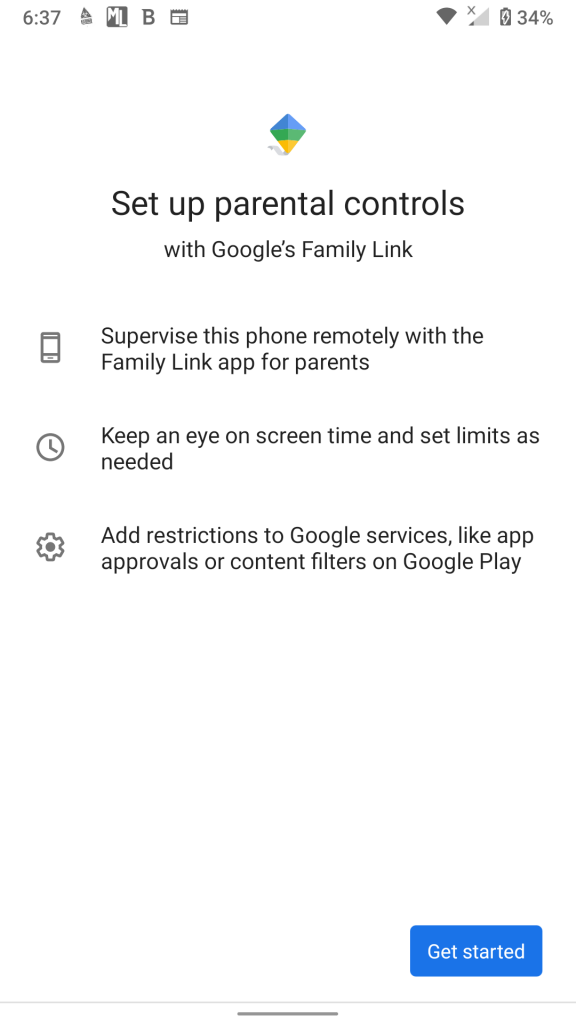
Family Link
The introduction of Family Link brings good news for parents, offering a set of features that enable remote monitoring of their child’s activities on mobile devices.
With Family Link, parents can remotely block unwanted applications on their child’s phone, track the location of the device, prevent the download of mature content, restrict changes to parental controls, and manage their child’s browsing activity on Chrome. These features empower parents to maintain a level of control and ensure a safer and more secure digital environment for their children.
Other Useful features of android Q
- QR Code Sharing Wifi–You can share your wifi details on a guest via QR code while keeping your password secure.
- Adaptive Battery Improvement— A feature that first introduces in an android pie, now in Android Q has some improvements. With the help of machine learning, your phone can predict which apps your will used in the next few hours and which apps you won’t use and your phone battery will only spend on the apps you might use.
- Contaminant Detection— Android Q used contaminant detection and notify its user if moisture or debris detected on a USB port.
- Android Auto— In Android Q, you can now use Android on your car display, just plug your android phone and there is no need to download any apps.