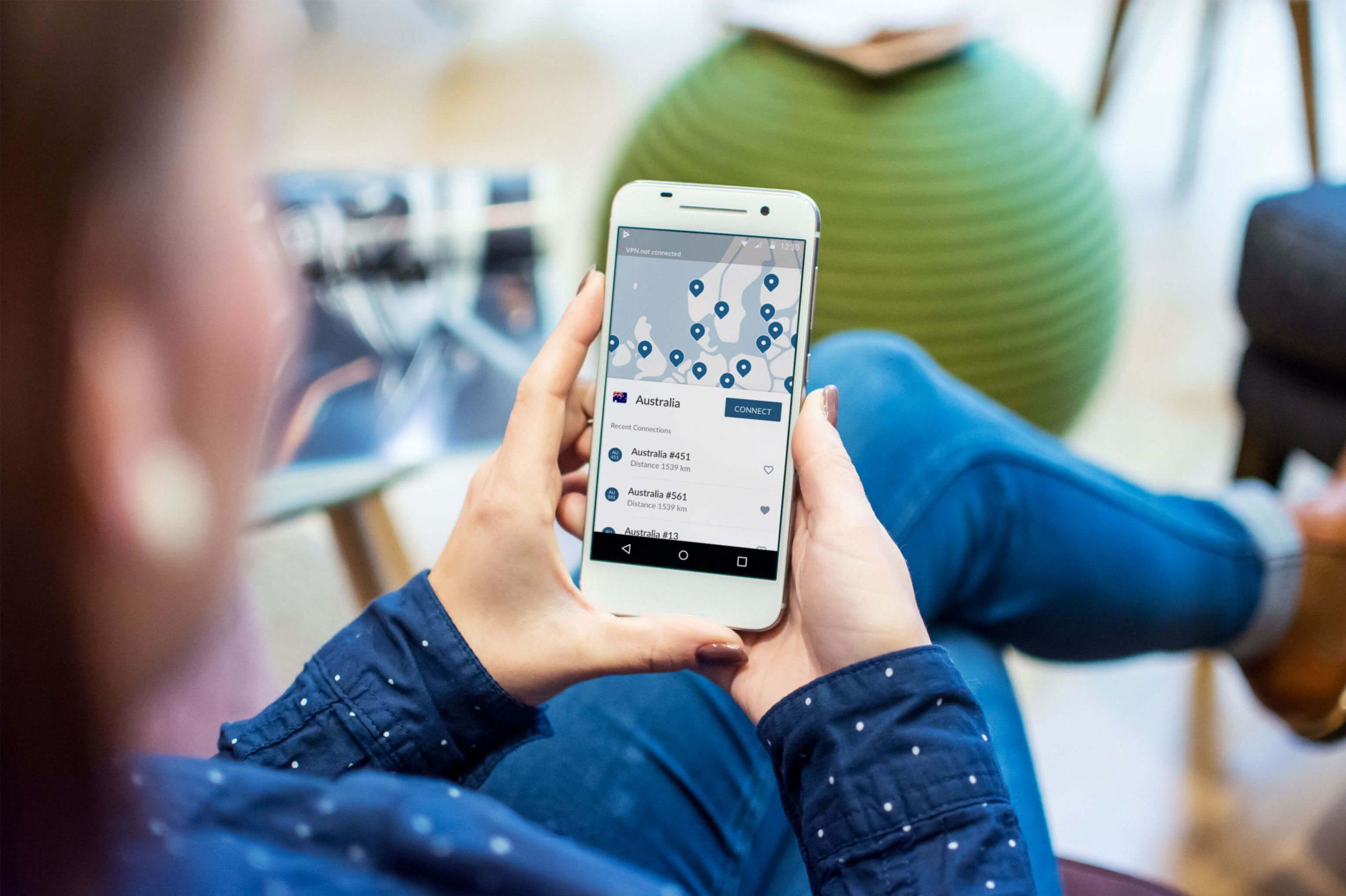Best Free VPN For Android Summary
The Best Free VPN for Android is not bad at all, some premium VPN providers create a free version of their software for the users to try. Once the user is satisfied with their free service they can successfully drive users to purchase their premium product. But I’m sure that you are not looking for a free trial, but instead, you searching for the Best Free VPN for Android. If that is the case, don’t worry since I prepared a list of VPNs for Android that you can use for 100% free of cost.
Using a VPN is crucial since it hides the user’s identity on the internet. Others want to use VPN to access digital products that are not available in their country because of Geo-restrictions. Whatever your reasons are keep in mind that a premium VPN is more reliable than a free VPN. But if you still want to use a free VPN despite its uncertainty– let’s dive into our list of our top Free VPNs for Android.
Related Content: Top 5 Best Android Gaming Phone Of 2024 (Update)
Related Content: 12 Internet Safety Tips to Improve Your Security Online
Best Free VPN For Android Review
VPN.lat
The best free VPN for Android? VPN.lat might be the one that you’re looking for. As a tech enthusiast, I’ve tried numerous VPNs, but none have been as reliable and impressive as VPN.lat. At first, I was skeptical about its claims, thinking it was too good to be true. However, after using it for a solid 5 months, I can confidently say that VPN.lat has exceeded my expectations.
One standout feature is the consistent VPN connection it provides. Unlike other free VPNs like Turbo VPN that frequently disconnect during usage, VPN.lat offers a seamless and uninterrupted experience. Throughout my months of usage, I never experienced a single disconnection with VPN.lat.
What sets VPN.lat apart even further is its extensive server network. While other free VPNs limit you to a handful of server locations or automatically connect you to a single server, VPN.lat surprises users with a wide range of servers across 72 countries. Best of all, you have complete freedom to choose any server from their comprehensive list, all available for 100% free.
Now, you might be wondering how VPN.lat manages to offer these premium features for free on Android and iOS devices while still sustaining their service. The truth is, VPN providers need a reliable source of income to cover server and maintenance costs. For VPN.lat, this is primarily achieved through advertisements. It’s important to note that VPN.lat is an ad-supported VPN, so if you have a strong aversion to ads, this might not be the ideal choice for you.
In my personal experience, the ads on VPN.lat are not overly intrusive, although occasionally they can become slightly overwhelming. Nonetheless, considering the exceptional reliability and 100% free access it offers, VPN.lat remains my top choice for a VPN on Android or any mobile device.
Related Content: VPN.lat Review
Turbo VPN
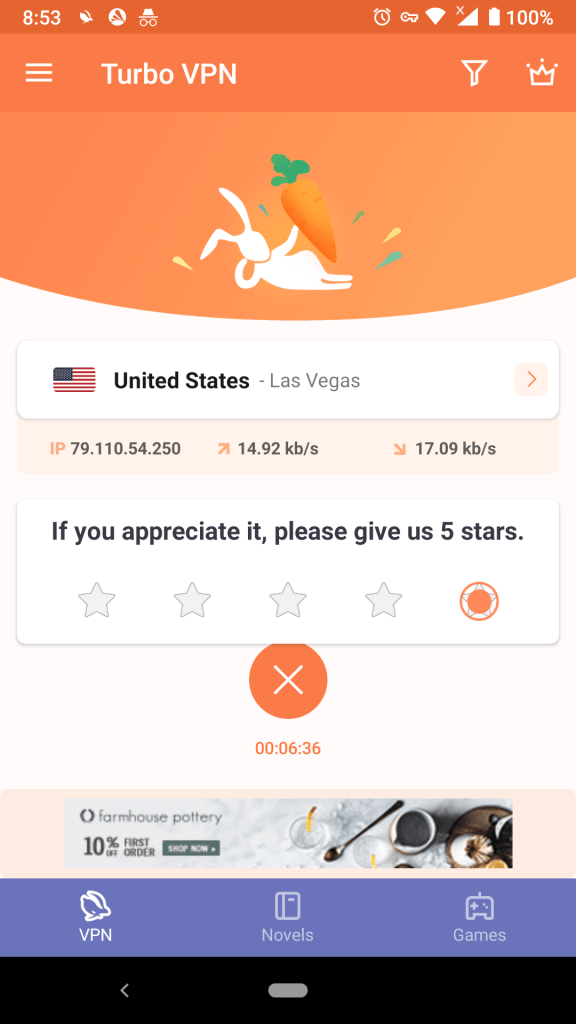
Next on our list of exceptional free VPNs for mobile is Turbo VPN. Renowned for its popularity and impressive speed, Turbo VPN has garnered a loyal user base. It offers a 100% free and unlimited VPN proxy service, making it an attractive choice for users seeking reliable mobile VPN solutions.
Similar to VPN.lat, Turbo VPN operates on an ad-supported model, utilizing advertisements to support its maintenance and server expenses. While ads may not be everyone’s preference, they are crucial in keeping the service accessible at no cost to users.
Turbo VPN allocates its ad-generated revenue toward sustaining its infrastructure and servers. While a premium ad-free version is available for those seeking an uninterrupted experience, most users opt for the free version, appreciating the value it offers.
When it comes to server locations, Turbo VPN offers a selection of global options, although some servers do require a subscription. However, for most users, the accessible areas, including parts of the U.S. and Europe, suffice for their mobile VPN needs.
With its reputation for speed and reliability, Turbo VPN secures its place as the second top choice in our list of free VPNs for mobile. Its commitment to offering a free and unlimited VPN proxy makes it an excellent option for users seeking a trustworthy mobile VPN solution.
Turbo Free VPN Features
- Unlimited and Free VPN
- Access website
- Military-grade encryption AES 128-bit encryption
- IPsec, OpenVPN protocols (UDP/TCP)
- Streaming and Gaming Enable
- Turbo library (You can Read Free Books)
- User-friendly VPN Experience (One tap connect)
Psiphon Pro Free VPN
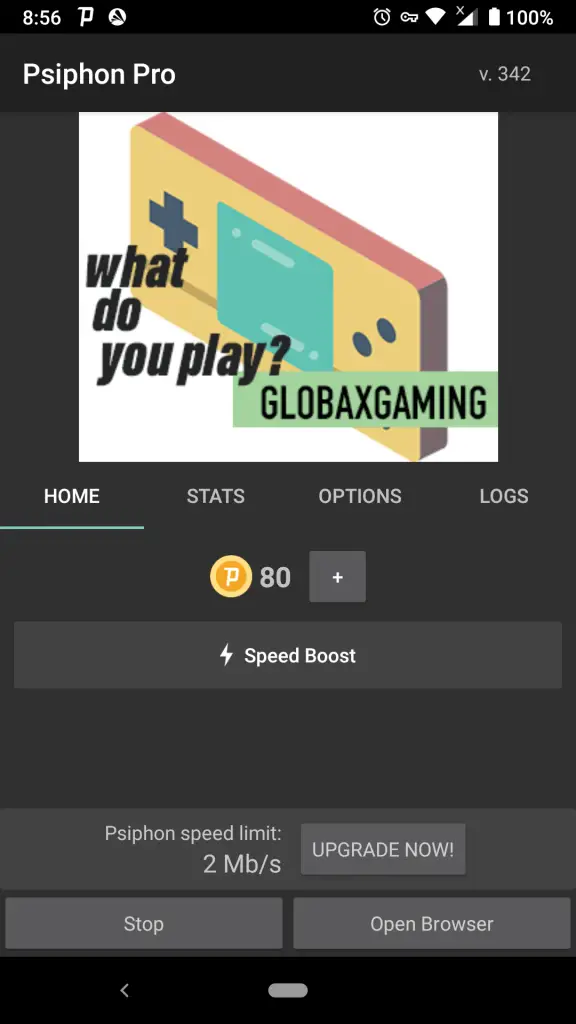
Continuing our list is a VPN that holds a special place in my heart as it was the very first VPN I used on Android. This free Android VPN evokes a sense of nostalgia each time I utilize it, taking me back to my teenage years when I eagerly explored the Internet, searching for ways to access it without charge. That’s when I discovered the modified version of Psiphon, a free Android VPN.
However, let me clarify that the Psiphon VPN I recommend today differs from the modified Psiphon-free Android VPN I used in the past. The versions I utilized to access the Internet for free were modified APKs. Nonetheless, it is important to note that I won’t be providing instructions on setting up the Psiphon Android Free VPN to access the Internet for free since such activities are illegal.
In this article, I will only feature the legal version of Psiphon VPN, not the modified VPN APK. Although Psiphon Pro can no longer grant you free Internet access, it still remains a 100% free VPN suitable for your Android device.
Psiphon Pro offers free Android VPN services; however, like some other free VPNs, it does come with certain limitations. One such limitation is its speed, as the free version imposes a speed limit of 2Mb/s, which may be considered relatively slow. Nevertheless, considering it is a free VPN, having any level of connectivity is better than none.
If you wish to remove the speed limit imposed by Psiphon, you have the option to upgrade to their monthly plan or purchase PSicash. PSicash serves as the in-app currency, and it can be obtained by making real-money purchases. Each purchase of PSicash grants you a 10-hour speed boost.
Opting for PSicash allows you to enhance the performance of Psiphon VPN without the need for a monthly fee, although it still incurs a cost. If you prefer to keep it completely free, you can continue using their free Android VPN without a speed boost.
Psiphon Free VPN Features (100% Free No upgrade)
- 100% Free VPN for Android
- Thousands of servers and diverse entry points
- No registration required
- Stats about apps usage
- Open Source
- Apps tunneling options
- HTTP proxy setting
- Malware alerts
HTTP Injector

Continuing our list, we come across an interesting Android app called HTTP Injector. At first glance, it may not appear to be a traditional VPN, but it indeed functions as one. HTTP Injector grants you the ability to establish secure connections, adding a touch of nostalgia as it takes me back to the days when I sought ways to access the internet for free on my mobile phone.
While HTTP Injector can be utilized for accessing free internet, it’s important to acknowledge that this process is intricate and not recommended for beginners. Out of respect for the law, I won’t provide instructions on using it for such purposes. However, you can certainly employ HTTP Injector as a dependable VPN for safeguarding your Android connection.
Being a 100% free VPN, HTTP Injector offers unlimited bandwidth without any disruptive advertisements. Nonetheless, it’s worth noting that this tool caters to users with a certain level of technical expertise, as highlighted by its description on Google Play, intended for more experienced individuals. Unlike the simplicity of one-click VPN solutions, HTTP Injector requires some familiarity with technical aspects. Nevertheless, if you’re a tech enthusiast keen on expanding your knowledge and embracing new challenges, this free Android VPN is an excellent option.
To explore the depths of HTTP Injector further, I recommend seeking out dedicated online forums where enthusiasts share valuable insights and engage in discussions about this tool. These forums can provide a wealth of information for enhancing your understanding and proficiency in using HTTP Injector.”
HTTP Injector Features
- Secure your connection using SSH, Shadowsocks, or V2Ray tunnel
- SSL/TLS tunneling is supported
- DNS tunneling
- No root needed
- Specify an alternate proxy server to send a request.
- DNS Changer
- Build in SSH Clients
- Build Shadowsocks Clients
- Build a host Checker and IP Hunter
- Support V2Ray plugin
- Payload Generator
- Apps Filter
- Supports Android 4.0 to Android 11
- Google DNS/ custom DNS
- data compression
- Hotshare- Tether Unlock
- Ability to change buffer size, etc
Tunnel Types
- HTTP Proxy + SSH
- SSH
- Shadowsocks
- DNS tunnel
- SSL (TLS)
- VMess, SOCKS, SS, VLESS
OpenVPN
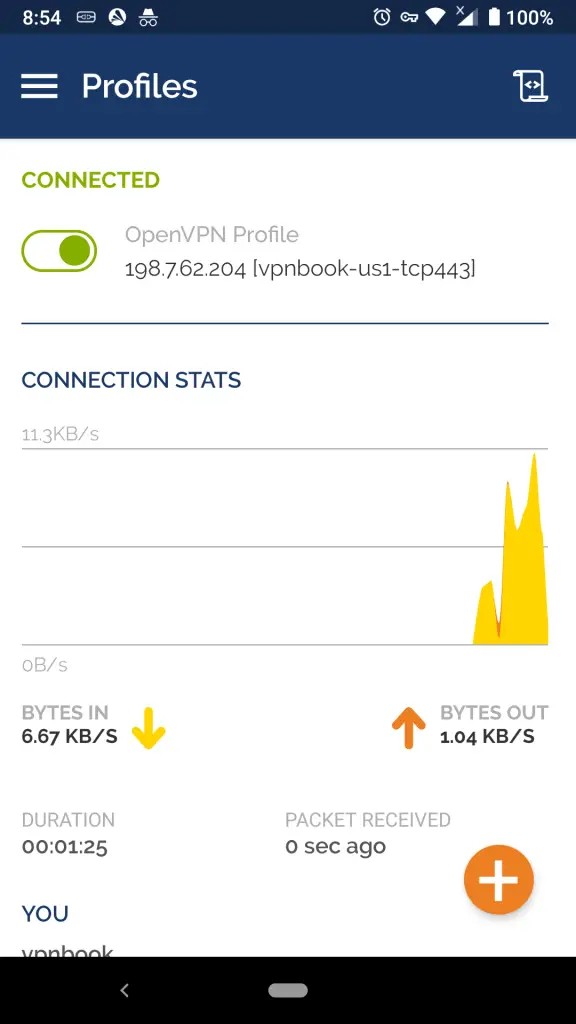
Next on our list is OpenVPN, a remarkable 100% ad-free VPN. You might be wondering how this is possible, considering I previously mentioned that some free VPNs rely on ads to sustain their services. Well, the answer lies in OpenVPN being an open-source platform. Unlike those free VPNs with one-click functionality, OpenVPN operates differently.
Upon downloading the application, manual configuration is required. However, fret not, as setting up OpenVPN is much simpler compared to HTTP Injector. Begin by downloading the app, then visit vpnbook.com. On the website, navigate to the bottom of the landing page and look for ‘Free OpenVPN and PPTP VPN.’
Choose and download the certified bundle, and jot down the username and password found at the bottom of the downloaded certificate bundle from the VPN book webpage. Proceed to locate the downloaded certificate bundle in your phone’s file manager, typically in the ‘Download’ folder, and unzip the file.
Now, open the OpenVPN app, select ‘File,’ find the extracted certificate, and import it. Enter the username and password you previously noted, click the ‘Add’ button, and finally, tap ‘Connect.’ Voila! You’re done. In case you encounter any difficulties configuring OpenVPN as a free Android VPN, you can find video tutorials on YouTube for guidance.
OpenVPN Features
- 100% Free VPN
- No Ads
- Fast and Secure
- Strong Encryption uses AES-256 and AES-128 bit encryption
- 100% anonymity
- Providing Cloud-based IP CDN
Related Content: Best Android Games
Atlas VPN
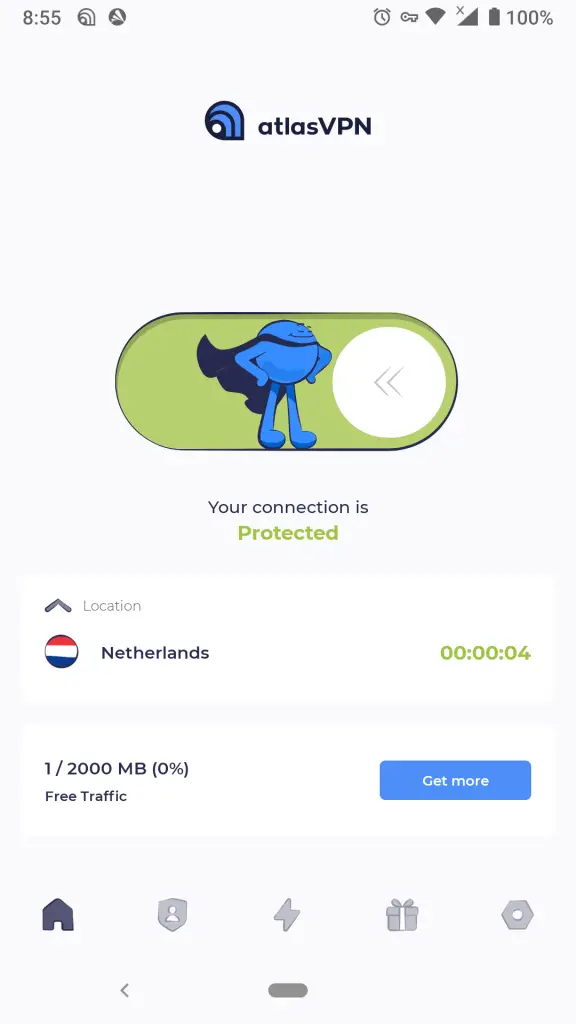
Moving down our list, we encounter another free VPN for Android known as Atlas VPN. However, there’s both good news and bad news to discuss. Let’s start with the good news.
The great thing about Atlas VPN is its complete absence of ads. Even in the free version, you won’t come across any advertisements. If you’re someone who despises intrusive ads, you’ll appreciate the ad-free experience offered by Atlas VPN. Moreover, they provide premium-level connections to free users, making it one of the fastest free VPNs for Android, based on my personal testing.
Now, let’s turn our attention to the bad news. Atlas VPN’s free version comes with a daily data limit of 2GB. While this may be sufficient for some users, those who frequently stream videos might find it restrictive.
Another aspect to consider is server selection. Although Atlas VPN’s servers are fast, free users have no control over choosing their preferred server. The app automatically selects a server, and there’s no option to change it unless you upgrade to their premium VPN.
I understand that you’re here seeking a free VPN solution, possibly due to the high costs associated with other VPNs. Interestingly, Atlas VPN offers the most affordable plans among all paid VPNs. Their premium plans feature substantial discounts, allowing you to access their VPN for as low as $1.99 per month if you opt for the three-year premium VPN plan. However, if you prefer to stick with a free Android VPN, you can explore other options from the list provided.
Atlas VPN Features
- Strong encryption, top-grade security
- Split Tunneling
- VPN protocols IKEv2/IPsec and WireGuard
- 700+ servers worldwide
- No logs
- No ads
Related Content: Atlas VPN Premium Review
Best VPN For Android (Bonus Part)
This part is just a bonus part since I find that some premium VPNs are giving 30 days of free trials it is not the usual free trials that we commonly know, but the free trials that these companies are offerings are a money-back, in case you don’t like their products you can request for your money.
You will need a credit card for some of these free trials, please do it at your own risk.
NordVPN 30 Days Free Trial (Number 1 VPN In The World)
Premium Price: $3.99 a month (Lowest Plan)
Features
- Strong VPN connection
- VPN protocol: OpenVPN, NordLynx based on Wireguard
- Unlimited data (Internet Freedom)
- 5500+ Servers Worldwide for turbo speed
- Protection for 6 devices with single accounts
- Double VPN
- VPN auto-connect
- 24/7 support
- Split tunneling
- Custom DNS (set custom DNS Server)
- Switch TCP and UDP Protocols
- Specialty Servers Optimized
Related Content: 12 Reasons to Choose NordVPN
Cyber Ghost VPN 7 Days Free Trial (No Credit Card Required)
Premium Price: $ 2.15 (Lowest Plan)
Features
- Encrypt Your Internet
- Secure proxy server
- No logs
- 7600+ servers worldwide
- VPN Protocols: OpenVPN, WireGuard, IKEv2
- No bandwidth limit (No data Cap)
- Split Tunneling
SurfShark 7 Days Free Trial
Premium Price: $2.49 ( Lowest Plan)
Features
- 3200+ servers in 65+ countries
- Fast Online experience
- White List Features
- Kill Switch
- 30-Day Money Back
- Strong end-to-end data encryption
- Budget-friendly (One of the cheapest VPN plans)
- Leak protection
- Unlimited device
- 24/7 support
Bottom Line
All the free VPNs that I feature in the list are 100% free VPNs that I already used for years, especially Pshipon, HTTP Injector, and OpenVPN I have good memories of those free VPNs, and if you are a person that doesn’t have much time to manually configured a VPN Turbo VPN and Alas are your best choice.
Those top 5 free VPNs that I’ve mentioned are all free, but I still recommend that you must go into a premium VPN if you want a more secure connection, since the premium is always more secure than a free Android VPN.
I would also like to thank you for reaching this very last part of this article, if you enjoy this content and want to support the website you can consider buying me some drinks.
That coffee will give me some more energy and give me some inspiration to continue giving you valuable tips and guides about a certain topic.
You can also support me and help Mirageportal to grow by purchasing through links on this website.
I may earn affiliate commissions and which will help this website a lot, and those that I earn can help to improve and give you more valuable content.
My Affiliate is from a legitimate company such as Google, Amazon, Redmagic, etc. I guarantee that all the Affiliate links and banners are legit and safe. Thank you for supporting Mirageportal.