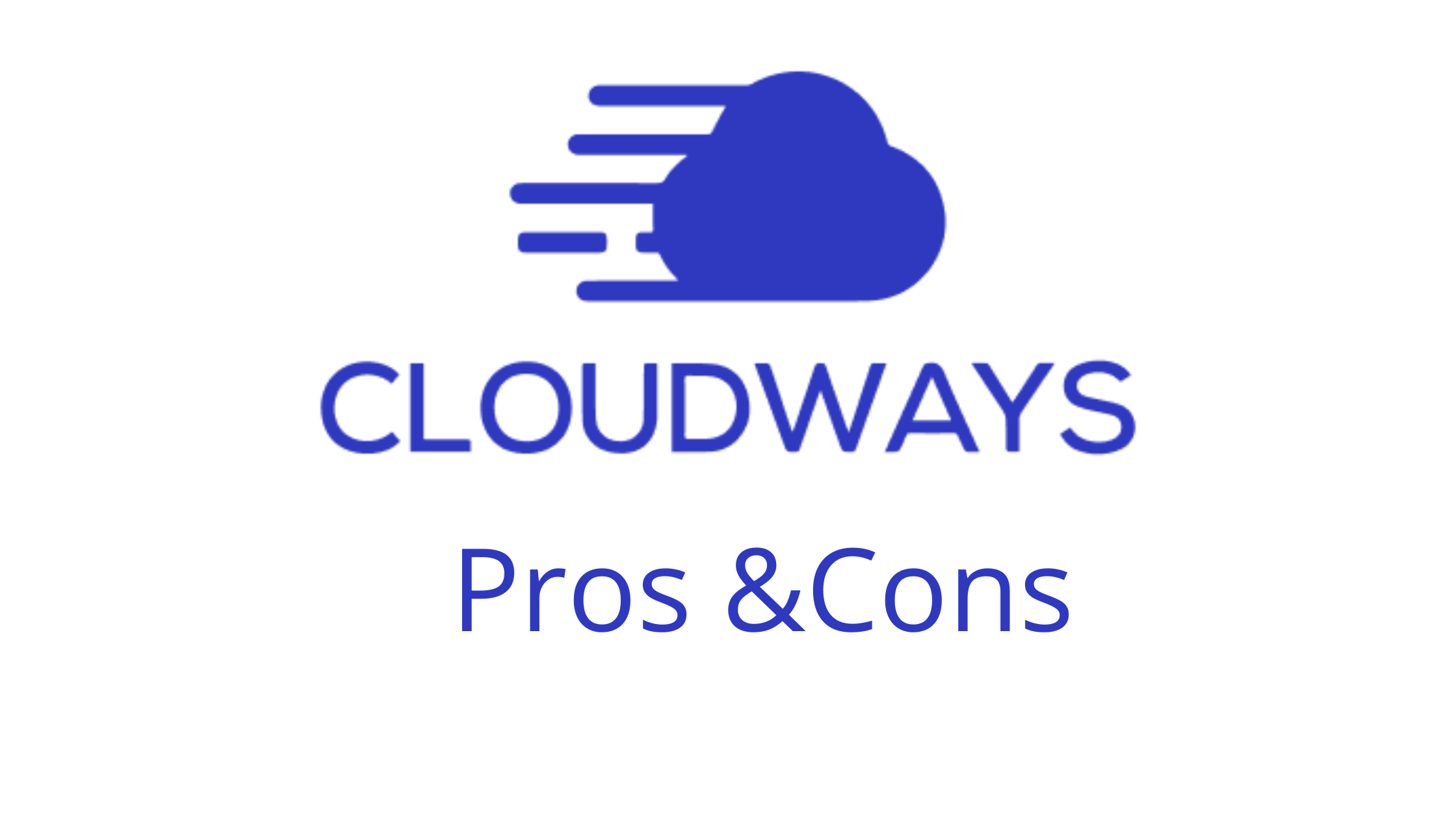You might read or heard about Cloudways, and you might have planned to host your website with this Cloud hosting, but you might be a little skeptical about this Cloud hosting since all articles or videos only praise how good Cloudways is.
This website of mine where you reading this article is hosted in Cloudways, I migrated my website to Cloudways a few months ago till now.
Honestly, I was also a little worried at first since I’m not sure how good Cloudways and I even heard that Cloud hosting is complex for beginners.
After a tough decision making, I managed to migrate my website successfully to Cloudways and after a few months of using it, I can now publish a Cloudways Pros and cons that you can use as a reference of what you should expect from this cloud hosting.
Cloudways Pros

Let us now start with the good news, allow me to tell you some of the good features that you may want to know before migrating or starting a website on this cloud hosting.
Manage Cloud Hosting

I’m the owner of Mirageportal and I manage this website alone, do the writing, research, etc.
I’m a busy person, and I don’t have enough time for some complex jobs on unmanaged cloud hosting. But since Cloudways is a managed cloud web hosting I’m not doing some heavy lifting on my server.
There is always an expert that is always ready to help you whenever you need some helping hands when your website faces some problems.
In comparison when you choose unmanaged cloud hosting, all the issues or errors on your server will be fixed by you, since most unmanaged cloud hosting has very limited support.
You may have full control of unmanaged cloud hosting but it is complex and not recommended for beginners.
Fast 24/7 Support
Another advantage of hosting at Cloudways was their 24/7 live chat support. As I mentioned earlier, unmanaged cloud hosting has very limited service and support, but in Cloudway you have a fast response and 24/7 support via live chat.
Cloudways live chat support usually responds within three minutes, which is fast compared to support tickets which usually respond between 30 minutes to even an hour.
The support is backed by some experts whom you can ask for some help if something bad happens on your website.
I try it a lot of times whenever I faced some issues on my website, Cloudways support can fix some issues, even some issues that my previous hosting provider couldn’t fix.
Flexible Pricing
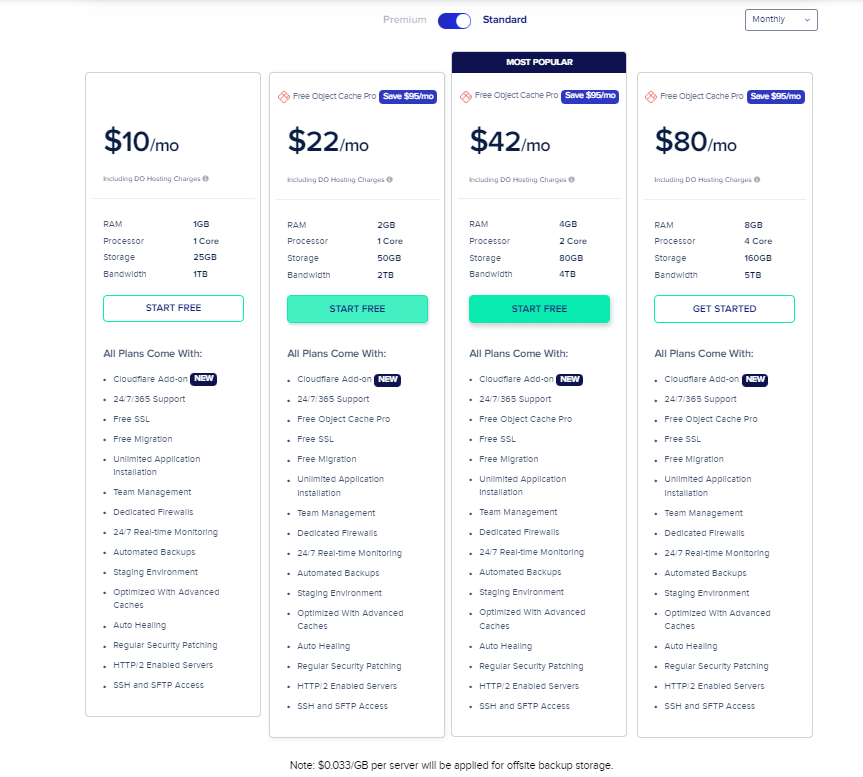
Cloudways pricing is paid monthly and they don’t have a plan that can be paid annually which is better, since if you paid for a year it is a fixed price, the problem with that was if you didn’t like their service, it is time-consuming for requesting a refund.
On the other hand, Cloudways pricing is completely flexible, you can choose what resources you might need on your website like processors, RAM, and storage, then after choosing you will only pay for the number of resources that your website uses.
Scalable Resources
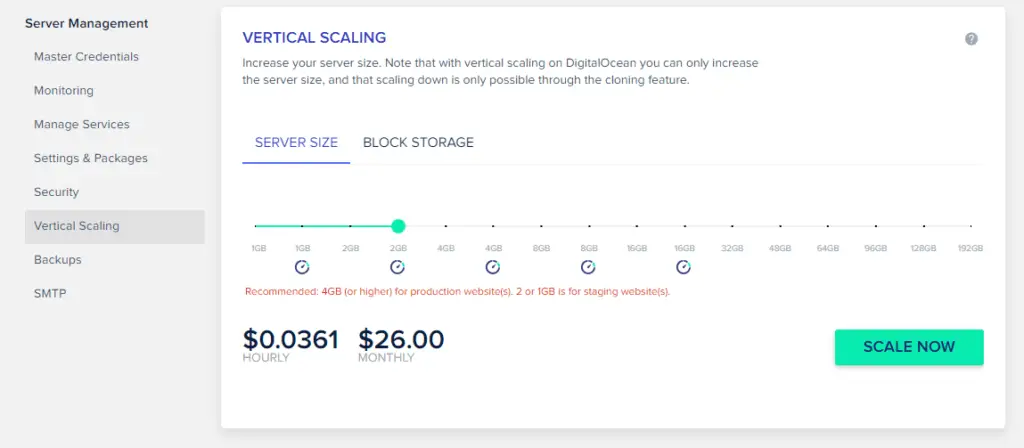
Cloudways also offers scalable resources, since this cloud hosting has pay-as-you-go features and they even make it better with their vertical scaling.
Vertical scaling was Cloudway’s greate feature where you can easily adjust the resources that you need on your website, you can just easily swipe it from left to right whenever you need to increase or decrease the resources that you need on your website.
Free Website Migration
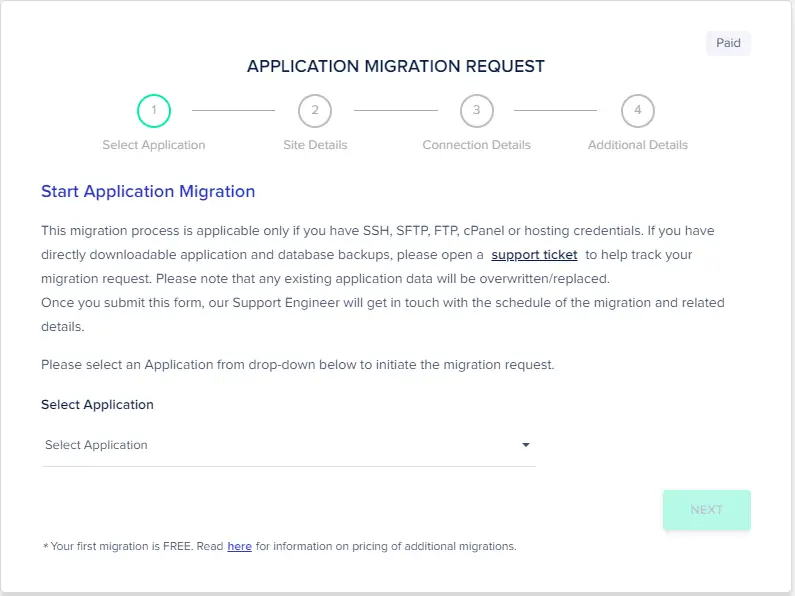
If you already have a website and planning to migrate your website into Cloudways, they offer a free manage migration.
You can also migrate your website manually but I don’t use it, I just apply to their free manage migration which saves me a lot of time.
The process is very simple, just request to manage migration, then fill up the necessary information, and your part is done.
All you need to do is to wait for the migration process to complete, the managed migration takes about an hour or longer based on the size of your website.
If it takes a little bit longer dont worry since you are in good hands, the migration will be performed by a professional, they will just send an email when the process is complete.
1 Click WordPress And Server Installation
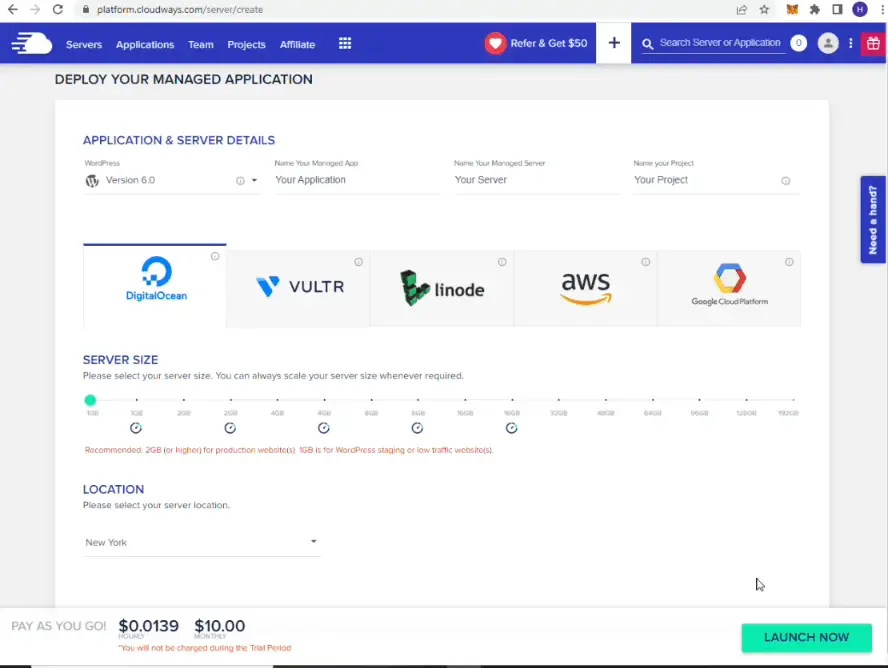
If you’re a WordPress user, you can easily start a WordPress Website in Cloudways. The process of server and WordPress installation is very simple because Cloudways create a solution to eliminating the complexity of cloud hosting.
All you need to do is select your preferred resources through vertical scaling and when you are ready just click the lunch now button to lunch your server together with the WordPress application.
The installation usually finishes in 7 minutes or less, after that the next thing that you’ll need to do is to point your domain names on your server, and you’re done, you can now design them based on your preference.
Free Astra Pro Theme For One Year
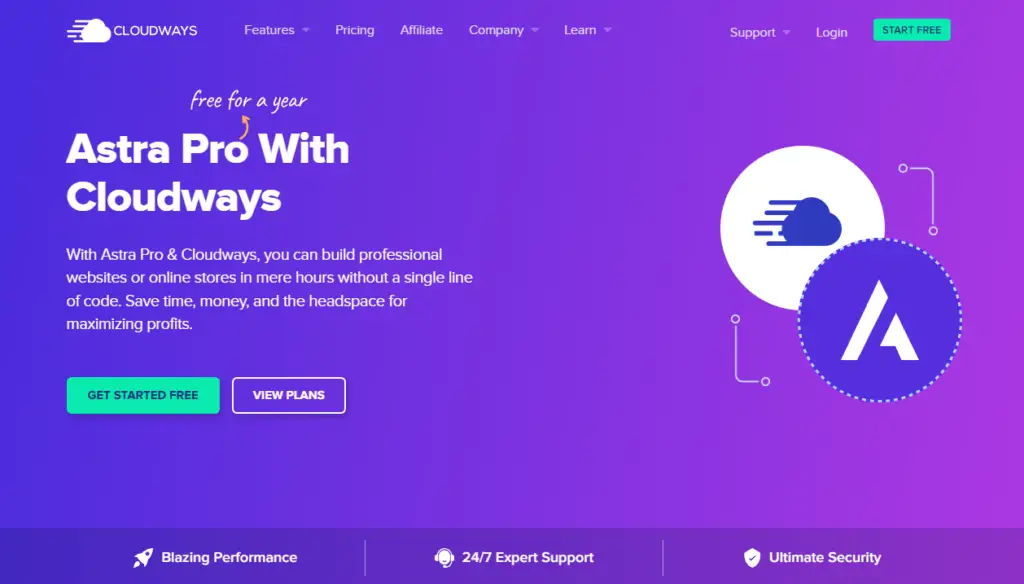
If you’re not yet aware Astra is the fastest WordPress theme today, they have the cleanest coding among all the WordPress themes out there.
Cloudways was really serious about website speed, which is why they have partnered with Astra to give its user the fastest website ever.
This partnership leads to giving all the Cloudways users a chance to use all the features of the Astra pro theme for free for a whole year.
How I wish I can use Astra pro on this website of mine, but for now I will not use it since my website ranking might be affected if I suddenly change a WordPress theme on my website, but I will surely try it in the following month, I just getting ready to make sure that everything is under control.
But if you are planning to create a brand new website on Cloudways you can save about $49 for one year if you purchase Astra pro separately.
You can get your Cloudways hosting and free Astra Pro bundle at the button below.
Block Storage
Block storage is an interesting feature of this cloud hosting, it gives a user an option if they want to add some extra storage to their server.
In some other hosting the plan that you choose was fixed when you lack storage the only option that you have is to jump into a new hosting plan which is probably a more expensive one.
It happens to me about a few months ago with my previous host provider. When my website faced some errors, I ask for some help from my previous hosting and they traced that the error is caused by the lack of MySQL database storage, they offer me a solution to change to a much more expensive hosting plan.
Then it happen, I didn’t change to their recommended hosting plan, but instead I change a hosting provider which is Cloudways, it is the main reason why I migrate my website to Cloudways.
Imagine those kinds of small issues that brought my website down for about two hours, and gave me the only option to change to their more expensive hosting plan.
Luckily you will not be facing those kinds of issues here in Cloudways because if you lack some storage you can easily extend your server storage without changing the other parameter of your server.
Backup And Restore In Click
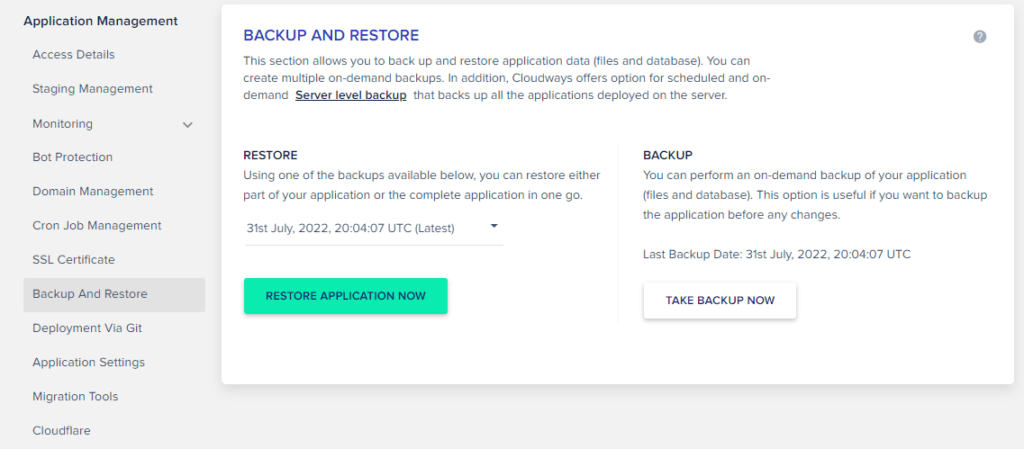
Cloudways might be obsessed with 1 click features because almost all functionality of Cloudways can be done with just 1 click including their backup and restore feature.
You can easily create a backup of your website in one click and restore the backup if you wish with just 1 click of a button.
If you are planning to always use these backup features always make sure that you check your server storage regularly since the backup will consume some of your server storage.
Host Your Website On Cloudways
Get 10% Off For 3 Months When Using Promo Code Below
Cloudways Cons
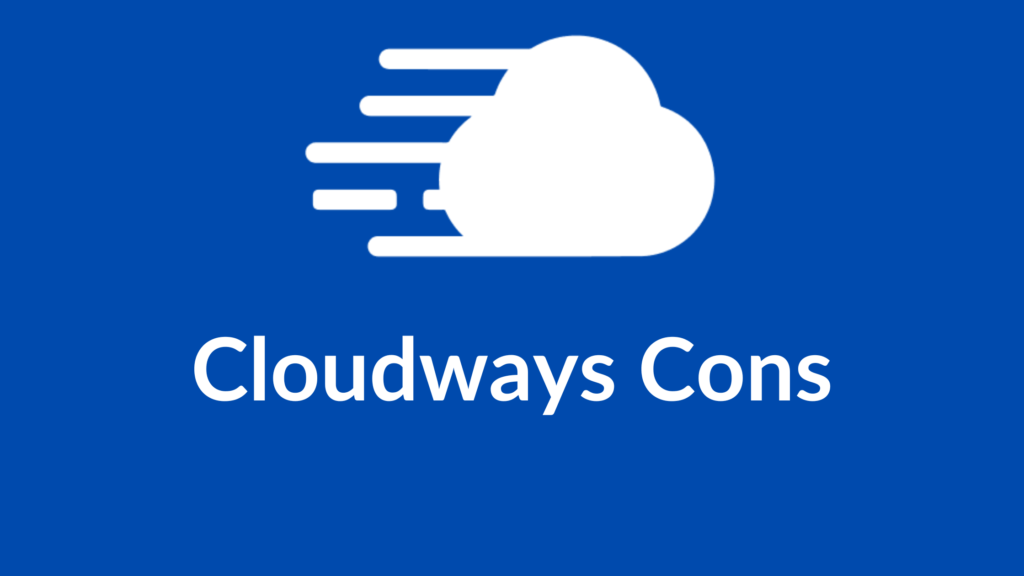
Now after the good news, let us now proceed with some bad news or some cons of using Cloudways.
No Free Email
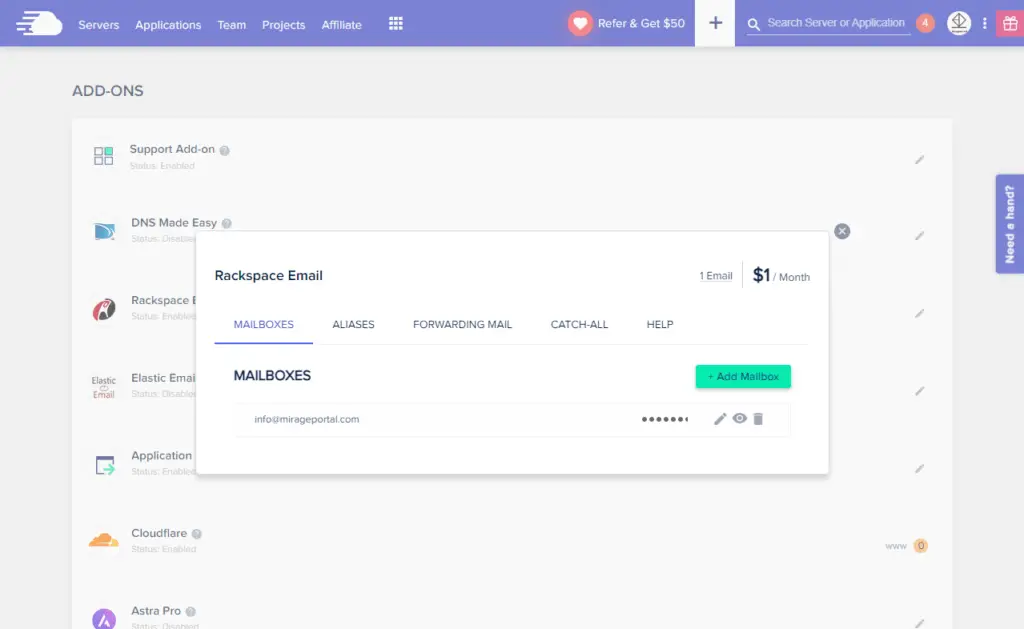
The first thing that I don’t want about Cloudways was the lack of free email hosting, honestly, this one is the only thing that concerns me about Cloudways.
In some other hosting, there is always some free business email that you can use for free, it is very important for me since business email is what I’m using when sending emails in some sponsored in my website, and for those who are interested to rent some ads space on my website.
If you want to have a business email in Cloudways you need to pay an extra cost for setting up your Rackspace email to get a mailbox and a professional-looking email address.
Although Rackspace is relatively cheap at about $1/month per mailbox it was still an extra cost that you can have for free in some other hosting.
No Domain Registration
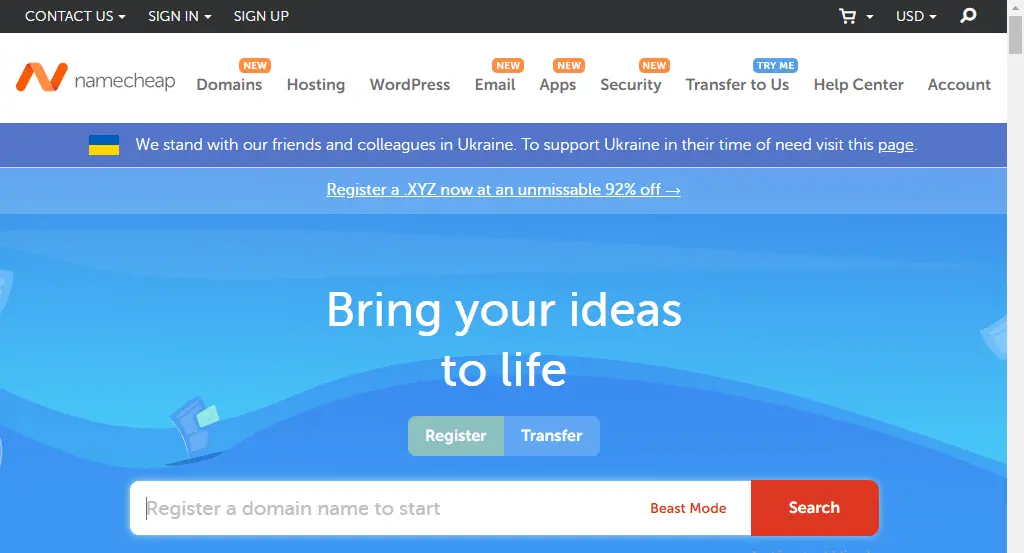
In other hosting, you can get some top-level domain names for free, but here in Cloudways, you can’t have a free domain name since they don’t even host a domain.
If you want to create a website on Cloudways you’ll gonna need to purchase a domain name on a separate domain registrar, and you’ll need to point the domain names on your Cloudways server to have your website working, it looks intimidating at first if you’re a beginner but trust me, pointing a domain name is very easy.
I’m a domain investor and I point a domain in different servers countless times, I even started as a beginner and I learn it with ease, If I can why you can’t?
Besides having a separate domain and hosting has some benefits when it comes to security, which is why Cloudways without a domain is not a big deal for me.
The only thing that concerned me about it was obviously the extra cost.
In some hosting, you can have a free domain name for a lifetime like on my previous hosting provider, I get the domain Mirageportal.com for 100% free since it was included in my hosting plan which you cannot experience on Cloudways.
Anyway, If you wanna ask me where I manage my domain name, I’m using Namecheap because they have a user-friendly dashboard, and pointing domain names from Namecheap to Cloudways are so easy.
If you want to try Namecheap, use the button below to get a huge discount for your first domain and pay only $5.98 for one year.
No cPanel
Another Cloudways con that some people don’t like was the lack of cPanel.
Honestly, these don’t bother me since I don’t even use cPanel even in my previous hosting provider, but for some people, this might be an issue.
Instead of a cPanel, Cloudways has a simple and easy control panel that even beginners will not get into trouble managing a website.
I still include the lack of cPanel as Cloudways cons since some people still preferred and are familiar with using a cPanel and adapting to the Cloudways control panel might be a learning curve for them.
No File Manager
The lack of cPanel also comes with the lack of a file manager, but in some other web hosting they have at least a separate file manager in their dashboard, but here in Cloudways, they don’t have it, which is a downside for me.
If you want to access some files you will gonna need a File Zilla or WordPress File manager plugin if you’re using WordPress for creating a website.
Cloudways Pros and Cons Summary
| Cloudways Pros | Cloudways Cons |
|---|---|
| Manage Cloud hosting | No free email |
| Fast 24/7 support | No domain registration |
| Flexible pricing | No cPanel |
| Scalable resources | No file manager |
| Free website migration | |
| 1 click WordPress and server installation | |
| Free Astra pro for one year | |
| Block storage | |
| Backup and restore in 1 click |
Host Your Website On Cloudways
Get 10% Off For 3 Months When Using Promo Code Below
Bottom Line
As a real user of Cloudways, I dont have any issues with them, the performance is fast with excellent uptime.
The price is affordable and the interface is user-friendly, the only things that I didn’t like were indeed the lack of free webmail and the lack of file manager, but overall I was impressed with how this cloud hosting performs in real-time.
At the beginning of this article, I mentioned that I was worried at first about hosting my website on Cloudways since all I read and heard about this cloud hosting is too good to be true, but after hosting my website in Cloud hosting for a few months, I can conclude that Cloudways was truly an excellent web hosting.
Cloudways Pros And Cons Frequently Ask Questions
How good is Cloudways?
Cloudways was excellent, it has a very good uptime and all plans are fast even the lowest plan.
Is Cloudways good for beginners?
For beginners who are looking for cloud hosting, Cloudways is an excellent choice, almost all unmanaged cloud hosting is hard for beginners, but in Cloudways managing a website can be done with just a few clicks.
Is Cloudways good for WordPress?
This website of mine is hosted in Cloudways and I don’t have any issues with their Cloud hosting, it was way faster compared to shared hosting even to VPS, the uptime is also excellent and there is no issue in WordPress plugins.
Is Cloudways a VPS?
No, Cloudways is a managed cloud hosting that is faster compared to VPS.