Blogger.com is a blogging platform that allows everyone to start a blog for free, It has a simple interface that is easy to use even for beginners. It also allows any user to start a fully functioning blog without the need for any technical expertise or a significant financial commitment.
With its user-friendly features and seamless integration with Google services, Blogger.com has become a go-to choice for individuals looking to share their passions, hobbies, or expertise with a global audience. In this article, we’ll delve into the key steps and strategies for leveraging Blogger.com to kickstart your own blog, turning your ideas into captivating online content.
How To Start Blog On Blogger.com Free Step-by-Step
1. Choose a Domain Name
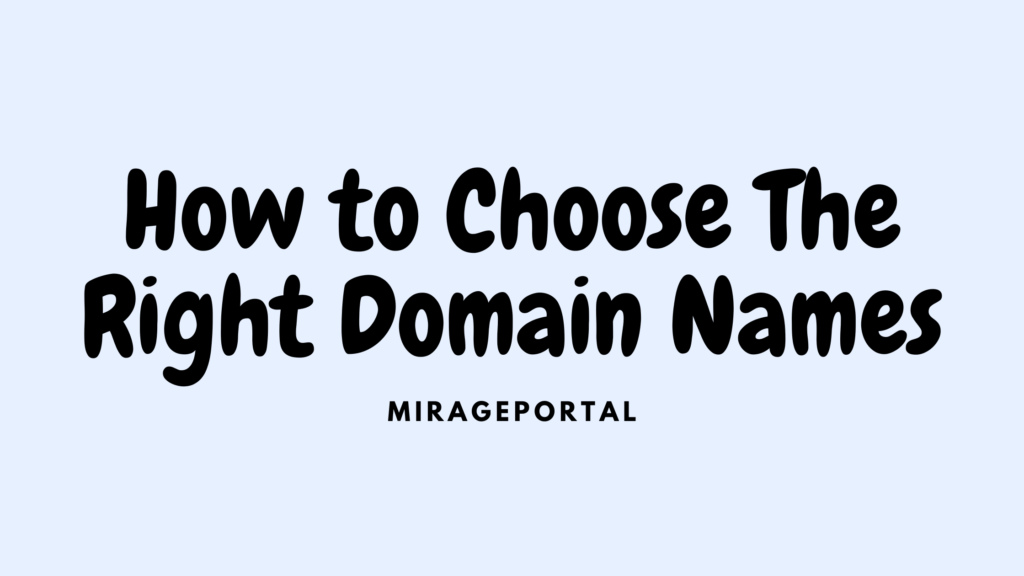
The very first step in how to start a blog on blogger.com is to choose a domain name, You must choose a domain name based on the niche that you’ve chosen.
You can use your name and add the niche that you like, it is up to you, but I highly recommend that you make your domain name as shorter and easier to read as possible.
Also, make sure that the domain that you choose is related to your niche/topic, You can write on a piece of paper all the domain that comes into your mind that is related to your niche.
Why do you need to make multiple domains if you are only planning to create a single website? It is because of the huge number of websites around the world, and there is a high chance that the domain that you prefer is already picked by someone, so make sure you have a backup plan by writing any possible domain name that is good for your blog.
How To Properly Choose A Domain Name
2. Create a Blog On Blogspot/Blogger Platform
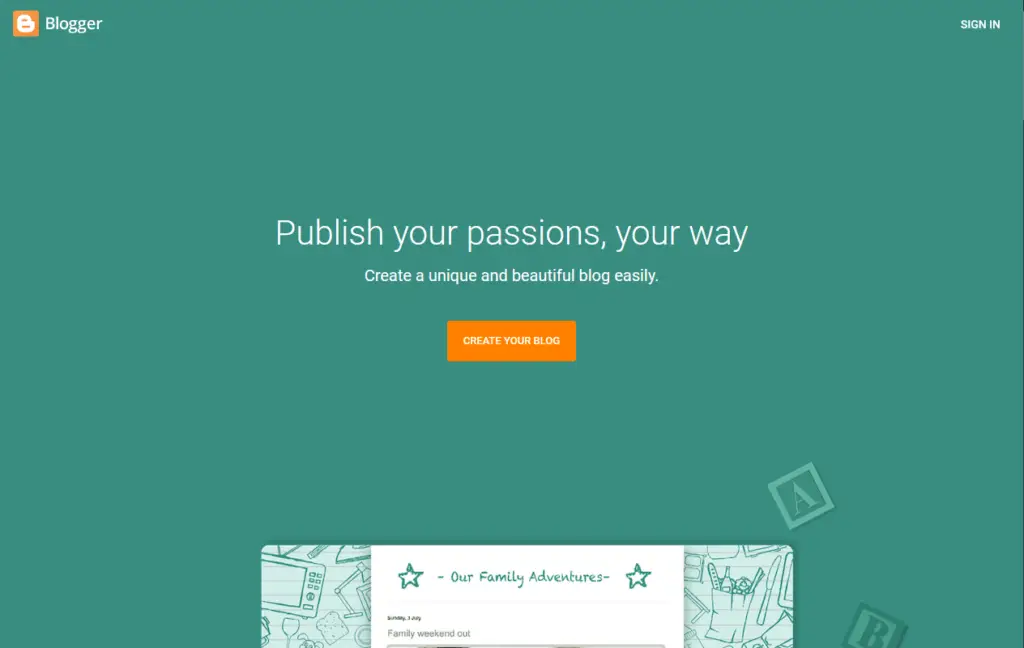
There are a lot of ways you can start a blog for free, but almost all of them don’t support earning a free blog.
One example is WordPress.com or the managed version of WordPress, You can create a free blogging website out of it but there is no way to earn from a free WordPress account, monetization is only allowed on WordPress if you subscribe on their premium plan, or host your own WordPress website.
Since our tutorial is about how to start a blog for free, subscribing to a premium WordPress or hosting your own WordPress is not free anymore, so instead the easiest way to start a blog for free and earn money is by using blogger.com or what others called Blogspot platform.
Blogspot or Blogger, This blogging platform is owned by Google which is why some people call it Google Blogger.
Starting a blog on Google Blogger is easy, and I will guide you through the process step by step.
How To Start A Blog For Free In Google Blogger Step By Step
Step 1: Go To Blogger.com
The very first step is to head over to Google Blogger, just type on your browser blogger.com, and after that, you will need to choose a name for your blog and click next.
Step 2: Choose a URL
In choosing a domain name on Google Blogger, there are huge possibilities that the domain of your choice might be taken that’s why I advise you to create multiple domain names just in case you’re preferred domain might not available.
After successfully choosing a domain name for your blog on Blogger, it will look like this https://yourname.blogspot.com, All domain names on Blogger always end with a .blogspot.com, If you want to remove it you’ll need to purchase a domain name on registrar which cost you money.
Step 3: Access Your Dashboard
The dashboard will serve as a control panel for your website, which you can create and monitor everything on your blog. You can write, publish a post or a page, design your website, and see how many visitors visit your website.
You can also modify the settings and structure of your blog in your dashboard.
Step 4: Check Your Dashboard Setting
Step 5: Check Your Privacy Setting
Always keep in mind that your blog must appear in search results at any cost because it is the main way to drive traffic to your blogging website, Always remember a website without visitors is a dead website, to earn money from a blog, you must do your best to drive visitor into your blog using search result.
Step 6: Check HTTPS Redirect Setting
If your website only has HTTP it has a high chance that your website will avoid by visitors because it will be labeled as an unsafe website.
To avoid this happening make sure that the HTTP redirect to HTTPS is enabled.
Step 7: Check Your Metatags Setting
Step 8: Choose a Theme
You don’t need to do coding in blogger, since there are ready-made themes that you can choose for your website, you can customize your theme, and if you’re satisfied with the appearance you can click apply to use the theme for your blogger website.
Step 9: Create Pages
You need to create and publish pages like the about-us page, contact page, and privacy policy, you also need to create pages as a section of your blog.
Step 10: Place Your Page On Your Website Header
To make sure your blogging website looks professional your page must appear in the website header, To do this head-over layout, find the cross column below the header and click Add a Gadget, after clicking Add Gadgets scroll down until you find pages click it.
After clicking the pages a new option will appear Then click Add a new item start adding a page one by one and click Save, after Click View Blog and you will see that the pages of your blog will appear on your header.
Step 11: Publish Your Post
Step 12: Connect Your Google Search Console
There is no way for your blog post to appear in Google search without using the Google search console. To do this simply click the word Google search console on your dashboard and you will be redirected to Google search console.
You need to create an account and add your blogger URL to the property of your Google search console. To guide you through the process of adding your blog to the Google search console you can visit the tutorial made by
Rankmath.
Now that you have learned about how to start a blog for free, let me tell you why I don’t use Blogger anymore and some of its disadvantages.
Disadvantage Of Using Google Blogger For Blogging
Lack Of Search Engine Optimization
Blogger.com is the easiest way to publish a blog or create a blogging website for free, but there are downsides to using it, The very important thing was the lack of search engine optimization.
SEO or search engine optimization is the most important thing that every blogger should learn, There are a lot of techniques on how to optimize your website or blog post for better ranking on Google.
One of the clear downsides of Google Blogger in SEO is the inability to use an SEO plugin. If you compare WordPress and Blogger.com there is no contest, WordPress has DIY features that you can do everything you want to do on your website.
WordPress is also way better in SEO since you can use some SEO plugins in WordPress if you are not aware of plugins, It is a ready-to-use program that works like an add-on. Once you use it on your website you can add some functionality to your website without using codes.
For now, there are 55,000 WordPress plugins that are available and each one has different functionality that can be useful to your website.
One of the most important plugins are SEO plugins like Rankmath help a lot with ranking on Google, but in Google Blogger you can’t use even a single plugin like an SEO plugin that can guide you on how to create search-engine-optimized content.
Not unless you want to spend some money on your blogger blog and hire some expert to write SEO content for you that can rank on Google.
If you want to hire a writer to create search-engine-optimized content for you, you can visit wewriteblogpost.com and order some optimized content of your choice.
You can use my promo code to get a 10% discount.
Promo Code: MIRAGE10
Long URL
Another disadvantage of Google Blogger is its long URL in every article, As I’ve mentioned your domain name in using Google Blogger always ends with .Blogspot.com, and if you read my article on how to choose a domain name I’ve mentioned that you should choose a shorter domain name.
It is because of SEO. A search engine like Google favors websites with shorter URLs on its blog posts or articles because URL length is one of the ranking factors in SEO.
When you have a shorter domain name means you can generate a shorter URL in every blog post that you publish, which is almost impossible when you use Google Blogger.
Do you guess why? it is because a domain name is always a part of a URL in every post you will publish.
But in Google Blogger, every domain name you choose always ends with .Blogspot.com which is already a long URL, and when you publish a blog post, your domain name will be added with your page name and publication date, and will result in an even longer URL which is not an SEO friendly.
To fix this issue you can purchase some custom domain names which usually almost all websites use, and domains that are shorter and easier to read.
Some examples of this domain are Youtube.com, Facebook.com, and more that end with Top level domain extension, not a domain that ends with a .Blogspot.com.
If you want to spend a little to purchase a domain name you can register a professional-looking domain name that ends with .COM in Namecheap, you can get a huge discount using the button below this line.
You Can’t Have 100% Ownership
Another disadvantage and the main reason why I don’t use Google Blogger anymore is the lack of ownership. Blogger.com was acquired by Google in the year 2003, which means Google owned the Blogger.com platform which is why some people called it Google Blogger.
Since Blogger.com is owned by Google, it means that every blogging website made by its platform is owned by Google not you.
Just like YouTube, all YouTube channels are owned by Google, so when someone says “I own a YouTube channel” they are wrong since Google owns it, not them, same in Blogger.com.
On the other hand, If you build a website using unmanaged WordPress, the website is completely yours, but don’t be confused since there are two kinds of WordPress.
The managed version of WordPress and the unmanaged version of WordPress, the unmanaged version are open-source which is why when you use it to build your website you will have 100% ownership.
If you are curious about building a website on WordPress you will need to rent a server or web hosting and purchase a domain name, I recommend you use Cloudways, which is a very fast Cloud hosting that is greate for beginners.
The dashboard is very easy to use, and the installation of open-source WordPress can be done with just one click of a button which is why I recommend it for beginners, After installation you can just design your Website based on your preference.
Limited Theme and Customization
Another disadvantage of Blogger.com is its limited theme, Yes there are premade themes you can use on the Blogger website, but they are just very limited, unlike the WordPress platform which has a lot of themes that look professional.
Themes in WordPress are made by a third-party professional that has very clean coding.
You can easily create a professional-looking website without coding knowledge if you use a WordPress theme with ease. In comparison, Blogger, its theme is very simple, and honestly, I don’t find it attractive and looks professional.
Bottom Line
A Google Blogger platform is the easiest way to create a blogging website for free, but honestly, I did not recommend it in the long run.
I used Blogger.com a decade ago, but I only use it to practice my blogging skills. Don’t get me wrong since there are a lot of bloggers still using blogger.com, but almost all of them use a top-level domain name.
You can take a look in the Google search itself and you can rarely see websites with the .blogspot.com domain, because of the SEO issues, but if you still want to start a blog for free, you can still use Blogger.com with .blogspot.com domain but it will take some time before your website ranks on Google.
Creating a blog on Blogger.com is a good starting point, It is great if you want to familiarize yourself with the blogging world, if you doing this for a hobby it is fine, but if you mean business I recommend creating a blogging website from unmanaged WordPress since a lot of professional websites are build using WordPress.


