Content on Mirageportal may include ads, affiliate links, or brand-sponsored, when you purchase through a link on our site, we may earn affiliates commission, but no additional charges.
What is malware?
Malware is software that is designed to harm its victim’s device, stealing sensitive information such as bank accounts, malware can also steal your identity and sell it in the underground marketplace, malware is in many forms, like viruses, adware, and ransomware.
If you want to know more about Malware and other Cyber-threat checks this Article; Click Here
What Is The Best Malware Removal Tools of 2023??
All of the malware removal tools below are certified by AV-comparatives.org and Av-test.org except for Malwarebytes which only AV-test.org is certified and not participated on AV-comparatives.org.
Anti-malware can also be paired with other VPNs to improve your security Online, you can try PureVPN or NordVPN for maximum protection.
Bitdefender total security
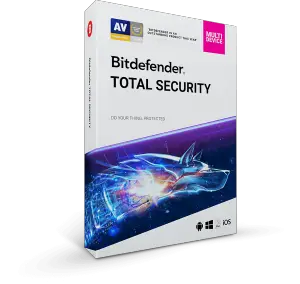
When it comes to malware removal tools Bitdefender was the best Anti-malware in the market these days, Bitdefender has had a reputation for detecting and eliminating Malwares for many years, and it was a Global Leader in terms of Cybersecurity.
Bitdefender total security as a leading anti-malware software performs great and earns an outstanding score from different lab tests every year.
Bitdefender’s total security is excellent for detecting and eliminating different kinds of cyber threats and is the best anti-malware software in the market.
Bitdefender Features
Protection
- Complete Real-Time Data Protection
- Network Threat Prevention
- Advanced Threat Defense
- Multi-Layer Ransomware Protection
- Web Attack Prevention
- Anti-Phishing
- Anti-Fraud
- Safe Files
- Rescue Mode
- Anti-Theft
Performance
- Autopilot
- Bitdefender Photon
- Global Protective Network
- Games, Movie, and Work Modes
- Speed Up Your Devices
- Battery Mode
Privacy
- Bitdefender VPN
- Webcam Protection
- Anti-tracker
- File Encryption
- Safe Banking Online
- Parental Control
- Privacy Firewall
- Wi-Fi Security Advisor
- Social Network Protection
- Password Manager
- File Shredder
- Vulnerability Assessment
Bitdefender Total Security can also be used and compatible with macOS, Android, and iOS, the features listed above are for windows devices only
Windows
MINIMUM SYSTEM REQUIREMENTS
- Operating System: Windows 7 with Service Pack 1, Windows 8, Windows 8.1, and Windows 10
- CPU: Dual Core 1.6 GHz processor
- Memory (RAM): 1 GB
- Available free hard disk space: 2 GB free space
RECOMMENDED SYSTEM REQUIREMENTS
- Operating System: Windows 7 with Service Pack 1, Windows 8, Windows 8.1, and Windows 10
- CPU: Intel Core 2 Duo (2 GHz) or equivalent processor
- Memory (RAM): 2 GB
- Available free hard disk space: 2.5 GB free space
SOFTWARE REQUIREMENTS
- Internet Explorer version 10 or higher
MINIMUM SYSTEM REQUIREMENTS for Android:
- Android 4.0.3 or later
- An active Internet connection
MINIMUM SYSTEM REQUIREMENTS for iOS:
- iOS 10 or later
- An active Internet connection
MINIMUM SYSTEM REQUIREMENTS for Mac:
- Macintosh devices running one of the following operating systems:
- macOS X Yosemite (10.10)
- macOS X El Capitan (10.11)
- macOS Sierra (10.12)
- macOS High Sierra (10.13)
- macOS Mojave (10.14 or later)
- Available free hard disk space: 1 GB
- Internet connection is required to receive online Bitdefender Antivirus for Mac updates.
- You may install Bitdefender VPN only on Intel-based Macintosh computers with macOS Sierra(10.12), macOS 10.13 High Sierra, macOS Mojave (10.14 or later)
- TrafficLight is available for Safari, Firefox, and Google Chrome
Kaspersky total security
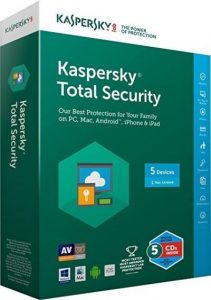
Kaspersky’s total security is a Russian-made Anti-malware software and Kaspersky has been around for many years providing protection, like its competitor Bitdefender, Kaspersky’s total security on the other hand also provides protection and compatibility on different Operating systems like macOS, iOS, and Android devices.
Kaspersky’s total security has performed very well in the independent lab test, it has always done toe to toe with its main competitor Bitdefender.
Kaspersky also gets an outstanding score from different testing labs and has always been a choice for one of the best malware removal tools in the market.
Features
- Award-winning security
- PC, Mac & mobile
- Privacy protection
- Secured connection
- Safe Money
- Safe Kids
- Password management
- Photos & files protection
- Easy to use
Compatibility
For all devices
- Internet connection required – for product activation & updates and access to some features
- Webcam Protection technology only runs on PCs & Mac computers. The feature is available for a range of compatible web cameras. Windows-based desktops and laptops
- 1,500 MB of free space on the hard drive
- Microsoft Internet Explorer 10 or higher
- Microsoft .NET Framework 4 or higher
- Microsoft Windows 101 Home / Pro / Enterprise2,3
- Microsoft Windows 8 & 8.1 / Pro / Enterprise2 / 8.1 update3
- Microsoft Windows 7 Starter / Home Basic & Premium / Professional / Ultimate — SP1 or higher3
- Processor: 1 GHz or higher
- Memory (RAM): 1 GB (32-bit) or 2 GB (64-bit)
Windows-based tablets (system with an Intel processor)2
- Microsoft Windows 101 Home / Pro / Enterprise2, 3
- Microsoft Windows 8 & 8.1 / Pro (64-bit3)
- Minimum screen resolution: 1024×600
Mac desktops and laptops
- 1,800 MB of free space on the hard drive
- Memory (RAM): 2 GB
- macOS 10.12 – 10.14
Android smartphones and tablets4
- Android 4.25 – 9.0
- Minimum screen resolution: 320×480
iPhone and iPad6
- iOS 10.05 or higher
McAfee Total Protection
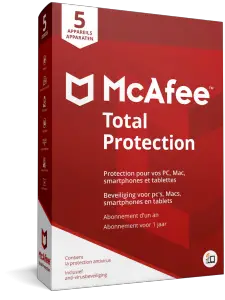
An American-based cyber-security company owned by Intel has been doing great for detecting and destroying malware for many years, Mcafee also performs very well and has a pretty good score on independent lab tests.
Like its competitor, McAfee’s total security can be used from different operating systems like macOS, iOS, Android, and Windows.
Mcafee with great performance and protection is arguable of the best antimalware and malware removal tools you can get.
Features
- Award-Winning Antivirus, now with Ransom Guard
- Safe Web Browsing
- Identity Theft Protection
- Performance Optimization
- Cross-Platform, Multi-Device
- Safe Family
- Password Manager
- Encrypted Storage
- Anti-Virus, Anti-Malware, Anti-Spam
- Ransomware Protection
- PC Optimization: Quick Clean, Shredder
- PC Boost
- Firewall, Network Monitoring
- McAfee Mobile Security
- Password Manager
- File Encryption
- ID Theft Protection
Requirements and Specification
Operating System
- Microsoft Windows 10, 8.1, 8, and 7 SP1 (32- and 64-bit)
- Mac OS X 10.12 or later
- Google Android smartphones and tablets 4.1 or higher
- Apple iOS 10 or later
Supported Browsers
- Internet Explorer 10.0 or later
- Firefox
- Google Chrome
- Safari (Mac and iOS OS Only)
- Microsoft Edge
Internet Connection Required
- High-speed connection recommended
- Supported Email Programs for Anti-SPAM
- POP3—Outlook, Thunderbird
- MAPI (Microsoft Exchange Server)— Outlook
- WebMail— Any webmail account with IMAP/POP3 access. (Anti-Spam checks the email you receive through a browser)
Required for Anti-Spam Toolbar
- Microsoft Outlook 2010, 2013, 2016
- Thunderbird 38.0+
Hardware
- 2 GB RAM for Windows 7 and above
- 500 MB free drive space
- 1 GHz Processor
Norton 360 with Lifelock

Anti-malware software is owned by Symantec, a cyber-security company based in California. Norton 360 has Lifelock support that alerts you when your identity has been compromised by an identity thief.
Like Bitdefender’s total security Norton 360 can be also compatible with multiple Operating systems like android, iOS, macOS, and Windows.
Norton 360 did well on independent lab tests and gets a pretty good score every year, in terms of Cybersecurity Norton 360 was one of our best anti-malware software.
Features
- Number of devices
- Online Threat Protection
- Cloud Backup
- Smart Firewall
- Password Manager
- Virus Protection Promise
- Parental Control
- Secure VPN
- PC SafeCam
- Dark Web Monitoring Powered by LifeLock
- LifeLock Identity Alert System
- S.based Identity Restoration Specialists
- Lost Wallet Protection
- Million Dollar Protection Package
- Credit Monitoring
- SSN & Credit Alerts
- Data Breach Notifications
- Bank & Credit Card Activity Alerts
- Fictitious Identity Monitoring
- Court Records Scanning
System Requirements
Windows Operating Systems
- Microsoft Windows 10 (all versions), except Windows 10 S.
- Microsoft Windows 8/8.1 (all versions). Some protection features are not available in Windows 8 Start screen browsers.
- Microsoft Windows 7 (all versions) with Service Pack 1 (SP 1) or later.
Mac Operating Systems
- Current and previous two versions of Mac OS.
- Norton Family Parental Control features are not supported.
Android Operating Systems
- Android 6.0 or later. Must have a Google Play app installed.
- Auto-scan of apps on Google Play is supported on Android 4.1 or later, except for Samsung devices. Samsung devices running Android 4.2 or later are supported. For earlier versions of Android, the Google Play “Share” function must be used to scan apps on Google Play.
iOS Operating Systems
- iPhones or iPads running the current and previous two versions of Apple iOS.

Malwarebytes Premium
Ok maybe some of you might disagree but Malwarebytes is one of the best Anti-malware software because of its ability to blend with other anti-virus software to ensure your safety online. Malwarebytes premium is not the best if we focused on the independent lab test result.
Malwarebytes premium does not get a perfect score from an independent lab test, but their unique security features and ability to be paired with windows defender and other anti-virus software give Malwarebytes worthy as one of the best anti-malware software and malware removal tools you can get.
Features
- Protects your identity and privacy from hackers
- Protects your documents, and financial files from ransomware
- Protects you from malicious and fraudulent websites
- Stops malware that degrades computer performance
- Crushes malware attacks that corrupt your programs
- Suspends Malwarebytes notifications when using selected programs
- Cleans up an already-infected computer
System Requirements
Software requirements
- Windows 10 (32-bit, 64-bit)
- Windows 8.1 (32-bit, 64-bit)
- Windows 7 (32-bit, 64-bit)
- Windows Vista(32-bit, 64-bit)
- Windows XP(Service Pack 3 or later)(32-bit)
Hardware Requirments
- CPU: 800 Mhz
- RAM: 2048 MB (64-bit OS), 1024MB (32-bit OS, except 256MB for Windows XP)
- Disk Space: 20 MB
- Screen resolution: 800×600 or greater
- Active Internet connection for database and product updates.
Bottom line
All of the anti-malware software and malware removal tools on the list is the best you can get or buy in the market these days, Bitdefender, Kaspersky, and Malwarebytes has some free version but lack features rather than the premium version, Malwarebyte’s free version, on the other hand, don’t have real-time protection, you can only get a free but reliable malware scanner.
All anti-malware products on this list were AV test Certified by AV-test.org and this article ensures that this list has the best anti-malware software you can get.


