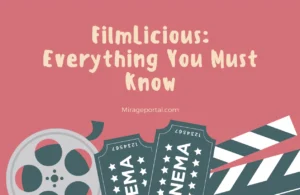Ultimate Guide: Choosing the Best Laptops for Outdoor Use
Picture this: You’re trying to work on a critical report, but the sun transforms your laptop screen into a mirror. A sudden drizzle threatens to ruin delicate electronics, or your battery dies just as you were getting into a productive flow. Traditional laptops aren’t built for the great outdoors, where glare, unpredictable weather, and limited power sources are constant challenges.
But for many, the outdoors is their office. Field researchers track data in remote areas, construction workers need on-site plans, and outdoor enthusiasts want to journal amidst stunning landscapes. This is where laptops designed for outdoor use become indispensable tools.
Key features to look for in an outdoor-ready laptop include: bright sunlight-readable displays, rugged designs that resist drops and spills, long-lasting batteries, and features tailored to specific work or leisure needs. Choosing the right one lets you work or play fearlessly, no matter the elements.
Here Are The List Of The Best Laptops For Outdoor Use
Panasonic Toughbook 40

Why it stands out: When it comes to rugged laptops, the Panasonic Toughbook 40 reigns supreme. This beast of a machine boasts military-grade certifications (MIL-STD-810H) meaning it can handle serious drops, water immersion, dust storms, extreme temperatures, and general rough treatment. It’s designed for those who work in the most unforgiving environments. With a bright, sunlight-readable display and long-lasting, hot-swappable batteries, you can count on the Toughbook 40 to keep working long after standard laptops would have failed.
- Pros:
- Unparalleled durability
- Long battery life
- Sunlight-readable display
- Cons:
- Expensive
- Bulky and heavy
- Best for: Those needing a near-indestructible laptop for the harshest conditions (emergency services, construction, extreme field research).
Dell Latitude 7330 Rugged Extreme

Why it stands out: The Dell Latitude 7330 Rugged Extreme strikes a compelling balance between ruggedness and portability. While not quite as indestructible as a full-blown Toughbook, it still provides excellent protection from drops, spills, and harsh elements. It features a bright, anti-glare display that’s viewable outdoors, and its customizable options let you tailor its performance and storage to your exact needs. The battery life is impressive, ensuring a long workday away from power outlets.
- Pros:
- Excellent durability
- Bright display
- Customizable configuration options
- Long battery life
- Cons:
- Still pricey
- Less ruggedness than full Toughbooks
- Best For: Users needing a balance of durability and portability, who still prioritize toughness for outdoor work or unpredictable environments.
Lenovo ThinkPad X1 Carbon (Gen 11 or later)

Why it stands out: The Lenovo ThinkPad X1 Carbon is a legend for its sleek design, incredible portability, and excellent all-around performance. While not designed as a fully rugged machine, its solid build quality offers a good degree of protection against everyday bumps and spills. The display, while not the absolute brightest for outdoor use, is still easily viewable in most conditions. If you occasionally need to take your work outside, the ThinkPad X1 Carbon’s lightweight design and reliable performance make it a superb companion.
- Pros:
- Extremely lightweight and portable
- Good non-rugged durability
- Excellent overall performance
- Good display
- Cons:
- Not fully ruggedized
- Shorter battery life than dedicated outdoor machines
- Best for: Occasional outdoor use when portability is paramount, and some environmental protection is needed (business professionals, frequent travelers).
Samsung Galaxy Book Flex2 Alpha

Why it stands out: The Samsung Galaxy Book Flex2 Alpha prioritizes outdoor visibility with its super bright display, boasting a special “outdoor mode” designed to cut through glare. This, paired with decent battery life and a lightweight, convertible design (laptop to tablet mode), makes it an appealing choice for casual use in sunny environments. However, don’t expect ruggedness; this laptop is primarily about battling glare, not drops and spills.
- Pros:
- Super bright outdoor mode for glare
- Decent battery life
- Lightweight
- Convertible 2-in-1 form factor
- Cons:
- Limited durability
- Not as bright as specialized outdoor laptops
- Best for Students or casual users needing glare-battling for note-taking and web browsing on the go, with a budget in mind.
HP Elite Dragonfly

Why it stands out: The HP Elite Dragonfly blends sleek professional design with surprising usability in outdoor settings. It’s incredibly lightweight, making it a dream for travelers. The display, while not designed specifically for maximum sunlight viewability, performs decently in most outdoor conditions. Coupled with its long-lasting battery, the Dragonfly is a solid choice for those who want a stylish laptop that can handle both conference rooms and the occasional outdoor work session.
- Pros:
- Super lightweight
- Very good display with decent outdoor viewability
- Long battery life
- Professional design
- Cons:
- Less durable than other options
- Expensive
- Best for: Business users and travelers needing outdoor usability without sacrificing style or having a long-lasting battery.
Microsoft Surface Laptop Studio

Why it stands out: The Microsoft Surface Laptop Studio stands out with its unique design – its screen can be pulled forward for a tablet-like experience, perfect for drawing or note-taking outdoors. The excellent display boasts great outdoor visibility, letting you work comfortably in brighter environments. This laptop packs a performance punch, making it suitable for demanding tasks. While its battery life isn’t the best on the list, and it lacks true ruggedness, it compensates with style and outdoor-ready versatility.
- Pros:
- Excellent display with great outdoor visibility
- Unique adjustable form factor for versatility
- Powerful performance
- Cons:
- Expensive
- Battery life could be better
- Limited ruggedness
- Best for Artists, designers, and professionals needing versatility and outdoor-capable performance in a stylish package.
Acer Chromebook Spin 713

Why it stands out: The Acer Chromebook Spin 713 offers a surprising combination of affordability and outdoor usability. Its display handles outdoor viewing conditions better than many Chromebooks in its price range. Additionally, it boasts good battery life and a convertible design for flexible use. The Spin 713 offers decent durability for everyday use. Keep in mind that Chrome OS has its limitations compared to Windows, but for those comfortable with Google’s ecosystem, this Chromebook is a budget-friendly option for outdoor web browsing and basic computing.
- Pros:
- Affordable
- Surprisingly good display for outdoor use
- Good battery life
- Durable
- Convertible form factor
- Cons:
- Chrome OS may not suit everyone’s needs
- Less powerful than some Windows options
- Best for: Budget-conscious users needing basic computing and web browsing outdoors, or those heavily invested in the Google ecosystem.
Additional Tips Section
- Accessorize for the elements:
- Screen protectors: Choose one with a matte finish to reduce glare, and consider tempered glass for added impact protection. These are an inexpensive way to safeguard your laptop’s most important (and delicate) feature.
- Glare shields: If your laptop struggles in the brightest sunlight, these shields attach to your screen to significantly reduce reflections. However, they can sometimes affect color accuracy and touch sensitivity, so choose wisely.
- Rugged cases: These come in varying levels of protection. Assess your needs realistically. A simple sleeve adds minimal bulk but protects against scratches, while a full-blown hard case offers the most robust defense, albeit with added weight and cost.
- Find the right balance:
- The toughest outdoor laptops are also the heaviest. If your work involves frequent travel or hiking with your gear, choosing a less rugged but lighter laptop and pairing it with appropriate accessories might be the more practical option.
- The best mix of protection and portability is unique to each person. Consider your budget, your usual work environment, and what you’re willing to carry.
- Explore complementary gear:
- Portable power banks: Choose one with sufficient capacity to recharge your laptop when you’re away from outlets. Check the power bank’s output matches your laptop’s input needs.
- External hard drives: Perfect for storing large files or creating backups. Look for rugged options if your work takes you into unpredictable environments.
- Wireless mice and keyboards: This boosts your comfort and flexibility for prolonged outdoor working sessions, allowing you to set up your laptop ergonomically.
Remember, being outdoors doesn’t mean sacrificing productivity. With careful consideration and the right gear, your laptop can be your greatest workplace companion, wherever the adventure takes you!
Buyer’s Guide: Finding Your Perfect Outdoor Laptop
- Assess your needs honestly:
- Environment: Will you be primarily in mildly sunny settings (cafes, patios), or face extreme conditions (construction sites, wilderness, heavy weather)?
- Tasks: Are you primarily doing basic web browsing, writing, or light tasks, or do you require power for image editing, video rendering, or specialized software?
- Portability: How important is a lightweight design? Do you frequently travel or move around while working?
- Key features to prioritize:
- Display: Opt for the highest brightness (measured in nits) you can afford. Anti-glare and matte finishes significantly help outdoors.
- Durability: Consider the MIL-STD-810H rating if extreme conditions are likely. Look for spill-resistant keyboards and overall solid build quality.
- Battery life: The longer, the better, especially if you’ll be away from outlets. Check reviews for real-world battery life compared to manufacturer claims.
- Ports: Do you need specific ports for external devices like cameras, hard drives, or specialized equipment?
- Don’t forget:
- Operating System: Windows offers the widest software compatibility, while ChromeOS is ideal for budget users needing basic web-based apps. macOS is beloved by creatives.
- Upgradeability: Some laptops allow for RAM or storage upgrades later, which can extend their lifespan and performance.
The Takeaway
Finding the ideal outdoor laptop is an investment. Analyze your specific needs, prioritize the features that matter most, and read thorough reviews from trustworthy sources. With thoughtful selection, your laptop will be your trusted companion, from the office to the open wilderness!
Related Content: