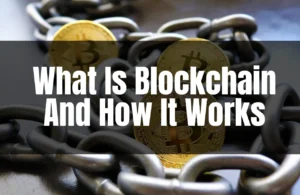Top-Rated Mobile Gaming Accessories for iPhone and Android: Controllers, Joysticks, and More
Mobile gaming has gone beyond casual time-killers. Today, with titles like League of Legends: Wild Rift, Call of Duty Mobile, Genshin Impact, and more, your phone or tablet can deliver intense, real-time competitive experiences. However, touchscreens alone can hold you back – clumsy controls, missed shots, and hand cramps can ruin even the most skilled player’s fun.
This is where mobile gaming accessories step in. As a seasoned gamer and reviewer, I know firsthand how the right gear can make all the difference. More precise aiming, a console-like grip, and increased comfort give you the edge in fast-paced mobile battles.
Whether you’re into MOBAs, shooters, or immersive open-world RPGs, this guide will help you find the perfect accessories to boost your mobile gaming performance. Let’s dive in!
- Essential Mobile Gaming Accessories
- Controllers: The Game-Changer
- Gaming Earbuds: Hear the Advantage
- Finger Sleeves: Combat Touchscreen Troubles
- Screen Protectors: More Than Just Safety
- Phone Holders/Stands: Comfort & Customizable Viewing
- Optional (But Awesome) Enhancements
- Level Up with VR (If Your’e Ready)
- Conclusion: Power Up Your Play
Essential Mobile Gaming Accessories
Controllers: The Game-Changer
If you’re serious about competitive mobile games, a controller is a non-negotiable upgrade. Forget frustrating touchscreen taps and swipes and say hello to the tactile precision and comfort you’re used to on your console.
Types:
- Bluetooth: These versatile controllers pair wirelessly with your iPhone, Android device, or tablet. Often compact for portability. (Example: PS5 DualSense Wireless Controller)
- Telescopic: Your phone slots into the center, giving the whole setup a Switch-like feel. Great for on-the-go gaming. (Example: Razer Kishi)
Top Recommendations:
Razer Kishi (Android/iOS versions): This telescopic controller has its dedicated fans for several reasons. Firstly, it features clickable analog sticks and a low-latency direct connection (USB-C or Lightning) for the most responsive performance. Secondly, it boasts wide compatibility with both iOS and Android devices, and many cloud gaming services. Lastly, the ergonomic design provides comfort during extended play sessions.
PS5 DualSense Wireless Controller: If you already own a PlayStation 5, this controller instantly doubles as a top-tier option for mobile gaming. It leverages Bluetooth seamlessly with phones and tablets. The standout features include haptic feedback for immersive in-game effects and adaptive triggers that add tension and depth to gameplay (if supported by the game).
Xbox Elite Wireless Series 2: For devoted mobile gamers who want the very best, this premium controller delivers remarkable customization. Swappable thumbsticks, adjustable-tension thumbsticks, and back paddles can be tailored to your style. Plus, the build quality is superb, ensuring it’ll last through all your mobile gaming adventures. Be aware, however, this is the priciest option on this list.
Why Controllers Matter:
- Precision: Analog sticks offer vastly improved control over movement and aiming, crucial in shooters like Call of Duty Mobile or MOBAs like Wild Rift.
- Comfort: Say goodbye to hand cramps! Controllers give a familiar, comfortable grip for long gaming sessions.
- Console-like Experience: Physical buttons and triggers replicate the feel of traditional gaming for genres from fighting games to racing sims.
Controllers Pros and Cons
Pros:
- Vastly enhanced precision and control, especially for shooters and MOBAs.
- A familiar, comfortable feel for longtime console/PC gamers.
- Often improves in-game performance and enjoyment.
Cons:
- Adds bulky extra gear to carry around.
- Depending on the controller, the connection setup can be slightly fussy at times.
- Quality controllers can be a significant investment.
Related Content: Best Mobile Gaming Controllers
Gaming Earbuds: Hear the Advantage
When milliseconds matter, audio delay can kill your game. Imagine firing your weapon in an FPS and hearing the shot a split-second later – that lag throws off your aim and reaction time. This is where low-latency gaming earbuds are crucial.
Importance of Low Latency:
- Accuracy & Timing: With the minimized audio delay, you hear in-game cues and enemy movements in real-time, helping you anticipate and react accordingly. This is vital for MOBAs, battle royales, and other competitive genres.
- Immersion: Latency breaks the connection between visuals and sound. Perfectly synced audio pulls you deeper into the game world and helps maintain focus.
Recommendations (Focus on low latency, good sound):
- Razer Hammerhead True Wireless (2nd Gen): Known for low-latency gaming mode (60ms), these pair a competitive edge with clear, punchy audio. The included ear tips help find a secure, comfortable fit.
- Samsung Galaxy Buds Pro: These aren’t strictly marketed as “gaming” earbuds, yet their dedicated gaming mode offers remarkably low latency for Android device users, alongside the rich, well-rounded sound Samsung is known for.
- JBL Quantum TWS: Purpose-built for gaming, these deliver ultra-low latency and customizable audio via software. For serious mobile gamers who prize audio control, these deliver the tools needed.
Additional Benefit: Microphone for In-Game Voice Chat
Many gaming earbuds include a built-in microphone for a significant advantage – easy communication with your team. Whether coordinating in League of Legends: Wild Rift or planning tactical moves in PUBG Mobile, voice chat helps win matches.
Note: When choosing gaming earbuds, look for:
- Advertised “low-latency” modes: Specific protocols to ensure minimal delay
- Secure fit: To prevent interruptions mid-match
- Battery Life To match your gaming sessions
Gaming Earbuds Pros and Cons
Pros:
- Low-latency options ensure sound aligns perfectly with gameplay for accurate reactions.
- Quality earbuds create deeper immersion.
- In-game voice chat capabilities for team-based games.
Cons:
- Cheaper earbuds may not deliver truly low latency.
- Wire-free earbuds can run out of battery during long sessions.
- The fit varies: Finding the perfect seal for comfort and sound is crucial.
Finger Sleeves: Combat Touchscreen Troubles
Ever battled sweaty fingertips ruining crucial moments in a match? Finger sleeves sound odd, but these simple accessories are surprisingly effective in solving this frustrating issue.
Problem They Solve:
- Smooth Glide: They create a smooth, low-friction surface over your fingers, enhancing your swipes and taps on the touchscreen. No more sticky or jerky movements compromising your precision.
- Sweat Absorption: Many finger sleeves are made from wicking materials, keeping your fingers dry and improving contact response even in intense matches.
- Screen Protection: They act as a barrier, preventing dirt and oil from smudging your phone screen. Bonus points for maintaining clarity!
Example: MGC Clawsocks Finger Sleeves
These well-reviewed sleeves use a blend of silver fiber and nylon for conductivity and a comfortable, stretchy fit.
Ideal For:
- MOBAs: Games like Wild Rift or Mobile Legends demand swift, accurate multi-touch gestures. Finger sleeves boost that critical finger mobility.
- Shooters: In games like Call of Duty Mobile or PUBG Mobile, aiming and swiping smoothly translates directly to more headshots.
- Long Gaming Sessions: Keep hands free of sweat for even marathon mobile game sessions.
Tip: Finger sleeves come in various materials and sizes. Experiment to find a good fit and a texture that suits your playstyle!
Finger Sleeves Pros and Cons
Pros:
- Incredibly affordable way to combat sweaty fingers and improve screen responsiveness.
- Helps maintain clean screen clarity against smears.
- Lightweight, pocketable solution for gaming on the go.
Cons:
- Takes some getting used to the fabric sensation.
- Must be chosen to fit fingers properly for maximum comfort and benefit.
- Durability varies by quality, some can wear out quickly.
Screen Protectors: More Than Just Safety
Sure, everyone knows screen protectors guard against drops and cracks. But for mobile gamers, they serve an equally important function: preserving your touchscreen’s accuracy and responsiveness.
Beyond Phone Protection:
- Say Goodbye to Scratches: Even minor scratches can throw off your aim, swipes, and multi-touch gestures. A quality screen protector maintains a pristine playing surface.
- Smoothness that Matters: Cheap protectors sometimes hinder sensitivity with a tacky or textured finish. Investing in a premium protector optimizes touchscreen performance.
- Peace of Mind: Knowing your phone screen is protected lets you focus on the game, not worrying about costly accidents.
Emphasis on Compatibility:
- Precision is Key: A great fit is crucial, especially around notches or curved edges. Look for protectors that state “…designed for [your specific phone model]” (e.g. “tempered glass 3 pack designed for iPhone 14 Pro”)
- Case-friendly: If you use a case, the protector must not interfere for maximum protection.
- Trusted Brands: Look for reputable manufacturers known for producing high-quality, gaming-friendly protectors.
Touch Sensitivity: Critical Choice Factor
- Responsiveness: Your protector shouldn’t add lag to your taps and swipes. Prioritize sensitivity when choosing material and thickness.
- Oleophobic Coating: This reduces fingerprint smudges, boosting visibility during intense gameplay.
Note: Screen protectors, especially budget ones, can impact image quality slightly. Prioritize clarity alongside sensitivity when making your final decision.
Screen Protectors Pros and Cons
Pros:
- Essential protection against scratches directly impacting gameplay smoothness.
- Peace of mind for expensive phone screens.
- Quality protectors won’t hinder touchscreen accuracy.
Cons:
- Cheaper protectors can diminish image clarity slightly.
- Poorly chosen options may reduce touch sensitivity.
- Installation can be tricky to avoid air bubbles.
Phone Holders/Stands: Comfort & Customizable Viewing
Whether you want to avoid hand fatigue during a long match or optimize your screen angle for better aiming, a phone holder or stand becomes your gaming sidekick.
Flexibility is King:
- Suction Cup: Mount your phone onto smooth surfaces – your desk, a wall, even a car window for gaming on the go. Look for adjustable ball joints for versatile angles.
- Clamp-On: These grip the edge of tables or shelves securely. Gooseneck style holders further expand positioning options.
- Combo Features: Get creative! Options like mirror phone holders with light are great for those also interested in streaming their mobile gameplay.
Use Cases:
- Hands-Free Gaming: A must for turn-based RPGs or games with extensive dialog and cutscenes. Great for catching up on your in-game inbox!
- Optimal Angles: Adjust the tilt for improved visibility and ergonomics. Especially helpful for shooters where spotting enemies in complex environments is vital.
- Beyond Gaming: Phone stands double as fantastic helpers for browsing game tutorials, Discord, or catching streams while you recharge.
Things to Consider:
- Stability: Choose a sturdy construction to support your specific phone/tablet, especially if using additional accessories (triggers, etc.).
- Range of Motion: Check how adjustable the holder is (e.g., swivels, bends). The more adjustable, the more positions you can achieve.
- Device Compatibility: Ensure the stand’s size and type (cradle vs. adhesive) match your phone model and case, if applicable.
Phone Holders/Stands Pros and Cons
Pros:
- Unlocks hands-free play in a variety of scenarios, boosting comfort.
- Optimizing viewing angles for better posture and spotting in-game elements.
- Doubles as a stand for general media viewing when not gaming.
Cons:
- Some flimsy models may not provide sufficient support for heavier phones/tablets.
- Can hinder access to phone ports depending on the model chosen.
- Less essential if not interested in hands-free viewing.
Optional (But Awesome) Enhancements
These accessories will take your mobile gaming setup even further, catering to specific playstyles and needs. While not universally essential, they can seriously level up your enjoyment!
Mobile Gaming Triggers: These attach to your phone, adding physical shoulder buttons that map to on-screen actions. Not for everyone, they provide tactile feedback and can increase accuracy (and actions per minute) in shooters like PUBG Mobile and Fortnite Mobile.

Screen Magnifiers: If you prefer larger visuals, or find small text/UI elements difficult on your phone screen, a magnifier might be worth exploring. These clip onto your phone, enlarging a portion of the display for enhanced visibility. Great for strategy games, puzzle titles, or if you want a ‘big screen’ feel on the go.

Portable Power Banks: No one wants to run out of juice mid-raid or in a crucial game match. Investing in a high-capacity power bank like those from Anker and RiotPWR gives you hours of extra playtime away from outlets. Consider options with fast charging or multiple ports to power an accessory too.

Note: Compatibility matters! Ensure any triggers or magnifiers work with your specific phone model and case (if used).
Level Up with VR (If You Ready)
Most mobile gaming focuses on the phone or tablet in your hand, but what if you stepped inside the game? VR offers fully immersive experiences, and while more of an investment, can transform the way you play.
VR Headsets: If you’re curious about VR, the Meta Quest 2 is a top contender for mobile enthusiasts. It can run standalone or connect to a PC for even more possibilities. Some popular VR gaming titles with mobile connectivity include Beat Saber, Zenith: The Last City, and Population: One.

VR Hygiene: Let’s get real — VR workouts get sweaty! Protect your headset and maintain good hygiene with these accessories:
- Breathable eye masks: A simple but effective way to reduce sweat absorption by the headset’s foam.
- Sweatbands: Add an extra layer of protection alongside the eye mask, or use on their own
- Cleaning Guide: Link to a resource showing how to properly clean and sanitize VR gear (crucial!)

Comfort Padding: Long VR sessions, especially while doing VR workouts or Supernatural, benefit from additional headset padding for the face and straps. Many popular options are available.

Important: If you do wish to expand into deeper VR coverage in the future, we can explore VR headset comparisons, the best VR games, and essential tools for VR game development.
Conclusion: Power Up Your Play
Mobile gaming accessories do more than just enhance your experience; they empower you.
Greater precision, lasting comfort, and unique immersion open new levels of fun and skill that simply aren’t possible with the touchscreen alone.
The beauty lies in discovering what works for you. Maybe you’ll fall in love with the console-like feel of a controller, or perhaps finger sleeves give you just the competitive edge you need. Don’t hesitate to experiment! Consider your favorite games, playstyle, and budget to create the perfect setup.
This guide served as a starting point, but the world of mobile gaming accessories keeps evolving. New tools and innovations are always appearing, so stay curious and embrace the power of play!
Related Content: