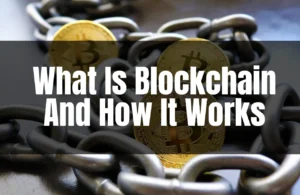What Is A VPN And How It Works?
What is a VPN? If you’re concerned about online privacy and security, you’ve probably heard of a Virtual Private Network (VPN).
A VPN is a powerful tool that allows you to connect to the internet securely and privately. With a VPN, your online activity is routed through an encrypted tunnel that protects your data from prying eyes. As technology advances, VPNs are becoming increasingly popular as people are starting to realize the importance of online privacy and security.
In this article, we’re going to take a deep dive into what a VPN is, how it works, and why it’s essential. We’ll also discuss the benefits of using a VPN, including improved privacy and security, as well as the ability to access geo-restricted content. So, if you’re interested in learning more about VPNs, you’re in the right place! Let’s get started.
History Of VPN
The history of the VPN started in late 1990 when the first concept of Virtual Private Content was born, it aims to secure remote access to their network. The newly invented technology helps employees to connect to their company’s network from any part of the globe securely.
One of the earliest VPN protocols was the point-to-point tunneling protocol (PPTP), developed in 1996 by a Microsoft employee named Gurdeep Singh-Pall. However, PPTP had security flaws and was eventually replaced by more secure protocols such as Layer 2 Tunneling Protocol (L2TP) and Internet Protocol Security (IPSec).
As internet usage increased in the early 2000s, VPNs became more popular among both individuals and businesses as a means to protect online privacy and security. In 2005, OpenVPN, an open-source VPN protocol, was released, making VPN technology more customizable and accessible to anyone.
In 2013, one of the biggest wake-up calls on the internet was made when Edward Snowden a former NSA and whistleblower leaks about government surveillance. This event plays a major role in increasing public awareness of VPNs as a way to protect online privacy.
Today, VPNs are widely used for secure remote access and to safeguard online privacy and security. More and more people are becoming aware of the importance of VPN and why they need one, but still, many people don’t understand the importance of using this tool when using the internet.
How VPN Works
A VPN works by creating a secure and private network connection between your device and the internet. This process is called “tunneling”, when using a VPN, all your internet traffic will be routed in a tunnel that is secured using a military-grade encryption method. It connects your device to a remote and VPN server.
This creates a private network connection that shields your online activity from prying eyes and ensures that your data is transmitted securely.
There are several different types of VPN protocols that use various encryption methods to secure your data, such as Point-to-Point Tunneling Protocol (PPTP), Layer 2 Tunneling Protocol (L2TP)/Internet Protocol Security (IPsec), and OpenVPN.
Among these VPN protocols, PPTP is the oldest and most widely used VPN, but it’s also the least secure. L2TP/IPsec is a more secure protocol that offers strong encryption, but it can be slower than other protocols. OpenVPN is a highly secure and flexible protocol that’s compatible with a wide range of devices and operating systems.
When you use a VPN, your internet traffic is encrypted and routed through the VPN server, making it difficult for anyone to intercept or view your online activity. By using a VPN, you can ensure that your online activity remains private and secure.
Benefits Of Using a VPN
There are several benefits of using a VPN, let us discuss them one by one:
Security
The first thing was security, when using a VPN your internet traffic or data will be encrypted and routed to a secure server. This method can greatly help in hiding your identity online and prevent identity theft or hackers from stealing your data. But keep in mind that a VPN does not guarantee to avoid malware if you recklessly download stuff online, which is why using antimalware or antivirus is recommended when using a VPN for full protection.
Privacy
Another benefit of using a VPN is to improve your online privacy. By using a VPN your ISP (Internet provider) can’t see what you’re doing online for the reason that your traffic is fully encrypted. If you’re the kind of person that values privacy, a VPN will give you peace of mind while browsing the internet without worrying about your ISP tracking your online activity.
Anonymity
Anonymity is another benefit of using a VPN. When using a good VPN your data will be sent to the VPN server and your IP address will be masked and replaced with the IP address of the server. This kind of technique by VPN will make it harder for someone to know your exact location and secure your identity.
This is the reason why some journalists are using a VPN to protect their online communications and access information that isn’t allowed by the government.
Access To Geo- Restricted Content
Accessing geo-restricted content is also a good benefit of using a VPN. Some content providers like streaming services or even websites intentionally block some users from their content based on their geographical locations.
By using a VPN you can bypass and access geo-restricted content, by choosing a location that arent blocked by the content provider. For example, when you want to watch some streams in the U.S. you can choose a U.S.A server so that your device may appear to be located in that country, which can allow you to access the content.
There are many situations where using a VPN can be useful. For example, if you frequently use public Wi-Fi hotspots, a VPN can help to protect your data from hackers. Additionally, if you do online banking or shopping, a VPN can help to keep your financial information secure. Finally, if you want to access geo-restricted content, such as streaming services or websites that are only available in certain countries, a VPN can help you to bypass these restrictions and access the content you want.
How To Choose A VPN
There are many VPN providers out there, and choosing one might be difficult. To make it easier for you here are some tips to help you decide on choosing your VPN provider.
Consider the provider’s privacy policy
Look for a VPN provider that has a strong privacy policy and doesn’t log your online activity Make sure that the provider is located in a privacy-friendly country, as this can help to ensure that your data is protected. This is the reason why some popular VPN providers choose to establish their company in privacy-friendly countries or countries with no mandatory data retention law.
Some examples of privacy-friendly countries are:
- Panama
- Iceland
- Netherland
- Romania
- Switzerland
- British Virgin Island
- Seychelles
- Belize
- Mauritius
- Estonia
- Latvia
- Norway
- Sweden
- Denmark
- Canada
- Spain
- Portugal
Speed And Performance
When choosing a VPN provider also consider the speed, It is normal for a VPN to affect the original speed of your internet. Because of the tunneling and the connection of your device to a VPN server.
Choose a VPN that has a fast server to minimize the effect on your internet speed,
VPN that has a minimal impact on your internet speed, that provider that has very fast servers. Also, look for a provider that offers unlimited bandwidth and has servers in multiple locations.
Customer Support
You should also choose a VPN that has good customer support. A good VPN has a high-quality service but at some point, you might encounter some problems. Having a good and responsive customer support team can help you with any issues with the product. Look for a provider that offers support via email, chat, and phone.
Server Locations
Also, choose a VPN with a lot of premium servers in different countries. If you want to access content from a specific country, make sure that the VPN provider has servers located in that country. If you traveling a lot also look for VPN providers with multiple countries like SurfShark VPN.
Additionally, if you travel frequently, look for a VPN provider with servers in multiple countries like Surfshark VPN, it is one of the most popular and most trusted VPNs with a lot of country server locations that you can choose from.
Pricing and Features
When choosing a VPN also look for pricing and features, VPN providers may vary in price and its features. Look for which has the best value for money.
By considering these factors when choosing a VPN, you can ensure that you are in good hands, keep in mind that you are looking for a VPN for security, privacy, and anonymity so always look for the best VPN that can give you all you need.
In choosing a VPN I recommend the three most popular VPN providers which are Surfshark, NordVPN, and ExpressVPN. But for me, SurfShark has the best value for money since it is the only premium VPN that offers an unlimited device per subscription.
How To Setup A VPN
Setting up a VPN is relatively simple and can be done in a few easy steps. Here’s how to set up a VPN:
- Choose a VPN provider: First, choose a VPN provider that meets your needs and sign up for a subscription.
- Download and install the VPN client: Once you’ve signed up, download and install the VPN client on your device. Most VPN providers have a client that is compatible with Windows, macOS, iOS, and Android.
- Launch the VPN client: After installing the VPN client, launch the application.
- Log in to the VPN client: Enter the login credentials that you created when signing up for the VPN service.
- Connect to a VPN server: Once you’ve logged in, choose a server location from the list of available servers and click the connect button.
- Verify the VPN connection: Once you’ve connected to the VPN server, verify that your IP address has changed by visiting a website that shows your IP address.
Congratulations, you’ve successfully set up a VPN! Now, all of your online activity will be encrypted and your privacy and security will be enhanced. Remember to always connect to the VPN when using public Wi-Fi hotspots, or anytime you want to keep your online activity private.
Conclusion
Using a VPN can greatly improve your security and privacy. It can help you stay anonymous online and hide your identity from prying eyes like the government, or ISP.
Hackers will have a very hard time trying to steal your personal information when using a VPN and might end up changing its target for other victims.
When choosing a VPN always consider its privacy policy, pricing, speed, server locations, and features. There are a lot of useful online resources where you can find some reviews of a particular VPN.
As the internet keeps evolving, more and more transactions are now online, always consider using a VPN to protect yourself and have peace of mind when doing some online activities.
Also read our article about: How To Get A VPN