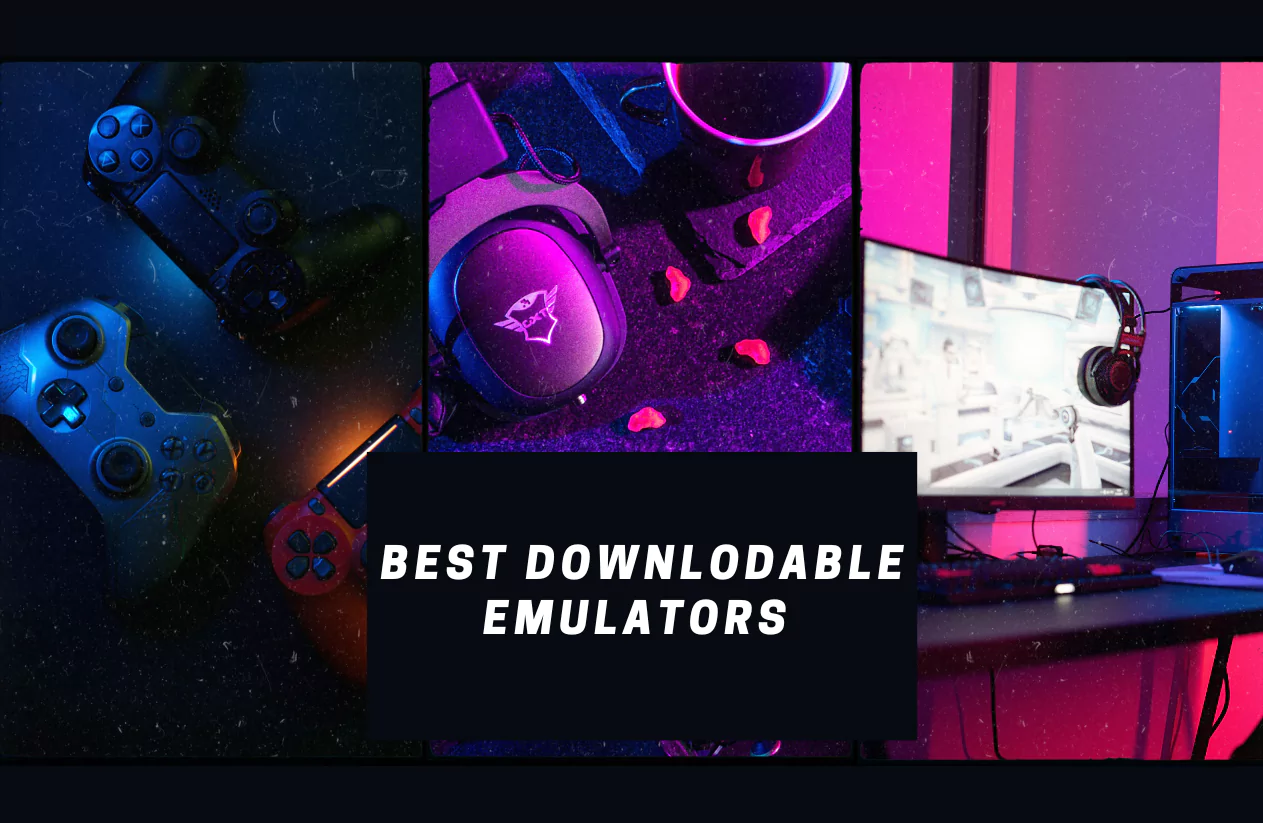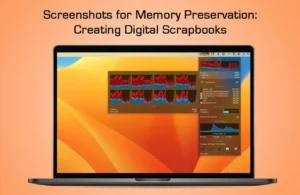Best Downloadable Emulators: Try Our Best Pick
Sometimes Playing video games on your PC was more exciting than playing on a mobile or your phone. I’m a PC and mobile gamer who loves playing on both devices. As a real gamer, I can say that playing on PC and mobile has both pros and cons.
Playing on mobile gives you portability, and the ability to play everywhere you go. But on PC things are more exciting when you are playing at home. You will have a bigger screen, more processing power, more RAM, a better cooling system, and better controls with the help of a keyboard.
There are a lot of high-quality mobile games today with amazing gameplay and impressive graphics. But sometimes those games aren’t available on PC. Luckily there are downloadable emulators that you can use on your PC to play your favorite mobile games.
In this article, I will give you a list of the best downloadable emulators that you can use.
Best Downloadable Emulators Review
BlueStack- Best Overall Downloadable Emulators
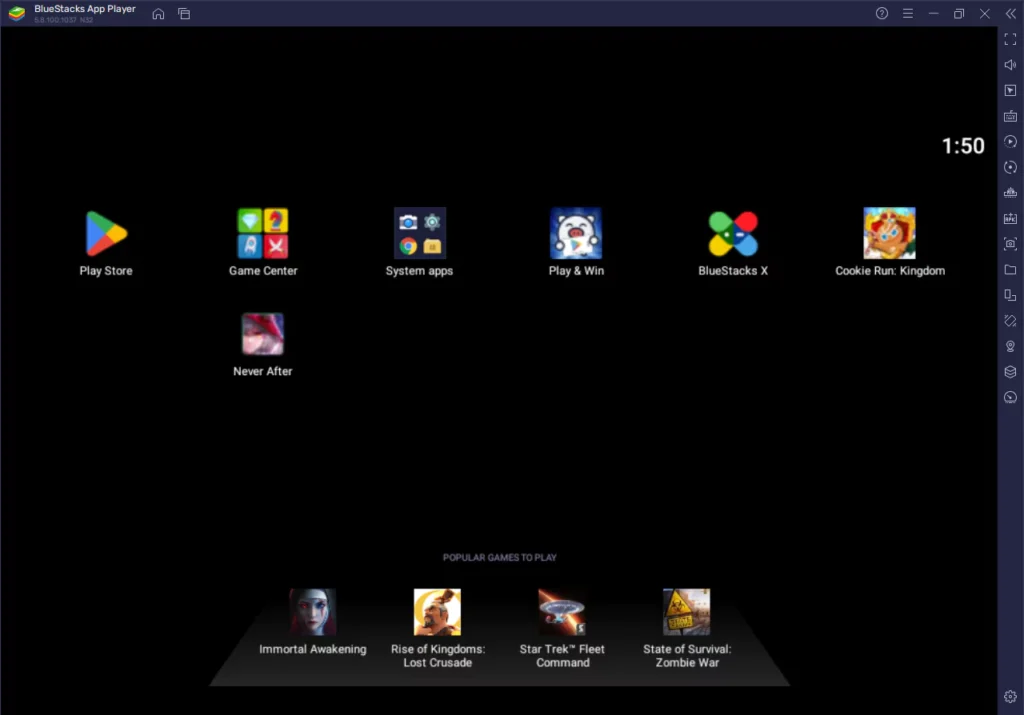
First on our list is probably the most popular downloadable emulators today named “BlueStacks”. Back in the day when I was just a typical gamer and not yet a game reviewer, my first choice for a downloadable emulator was LDplayer.
It was because at those times Bluestacks were heavier to download, and LDplayer were lighter and faster so I decided to forget about Bluestacks and stick to LDplayer for decades. But when I started to build a gaming website a representative from Bluestacks asked me to give their product a shot so I did.
After that, I was surprised that Bluestacks were not as heavy as before. It has different versions of downloadable emulators that you can choose from. It has a BlueStack 10 which is a standard version and they also have the BlueStack 5 which is the lighter one.
BlueStacks also offers a Cloud gaming called BlueStack X, you can play your favorite games without the need to download the game on your PC. But its features is a half baked since there are very few games that are available in their cloud gaming. BlueStack 5 was still the best option for me since it’s a light and fast downloadable emulator.
LDPlayer Emulator- Fastest Downloadable Emulator
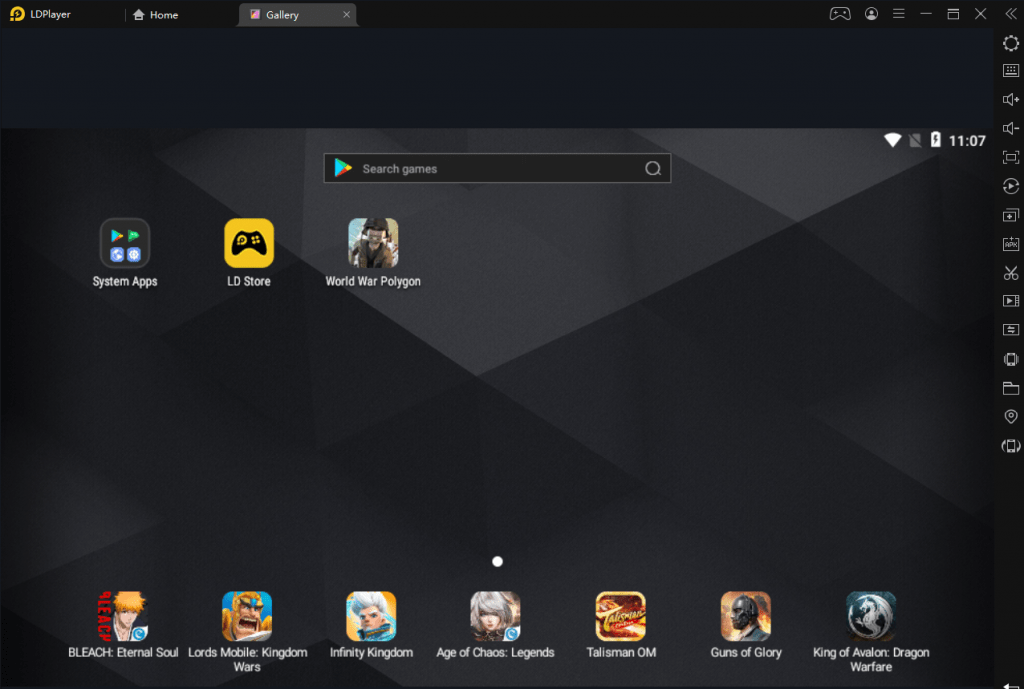
Ldplayer emulator is also one of the best downloadable emulators that I highly recommend. I have been using these emulators for decades and I don’t have any complaints about using them. Ldplayer has good compatibility and stability for mobile games that you can play. This means they supported almost all the Android games available.
Like BlueStack, LDplayer also offers different downloadable emulator versions that you can choose from. There is the standard version called Ldplayer 9 it is the most powerful downloadable emulator on their lineup. There is also an LDPlayer 4 that is categorized into two the LDlayer 32-bit which supports 99% of Android games and apps, and the LDplayer 64-bit that are made to support 64-bit Android apps.
Ldplayer also offers LDplayer 3 that are developed mainly for low-end PCs and consumes the lowest CPU and RAM against all its emulator versions.
Nox Player- Light Emulator
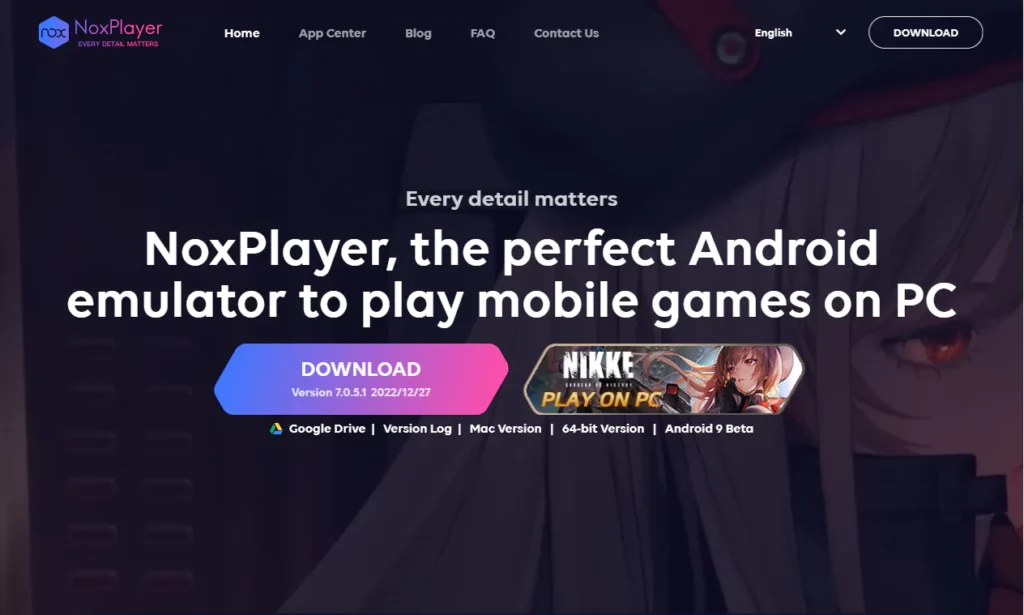
Noxplayer is a downloadable emulator that is based in Hongkong. It is one of the most widely used downloadable emulators to this day. It is an Android emulator that lets users use
Unlike BlueStack features Android 11 for its emulator, Nox player uses a bit outdated version for Android 9 but still enough to use almost all the popular games and apps on Android devices. This downloadable emulator is also one of the lightest emulators, which only takes about 569 of download size.
Noxplayer doesn’t have different flavors like the Ldplayers and Bluestacks, but their emulator can surely handle almost all the popular apps and games from mobile.
Mumu Emulator- Emulator By Netease
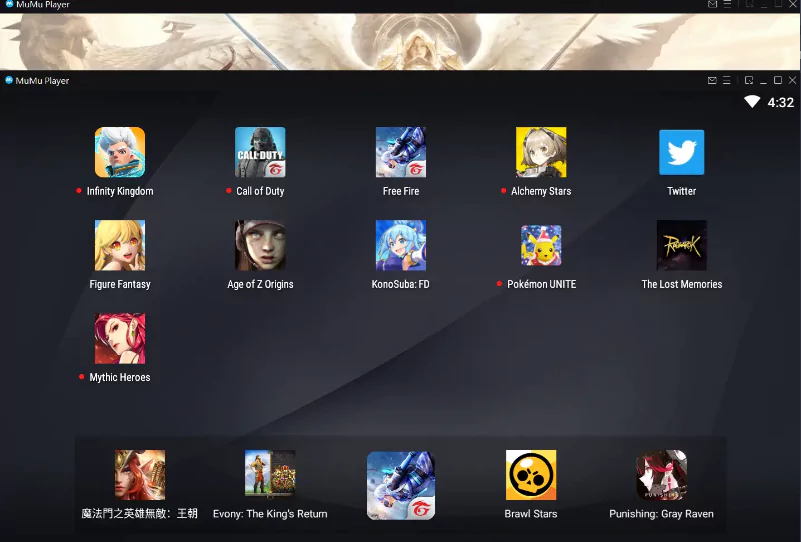
Mumuplayer Is one of the downloadable emulators that I have witnessed how it improved. I tried this emulator way back in 2018 when I was wondering what downloadable emulator is the best for a game Lifeafter. The game LifeAfter is made by Netease and the Mumu emulator is also made by Netease, At that time I thought that maybe the Mumu emulator was the best emulator for Lifeafter but I was wrong.
Back in 2018, the MuMu emulators were laggy and slow emulator. Yes, it was light in size back then but still– its performance is pretty bad. But now in Mumu emulator matured pretty well, It remains light but its performance significantly improved. It has good controls and is smoother to use compared to the previous version of this emulator.
A few years ago I could not recommend this emulate, but now It changed a lot to the point that it’s currently worthy of recommending to everyone.
Retro Arch- Best Emulator For Retro Games

Retro Arch is a downloadable emulator that will let you play retro games on your PC. Retro games are fun to play because they give a nostalgic feel when playing games. If you’re the type of gamer who likes to play retro games for fun, this might be the best downloadable emulator.
Retro Arch is an emulator to play retro games that can be used on different platforms like PC, Mac, IOS, and even Android. Although using this downloadable emulator is not as easy as other emulators. You will need to download the emulator, download and choose emulator cores, download RAM for the emulator, and download Bios for the emulator.
The setup might be a bit hard, but don’t worry because once you get familiar with Retro arch you will definitely enjoy playing retro with this emulator.
Dolphin Emulator- Best Emulator For Nintendo Games

The Dolphin emulator is a downloadable emulator that lets us play Nintendo games (Gamecube) on our PC. Like Retro Arch the Dolphin emulator is also a downloadable emulator that lets you play retro games the only difference is that the Dolphin emulator only allows games from the Nintendo video game console.
Setting up this emulator is not as easy as BlueStacks and LDplayer, but is it easier than the Retro Arch. You will need to download the emulator itself > tweak some settings and graphics > then download a GameCube game in ISO format that you want to play > run it to the Dolphin emulator and enjoy.
Related Content: Best Multiplayer Mobile Games That You can Play on Android And IOS
Frequently Ask Questions
What Is the Number 1 Emulator?
BlueStack is the number 1 emulator since it is easy to use, and has different options for emulators that you can choose from. Their BlueStack 5 is also a light and fast emulator that is even better than LDplayer in terms of speed.
Can 2GB Of RAM Run the Emulator?
Yes, you can. there are a few options that can run even on a lower-end device like Ldplayer 3, and Bluestack 5. But If you do gaming on your emulator a 2GB of RAM will not give you a smooth performance.
How can I download the emulator?
Downloading an emulator is as easy as downloading other software on your computer. You just need to browse some emulators like LDplayer, BlueStacks, and Mumu emulator then install it to your PC.
There are also more complicated emulator setups like Retro Arch and Dolphin emulators for retro gaming.