Do you want to play your favorite mobile game on PC but you don’t know how to start? don’t worry since I will guide you step by step on how to play your favorite mobile games on both PC and laptop.
In order to play mobile games on a PC, we need to download an Android emulator first. Some Android emulators are laggy and not fully optimized, but today, we will be using an emulator that has a lot of good feedback and is fully optimized for gaming. The one that I’m talking about is the LDplayer Android emulator.
Why LDplayer Android Emulator?
I’ve already tried some Android emulators, but based on my experience LDplayer is the best since it is light compared to some Android emulators, and it has a lot of options for tweaking its performance based on your PC specifications.
How to Play Mobile Games on PC Tutorial
To play mobile games on LDplayer emulator just follow these three easy steps.
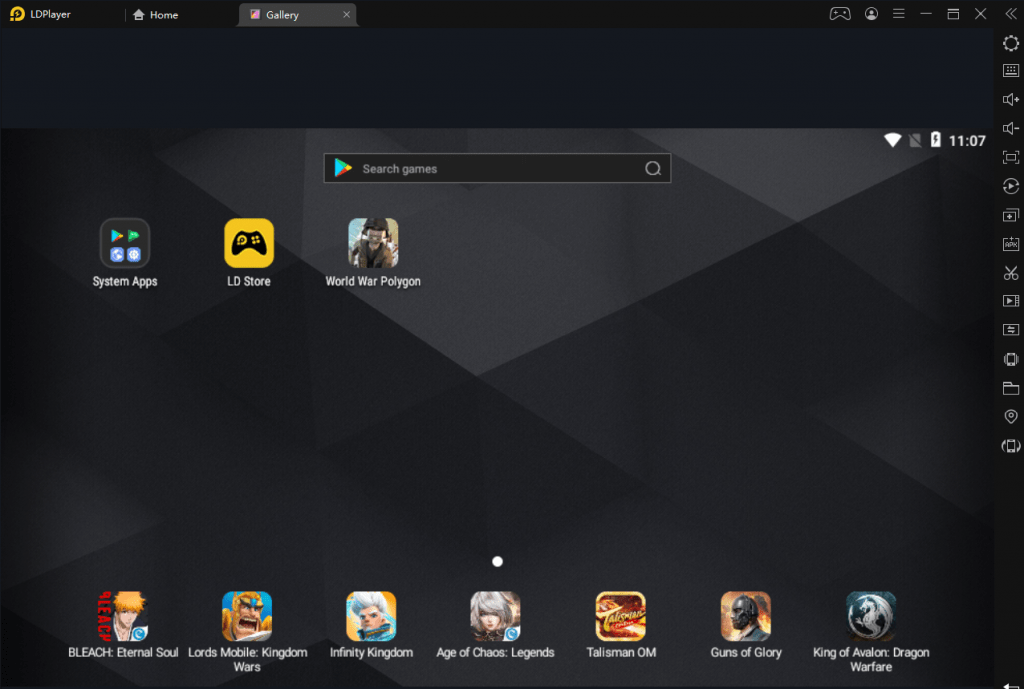
1. Download LDPlayer Emulator Install LDplayer on your PC or laptop
After installing LDPlayer on your PC or laptop go and configure the settings of your emulator, go to settings>Model> Select the preset model according to your preference.
2. Go To Advance Setting
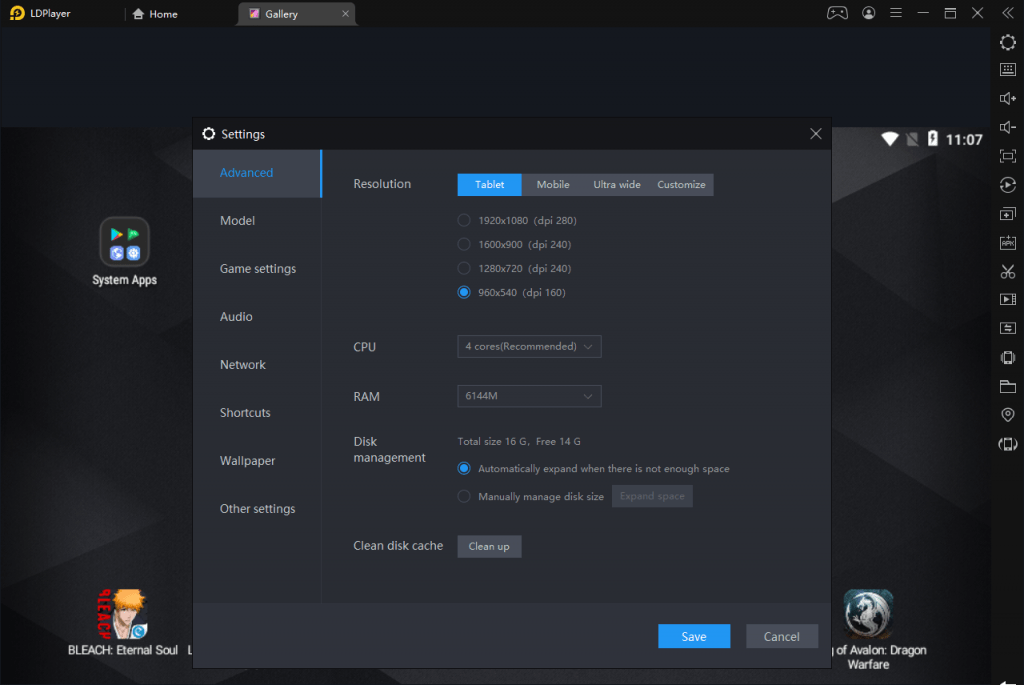
After choosing your model preset, go to the advanced setting of LDplayer then choose what kind of resolution you want, CPU cores, RAM but choose only depending on your PC capability or specs.
3. Download and Install Mobile Games Of Your Choice
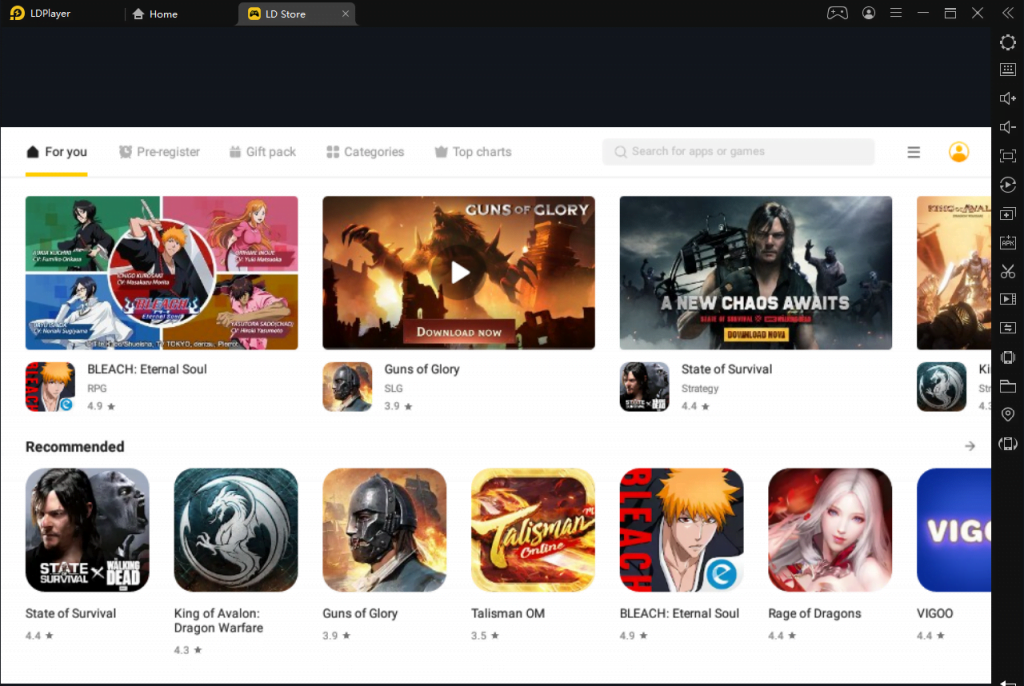
After you are done with the setting of the LDPlayer emulator, you can now download and install mobile games on your PC, you have three choices to install games on the LDPlayer emulator, first, you can go to Google play-store inside of your emulator and download on it, the second one is to download games on LD store but it’s just the same since if you try to install games on LD Store you will be redirected on Google play store, it is just base on your preference if where you want to download between those two.
The third one is using APK, if you already have an Android game APK and you want to install it on your LDPlayer emulator, you can click the APK button on the right side of the LDplayer home screen, or you can just drag and drop APK inside of your open LDPlayer home screen and it will be automatically installed and ready to play on your LDplayer emulator.
Now that you already have an Android emulator what games are the best mobile games to play on an emulator? I’ll give you some idea, for me the best mobile games to play on PC are shooting games since a lot of players are getting a hard time aiming at a mobile device except for those pro-four-finger claw users but if you are not yet mastered or familiar on using a claw, you can use your PC instead.
Here are some of the Best Mobile Games to Play on a PC Emulator
Call of duty mobile
Call of Duty is originally a PC game with a lot of franchises and probably one of the famous shooting games, but why do you need to use a mobile version of Call of Duty and play on PC if it has an original PC version? well if you want to compare the two, the original PC version can reach a size of more than 200GB while in comparison a mobile version can reach just 5.5 GB its a huge difference right? playing a Call of Duty mobile on an emulator is more practical than upgrading your SSD especially if you have a lower-end device.
PUBG Mobile
Like Call of Duty PUBG is also originated on PC and one of the most played and most downloaded mobile games, if you want to get some advantage in playing PUBG mobile you can use an Emulator that can greatly improve your aiming, and for the size comparison, the PC version of PUBG can reach 30GB while a mobile version is just about 1GB in size, the quality is better on a PC version but if you want to play PUBG on lower specs device or PC you can use LDPlayer emulator and Play PUBG Mobile on PC rather choosing the original PC version of PUBG that is larger and should not be played on a lower-end device.
Bullet Angel
One of the newest FPS shooting games on mobile with lots of game modes and maps to choose from, just released on mobile this May 2021, Bullet Angel has a lot of potential Playing on PC that having a hard time aiming at your mobile device using an emulator has some advantage that some mobile user of this game.
That’s all for now and thanks for reading I hope you will enjoy playing mobile games on PC, I will update the list of games more frequently to give you some idea, or you can just search for some games directly on LD player.
I would also like to thank you for reaching this very last part of this article, if you enjoy this content and want to support the website you can consider buying me some drinks.



