Welcome to our Neuroflash review.
Recently, I published a full review of an AI writing tool called “WordHero,” an AI tool that is fun to use; we will review a tool that offers similar functionality to WordHero; it is also an AI writing platform that offers tons of features named “Neuroflash”.
After using this product, I will share everything you’ll need to know, like key features, capability, pricing, user experience, and if it’s worth using. I’ve been a reviewer, webmaster, writer, and SEO specialist for six years, and I think I’m qualified to review these tools to give you valuable insight.
What Is Neuroflash
Neuroflash is a tool that offers different kinds of features to leverage the production of writers. It uses the OpenAI algorithm GPT 3.5 and GPT 4 to power all its tools.
It works like a platform with many different tools with different purposes like image generator, AI writing, blog title ideas, blog post intro generator, and more.
Neuroflash Key Features
To fully understand what Neuroflash can offer, let me show you all of its key features that you must know before purchasing its plan.
ContentFlash: Neuroflash AI Writer
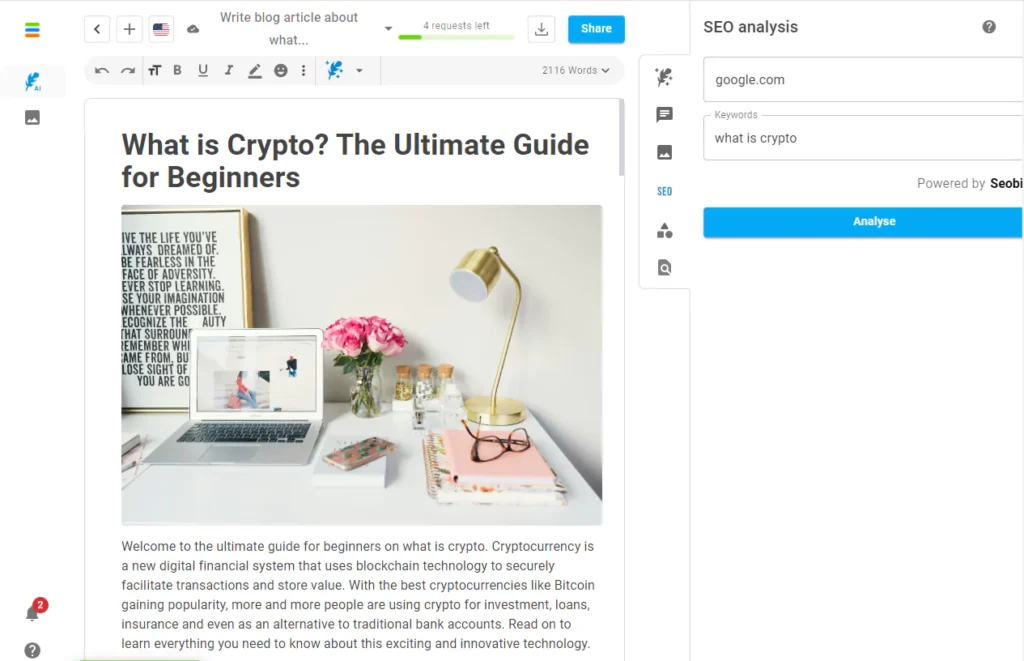
Neuroflash is advertised as an AI text generator, so its AI writers are one of its main selling points. My experience with Neuroflash AI writer was good; I’m surprised how easy it was to generate content using their ” ContentFlash ” AI writer.
Generating AI content using this tool can be achieved with just a few steps; if you have already read my Surgegraph Review, you might be familiar that in generating content on Surgegraph, you’ll only need two clicks to generate long-form AI content, here in Neuroflash it will you about six step but trust me it was just easy– you will just need to place all the necessary information. The AI will generate the whole content for you.
Honestly, I’m very impressed with the Neuroflash AI writer since it writes content much better than other AI writing tools that I’ve tried; what is even better is its generated content that has an image, which is better than some other AI writers that generate words but doesn’t include an image.
ImageFlash: Neuroflash Image Generator
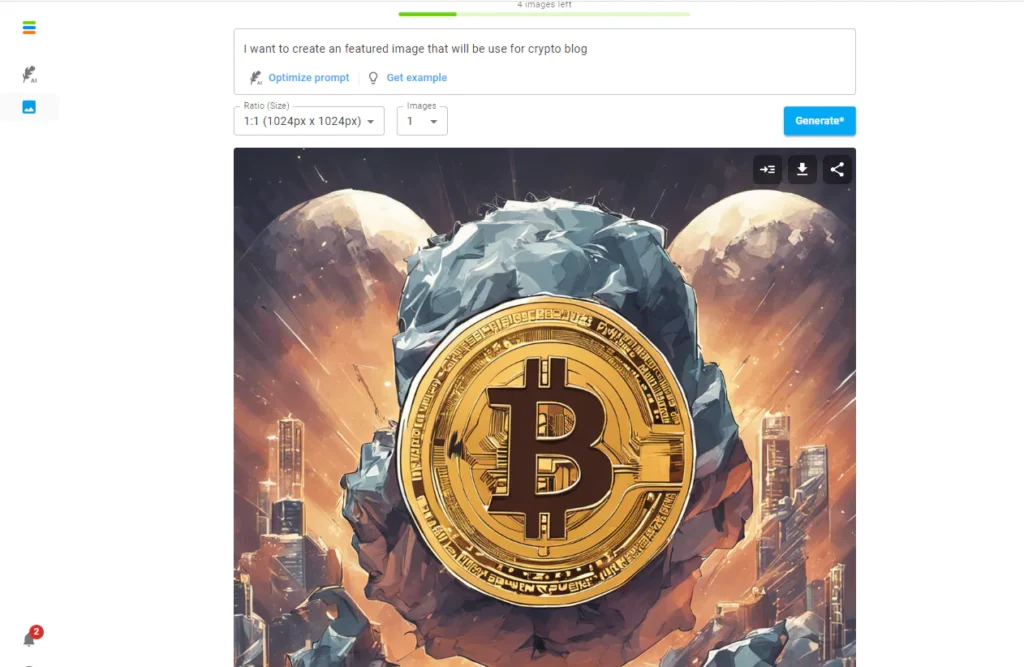
Aside from the image the AI writer generated, there is also a separate image generator inside Nueroflash.
The image generator runs by credit; every time you generate an image, it will consume credits every time you use it to generate an image. I’ve used a lot of AI image generators, and I can say that the Neuroflash image generator is impressive; if we put it in comparison with the art generator of WordHero, I can say that the Neuroflash AI can generate an image that is better than WordHero does.
Plagiarism Checker
Like I’ve always said, a Plagiarism checker should always be included in any AI writing tools because AI writers generate content that is just content that AI generates based on the data that it gathers from training and surfing the web.
Not all AI can surf the web, but others can; it’s like a human writer who surfs the web to gather information from a topic and write an article. AI is not perfect, so it should be necessary to always have a plagiarism checker when using an AI writer.
In Neuroflash, there is good news and bad news for its plagiarism checker; the good news is it offers a plagiarism checker inside its tool, and the bad news is it is only available in the higher plan, which is the pro and the enterprise plan.
If you purchase the standard plan, you will not get the benefits of its plagiarism checker.
ChatFlash: AI Chat

Chatflash is just an AI chatbot, it works the same as ChatGPT where you can ask it anything you want, and give you the answer, the only difference is that ChatFlash is a better version of ChatGPT.
Why did I say that it was a better version of ChatGPT? Because it uses the same language model as ChatGPT, Neuroflash also uses OpenAI GPT 3.5 and GPT 4 for its AI tools.
What makes it even better is that Neuroflash AI chat has more options like changing its personality that you can choose between a journalist, science editor, advertiser, writing coach, and a lot more. It also offers tons of templates that are a prompt for the AI.
AI chat also offers an AI prompt optimization where the tools can optimize your prompt for better results. When using AI chat keep in mind that you can only use GPT 4 in the pro and enterprise plans, where you can only use GPT 3.5 on the standard plan.
Neuroflash Pros and Cons
To help you decide on your purchase, here are the pros and cons of this product:
Pros:
- User Friendly: One advantage of Neuroflash is how easy it is to use; all its features are almost self-explanatory that everyone can use; if you still need help, there are plenty of video resources inside the tool that serves as a guide in all of its features.
- Reliable Image Generator: Another advantage is its AI image generator. You don’t need to worry about where to get copyright-free images since the tool can provide images you can use in your blog.
Cons:
- Lower Plan Has Very Limited Features: One thing I don’t like about Neuroflash is its cheaper plan has limited features; you can only generate 30,000 words per month, no plagiarism checker, and only GPT 3.5.
- Expensive Pricing: Neuroflash is an impressive tool, but its pricing is expensive. The only usable plan was the pro plan, given that the standard plan has very limited features, but the pro plan costs about $80/mo, and other alternatives offer much cheaper than Neuroflash.
Neuroflash Tutorial
I mentioned a while ago that using Neuroflash is easy, but if you’re a beginner using AI writer, let me help you by providing this simple tutorial.
Step 1: Start Creating a Blog Post
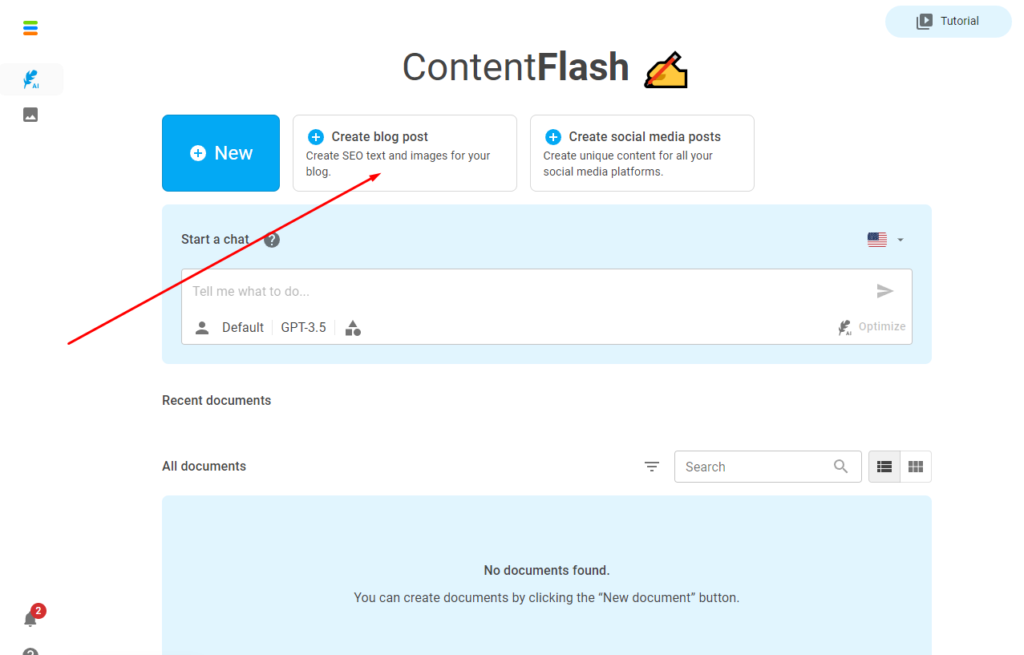
Inside Neuroflash, the first thing to do to generate content is to click the AI with a feather icon; it will take you to a few options. Inside it, click the “Create Blog Post” button, as shown in the image above.
Step 2: Describe The Blog Post

Our next step is to write a short description of the blog you want to write; you will also need to provide the keyword you want to use. The AI writer will blend the keyword naturally in the article to increase the chance of ranking.
After providing the description and keywords, click continue.
Step 3: Select Tone
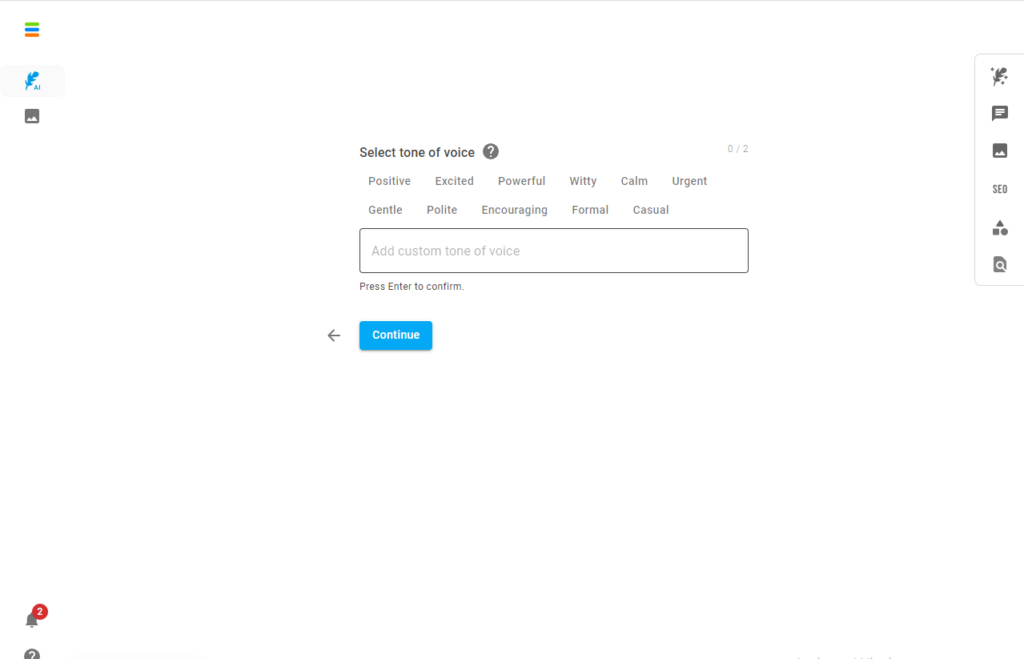
Step three is to select what kind of tone you’ll want to use for your article; you can choose between positive, excited, powerful, witty, formal, and more.
After choosing the tone, hit continue to proceed to the next step.
Step 4: Write or Choose Title
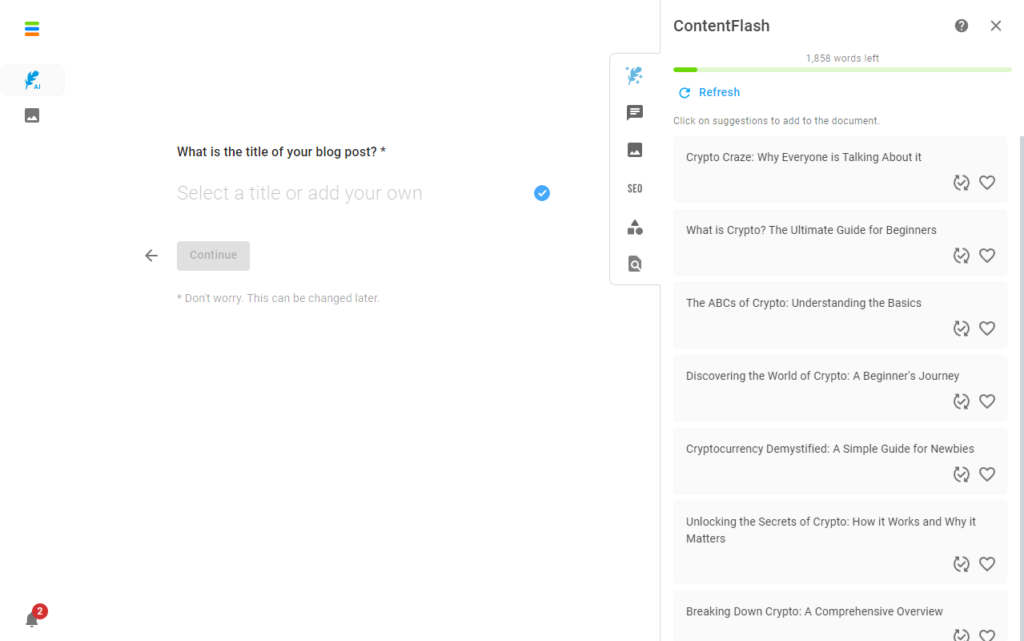
Our next step was to create a title for your article; this is what I like about this tool since it will give you full control over generating the content; you can either write your title or just choose the title suggestion that the AI provides.
If you prefer one of the titles suggested by the AI, just click it and hit continue.
Step 5: Write or Choose an Outline

The next step is generating an outline for your article; when creating an outline, you have two options. You can create your outline or just choose from the different variations of outline that the AI generates.
You can click one from the different outline variations and hit continue; the tools will not generate the article for you. Just wait a few seconds to a minute for your blog article to be ready.

Step 6: Optimize Your Article
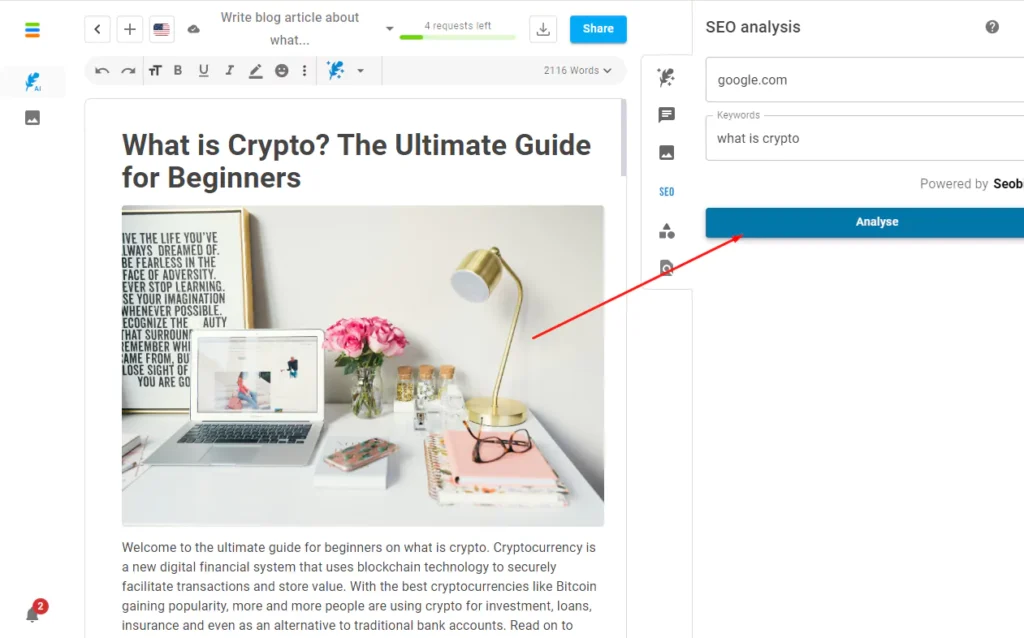
After generating the content, the blog article is already optimized for people and search engines, but you still have the option to optimize it even more; you just need to click the “Analyze Button,” and it will give you some recommendations on how to optimize your content as shown in the image above.
Neuroflash Pricing
In terms of pricing, Neuroflash offers three kinds of pricing standard, pro, and enterprise, you can see in the table below the features based on each pricing plan:
| Standard Plan | Pro Plan | Enterprise Plan |
|---|---|---|
| Price: €30 | Price: €80 | Price: €400 |
| 30,000 words+30 images | Everything from standard | Everything From Pro |
| 100+ Text Templates in 8 Languages | Premium Workflow | PerformanceFlash |
| ChatFlash | Unlimited SEO Analysis | One Extra Free User |
| Chat Personalities | Language Tool Premium | Individual Onboarding |
| Browser Extension | Unlimited Plagiarism Scan | Up to 3 Custom Brand Voice |
| Documents Editor | GPT 3.5 & GPT 4 Selection | |
| Standard Workflow | Larger Image Dimension | |
| Language Tool Basic | Work In Teams | |
| Prompt Templates | ||
| Email & Chat Support |
Neuroflash Alternatives
If you are not satisfied with Neuroflash features, here are some of the best Nueroflash alternatives that you can check:
WordHero
If you’re looking for a cheaper alternative, you might love to try WordHero since it has almost all the features you can get in Neuroflash. The only problem with WordHero was it didn’t have a plagiarism checker.
In terms of price, WordHero has a bit higher price when compared to Neuroflash’s standard plan; the only difference is that in WordHero, you can generate unlimited articles using GPT 3.5, whereas, in Neuroflash, you will need to purchase at least the pro plan, costs about $80/mo.
Read our Review | Visit WordHero
Surgegraph
Another Neuroflash alternative is Surgegraph; based on my own opinion and personal experience, Surgegraph is better than Neuroflash for writing because Surgegraph-generated articles are much more optimized.
Aside from the writing tool, Surgegraph is also an SEO tool that analyzes all the top-ranking articles based on the query and provides recommendations on how to rank your competitors better. It uses NLP, OpenAI algorithm, and Surgegraph’s algorithm to ensure the content is optimized and has a better chance of ranking.


