Welcome to my Writecream review.
In today’s world, more and more publishers are now embracing the use of AI writing tools. AI tools are known to increase the productivity of human writers.
If you are a publisher and you don’t take advantage of this new technology you gonna left behind.
I’m Mirage from Mirageportal and I reviewed a lot of AI writing tools, some of the tools that I already reviewed and published are Frase, Surgegraph, Neuronwriter, and a lot more.
Now let’s take a look at this AI writing assistant called “Writecream” I will give you an insight into my personal experience of using this product so you to decide if this tool is worth it or not.
In this review I’ll cover:
- What is Writecream
- My Personal Experience of Writecream
- Key Features That You Can Expect
- Pros and Cons
What is Writecream
Writecream is an AI writing tool that is powered by OpenAI’s language model. This AI tool offers a wide range of features like an AI image generator to generate an image for your blog or any content, an AI writer for content generation, and other AI copywriting tools such as website headlines, product descriptions, e-commerce product descriptions
For now, Writecream only uses GPT-3 to power their tools maybe in the future update they will bring the power of GPT-4 into their tools.
User Experience

For me the user interface is fine just like other AI writers, it is fast, responsive, and simple. On the left side of the dashboard you can see the tool’s settings, and in the center is quick access to all of its AI-powered tools.
The bottom right is where the customer support is located in case you need help, or some questions need some answers.
Writecream Review: Features
Writecream offers plenty of AI-powered tools that will help you create different content, some of the key features that you should know are:
- Article Writer
- AI Image generator
- Plagiarism Checker
We will explore all of these features one by one and explain how it works.
AI Writer
One Click Long Form Writer
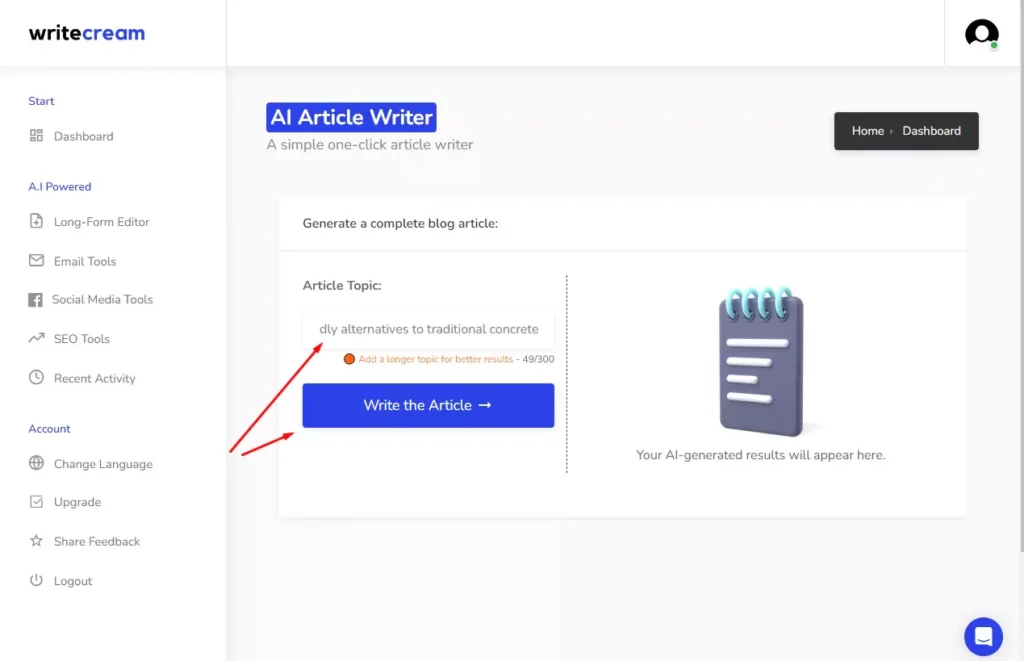
Writecream has two article kinds of article writers that you can choose from, it has a one-click article writer where you can enter your keyword or topics, and with just one click of a button, the AI will write an entire article article for you.
4-Step Article Writer

Aside from being a one-click writer, Writecream also has a 4-step article writer for those who want more control in content creation.
By using this feature you can follow the four simple steps in the content creation process, the process starts with the topic after entering the topics it will give you different title ideas, choose one and proceed to create an intro >> then outline >> and then the AI will generate a long-form content for you.
Both the one-click and the four-step article writer are capable of generating high-quality content with a length of 3500+ words, which is great for the fact that some one-click AI writers can only generate 400+800 words which can pale in comparison with Writecream.
Writecream Lifetime Deal
Subscription-free plan, get yours before it’s gone.
AI Detector Test
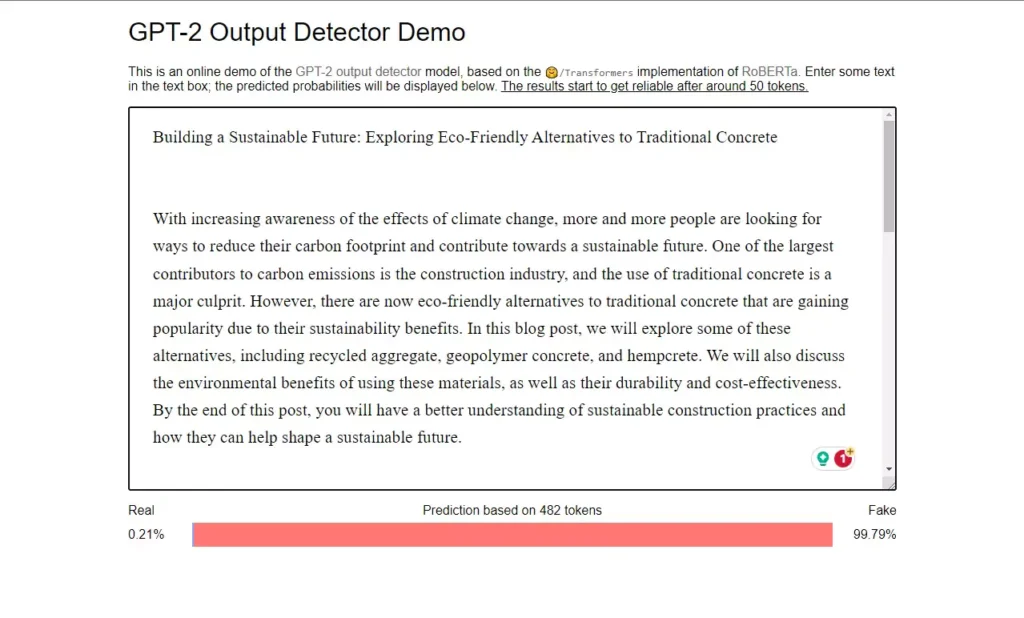

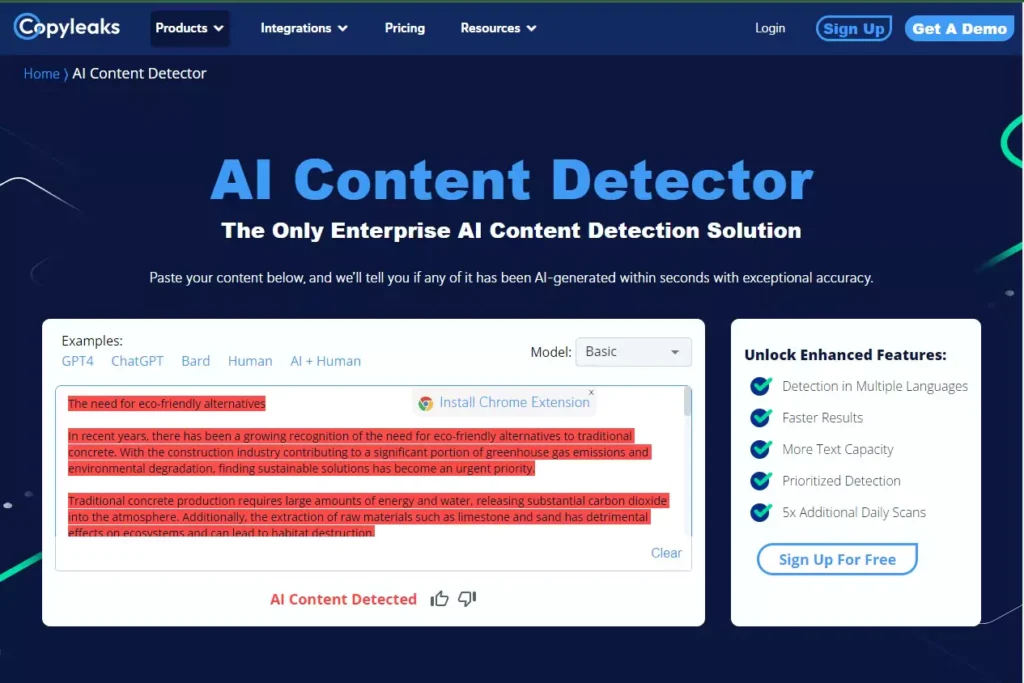
For the quality, I’m impressed its AI is capable of writing high-quality content which is comparable to Frase AI writer. My only concern about Writecream’s AI writer was it could not pass the AI detector test.
You can see from the screenshot below that the content generated by Writecreams failed to pass all three AI detectors.
For me, it was fine, but some publishers didn’t want to publish content that failed in AI detectors since they were worried that their content would be penalized by Google, even though Google already mentioned that they didn’t care how content is produced as long as it is high quality and helpful to readers.
If you are a writer or publisher skeptical of publishing articles that failed the AI detector test, you can consider other alternatives like Surgegraph and Frase.
AI Image Generator

Writecream also has an AI image generator, a good addition to its tool. The image generator is great for creating an image for your article or blog, it consumes credit every time generating an image just like the others.
The credit consumption is also impressive, it is well-optimized and only consumes the right amount. As for the image quality for me, it’s okay but not impressive, the image is pretty basic but still good enough to be used as a featured image for articles of other content.
Use Cases
In addition to its key features, Writecream provides a lot of AI cases that you can choose based on your specific writing task. Allow me to introduce some of these cases that capture your interest.
Blog Ideas
Blog ideas are good for increasing the topical authority of your site, if you run out of ideas of what to publish on your website, you can use this tool and it will show you different topics to cover.
Brand Descriptions
The brand description cases are good to use if you have an e-commerce site or if you selling products on Amazon or other online stores. You can just enter the product name and then add a short description and the AI will generate content for your product.
Blog Conclusion Generator
The blog conclusion generator is perfect to use if you run out of words when writing content. You can just enter the necessary information and the AI will generate a complete blog conclusion for you.
Blog Outline Generator
Blog outline is one of the most important parts of writing a blog. When you have a good outline, writing the whole content is much easier.
If a blog outline is all you need, you can use these AI cases, just place your blog topic and it will create an outline for you.
Blog Intro
The intro is a crucial part of an article since it is responsible for capturing the attention of your reader. By using the blog intro generator it can create a compelling introduction for your blog. But since it was an AI you can expect that most of the time, its intro sounds generic and can easily determine that it was generated by AI.
Grammar Checker
Writecream also has a grammar checker. You can just enter a couple of paragraphs from your content and check it using this tool. After that, the grammar checker will rewrite the content for you and fix all the grammatical errors.
Content Rewriter
Content rewriter is a case that you can use to rewrite some part of your content. You can also use this kind of feature to rewrite a certain part of your old article to make it look fresh again.
SEO Keyword Research
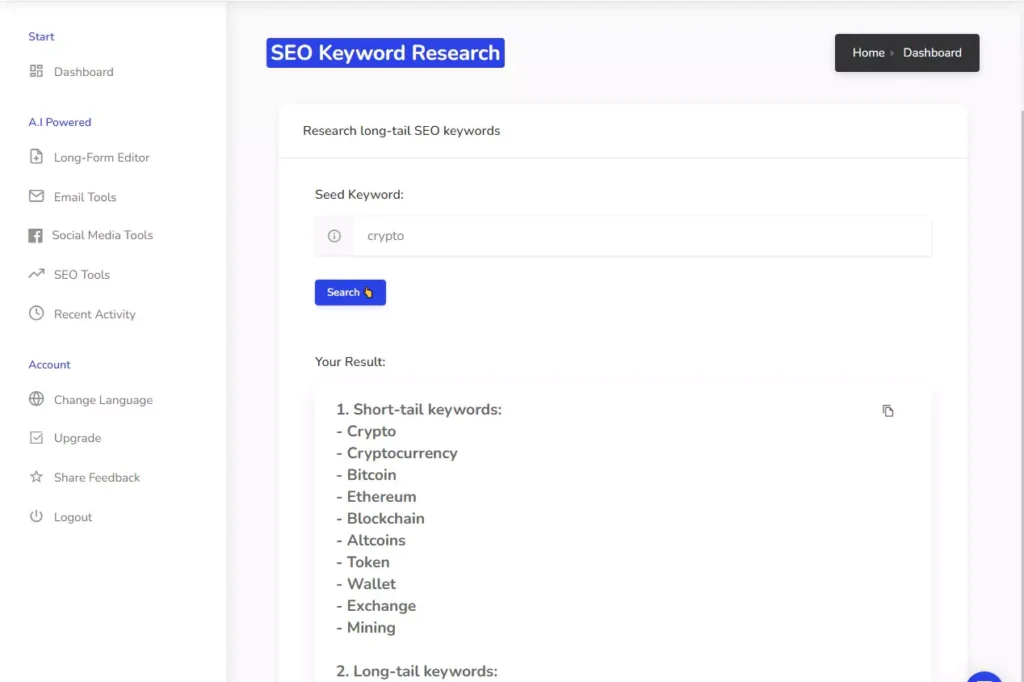
At first, I thought Writecream’s SEO keyword research was a real keyword research tool with tons of data like Ahref, Semrush, or Ubersuggest, but it’s not.
It is just a tool to extract related keywords on a certain topic, after entering your seed keyword the tool will give you different related keywords both short-tail and long-tail keywords.
You can also do the same with ChatGPT, you just need to tune a prompt for ChatGPT and you will get a similar result. Honestly, I’m not impressed with this feature, I hope they add a real keyword research functionality in the future update.
ChatGenie
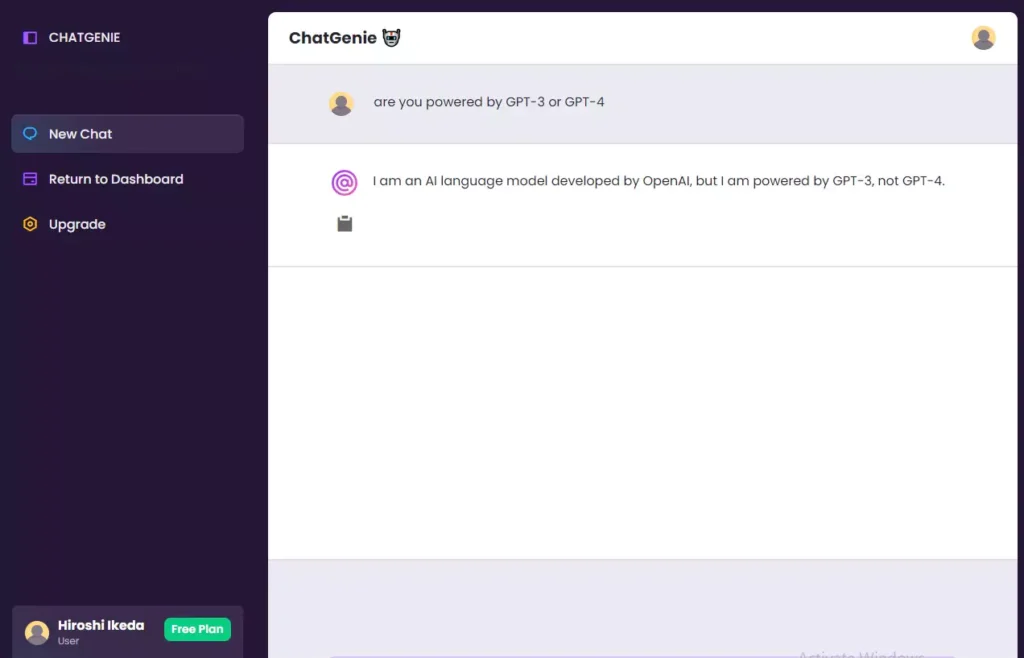
Writecream also has an AI chat feature called ChatGenie. Frankly, there is nothing special here since the ChatGenie is powered by OpenAI’s GPT-3, in other words, it is just a ChatGPT inside the Writecream dashboard.
Plagiarism Checker
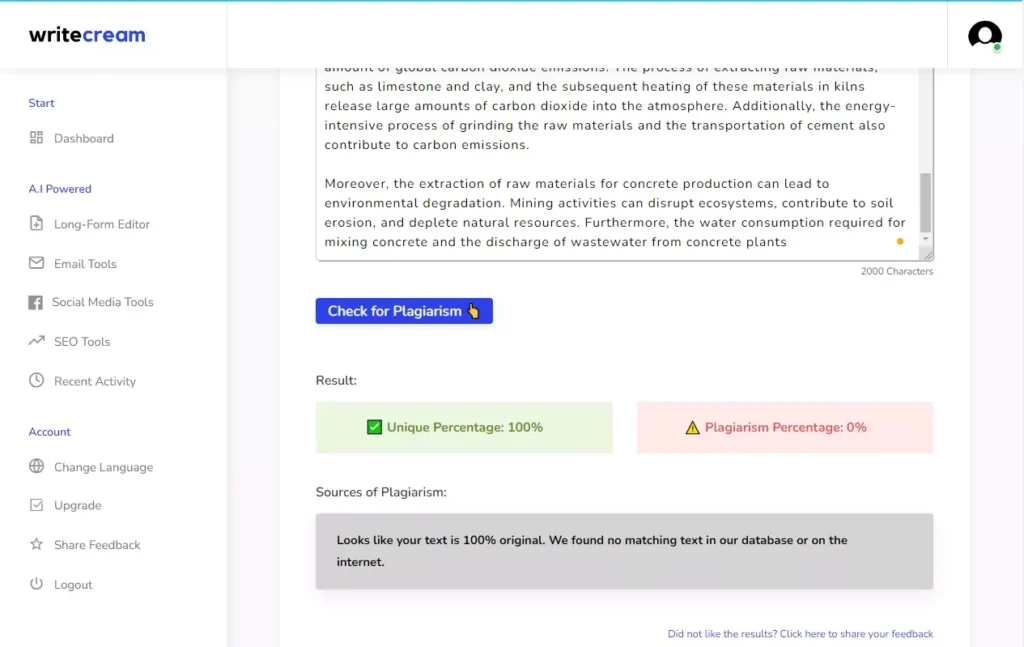
Another good addition to its features is a plagiarism checker. I appreciate every AI writing tool that includes a plagiarism checker since we know that an AI can create content based on the data of other content.
To make sure that the generated content is unique and free from copyright issues a plagiarism checker is a must tool for every AI tool.
Long-Form Editor
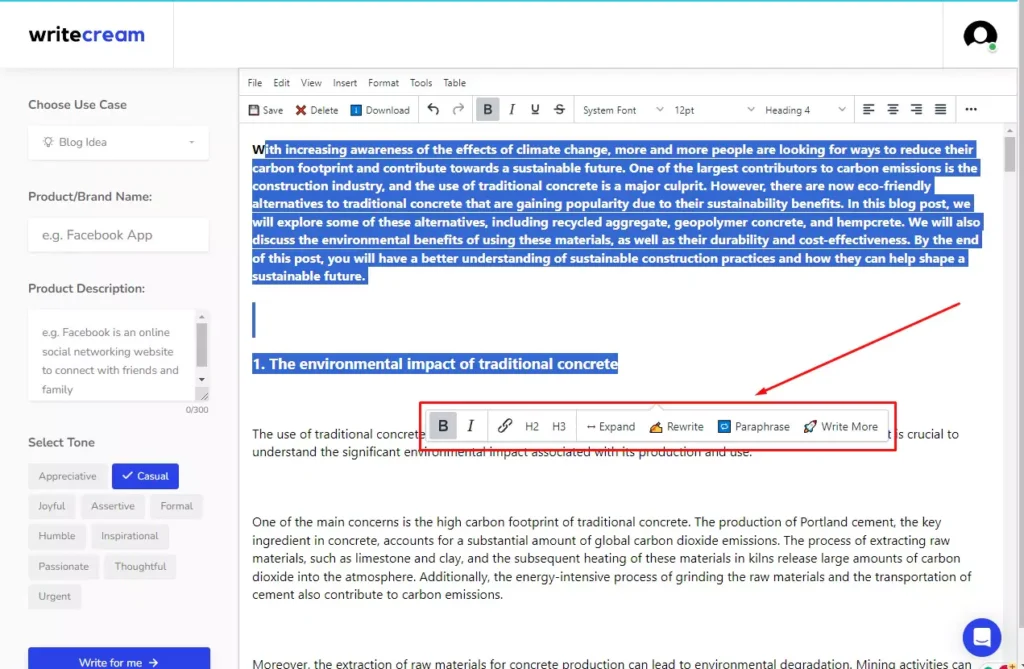
The long form editor is where you can paste the content generated article to improve it more, you can highlight the text and choose from the AI writing assistant functionality like expand, rewrite, paraphrase, or write more.
You can also use this editor to use the AI to write the whole content for you, just use the option on the left side of the dashboard >> fill in all the necessary information >> then hit the ‘write for me button’.
For me the long-form editor is good but I hope they also add an SEO optimization feature inside their editor like what their competitors do.
Writecream’s editor is outdated, they are getting left behind by their competitors, let’s just hope they improve it in the future.
Writecream Pricing and Plans
For the pricing, Writecreams has a bit of confusing pricing. Its price starts at $29 per month for unlimited content generation, short and long-form articles, unlimed podcasts, and YouTube voiceovers.
The unlimited plan doesn’t include icebreakers, so if you need this kind of feature you can choose their standard or extended plan which costs $49-69 per month.
Writecream Lifetime Deal
Aside from its regular price, Writecream also offers a lifetime deal. It has three prices for a lifetime deal the higher the plan the more AI credit you will receive.
Credit will be reset each month, so you don’t need to worry about a monthly or yearly subscription since you can use it as long as you want.
These special deals will not last forever so if you want this tool, make sure to have one before the special deal is gone.
WriteCream Lifetime Deal
Get your lifetime deal before it’s gone.
Customer Support
Writecream also has customer support and you can easily ask for help if you run into errors or trouble. The only issue was its response time.
Customer support for Writecream was very slow and took a few hours to respond while other platforms quickly responded in just a few minutes.
Writecream Pros and Cons
Pros:
- Users Friendly
- High-Quality Content
- Good For Marketing Content
- Generate Long Form Content
Cons:
- No SEO Optimization Editor
- No Real Keyword Research Feature
What are the best Alternatives to Writecream?
Surgegraph
The best alternative for Writecream that I highly recommend is Surgegraph, if you looking for AI writing tools for generating articles Surgegraph is the best choice.
It offers a real keyword research functionality that provides tons of data on targeting low-competition keywords. It also has powerful AI writing tools that are much better than Writecream, Surgegraph is capable of writing 5000-7000+ words of highly optimized articles that are proven to rank well on search results.
Surgegraph also has one of the best pricing, for as low as $14.69 per month you will have unlimited article creation, unlimited keyword research, and unlimited SEO optimization feature like the one from Surfer SEO except it is unlimited.
Read our Review | Visit Surgegraph
Frase.io
Frase is also one of the best alternatives to Writecream, it has an AI that can generate long-form content with a length of 6000+ words, and the article quality is also better and well-optimized compared to Writecream.
Frase also has an SEO optimization feature that can further optimize the content generated by Frase. The only downside of this tool was its pricing, it’s a bit expensive, and if you need unlimited content generation you need to purchase add-ons.
This tool is one of the most popular AI writing tools in the market which is why it is a bit pricey but its features and functionality are top-notch.
Writecream Lifetime Deal
Subscription-free plan, get yours before it’s gone.
Also Read: Seowriting AI Review


