Key Takeaway: Surgegraph is a powerful and affordable SEO tool that helps streamline the way you research keywords, write optimized blog posts, and rank higher on Google. Its unlimited features and intuitive interface make it a compelling alternative to higher-priced options, ideal for bloggers and businesses looking to boost their search engine visibility.
Welcome to my Surgegraph review.
Today I will review my favorite SEO and AI writing tool called “Surgegraph”, this tool is one of my favorites for a lot of reasons it is affordable, it can generate unlimited long-form articles, unlimited keyword research, and my favorite features which are unlimited content optimization that can even rival Surfer SEO.
In this review I will give you an insight into the following:
Key Takeaways:
- Surgegraph helps with content creation through its long-form AI writer
- Produce high-quality content
- Help improve SEO strategy, it can also write SEO-optimized content
- Surgegraph can automatically optimize content, offers keyword research
- Almost all key features of Surgegraph can be used unlimitedly
- Surgegraph is useful for keyword research and content creation
- What Is SurgeGarph?
- How Surgegraph Work
- My Surgegraph Experience: What Functionality it can offer?
- Surgegraph’s Keyword Research Tool
- AI-Powered Long-Form Content Writer
- SERP and Competitors Analysis, Outline Generator In one Go
- Tone & Writing Style Option
- AI Auto Writing
- Fact-Checking
- Auto Optimized Feature
- Expert Command: An AI-Enhanced SEO Writing Assistance
- Meta Description Generator
- Will Articles Generated By Its Longform AI Ranks?
- Surgegraph Pricing and Plan
- Surgegraph Alternatives
- Surgegraph Pros and Cons
- Final Thought
- Frequently Asked Questions
- Can I use SurgeGraph if I’m not tech-savvy?
- Is there a limit to the number of blog posts I can optimize with SurgeGraph?
- Can I integrate SurgeGraph with other SEO tools I’m currently using?
- How long does it take to see results from using SurgeGraph?
- Is SurgeGraph suitable for all types of businesses?
- Can I cancel my subscription at any time?
- Does SurgeGraph offer customer support?
- More From Mirageportal
What Is SurgeGarph?
It is a powerful all-in-one tool for SEO that helps optimize websites for higher rankings on Google’s SERP. These tools provide comprehensive content analysis, allowing users to identify and target relevant keywords to improve their website’s visibility and organic traffic.
Surgegraph also offers a lot of functionality that is very useful for article writers or bloggers who want to increase the traffic of their websites through content marketing. With the ability to optimize keywords and pages, it becomes an essential tool for improving website visibility on Google.
This tool offers almost everything content creators need for writing an article, including keyword research, SEO optimization, and Long-form AI writing for content creation. It is a valuable resource for content marketing and optimizing your content for Google.
How Surgegraph Work

Surgegraph works by using its advanced algorithm to analyze the SERP and top-ranking pages of your chosen keywords. After analyzing it will gather all the NLP terms to use in its content generation process.
The AI will create an optimized outline, write the whole content, and include the semantic terms in the article to make optimized and rank well on Google and other search engines.
My Surgegraph Experience: What Functionality it can offer?
Surgegraph is a powerful platform for content creation and SEO optimization. Surgegraph can help publishers or other content creators analyze searches and rank better in search engines. Let me show you what Surgegraph can offer and its function.
Surgegraph’s Keyword Research Tool
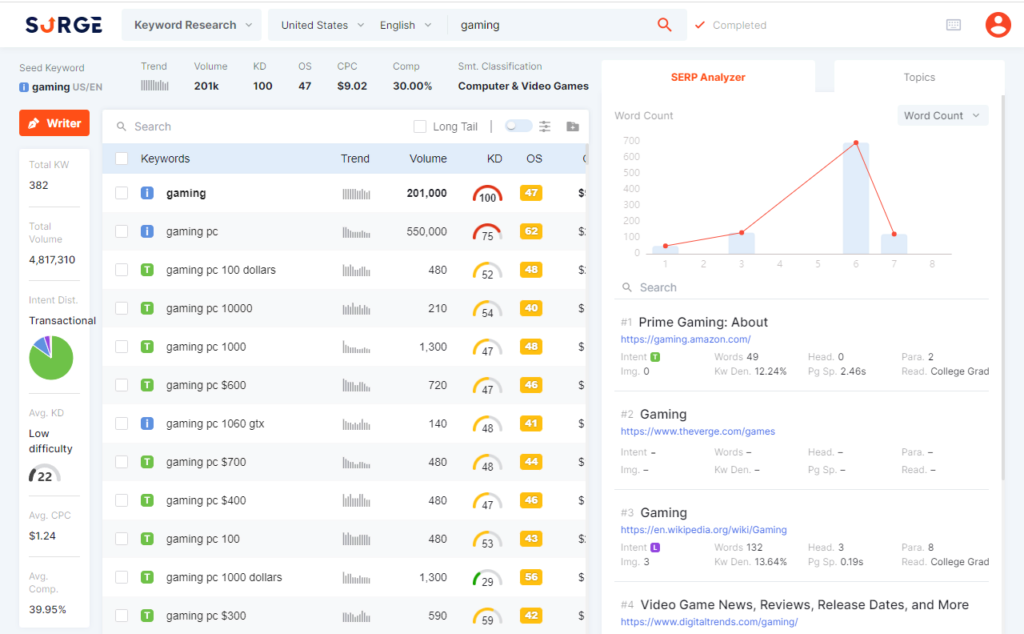
Surgegraph offers a keyword research functionality, which helps users save money by purchasing a separate keyword research tool.
Based on my own experience, the keyword research functionality of Surgegraph is reliable since Surgegraph is a keyword research tool called LSIGraph before they renamed they added AI writer tools and renamed their product to Surgegraph.
Using keyword research of Surgegraph provides you with liable data about search volume, keyword difficulty, CPC, long tail keywords, user intent, and a lot more.
I also use Semrush to research for keywords and I can confirm that Surgegraph’s own keyword research is a good alternative to even the likes of Semrush.
You can even use Surgegaph alone without relying on other keyword tools, Semrush provides more keywords but Surgegraph keyword research is a great alternative to save money.
AI-Powered Long-Form Content Writer
Surgegraph also provides a long-form content writer, arguably the most captivating feature of Surgegraph is its Longform AI, which served as its primary selling point for its SEO and content capabilities.
The Long form AI content was the driving force behind my decision to give it a try, especially considering its more budget-friendly nature compared to its competitors SurferAI by Surfer SEO.
Now, let’s delve into the fascinating capabilities of Long-form AI when it comes to creating optimized content for SEO.
SERP and Competitors Analysis, Outline Generator In One Go
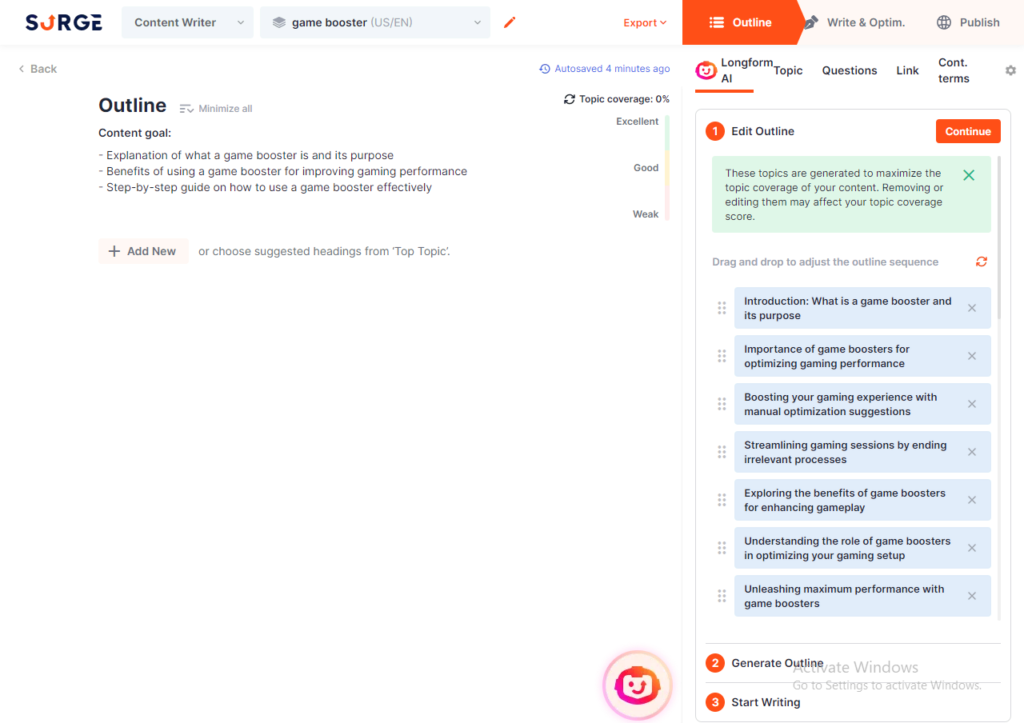
Long-form writer will make your writing articles for SEO and content much faster and easier. All you need to do is choose the right SEO keyword by using its keyword research tools or any SEO tools.
After entering the keyword, Surgegraph’s own algorithm will start crawling the web and analyzing the SERP and the top-ranking articles on your chosen keywords.
It will gather all the necessary information like NLP terms of semantic key phrases, it will also gather information from top-ranking articles like content structures, keyword use, and more.
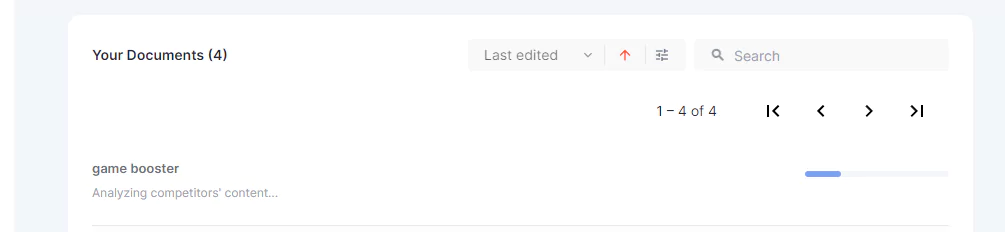
It will start to create an outline
After the algorithm is finished analyzing, it will create an outline based on the data that it gathers, the outline is highly optimized since it was tuned with the SERP result and other factors.
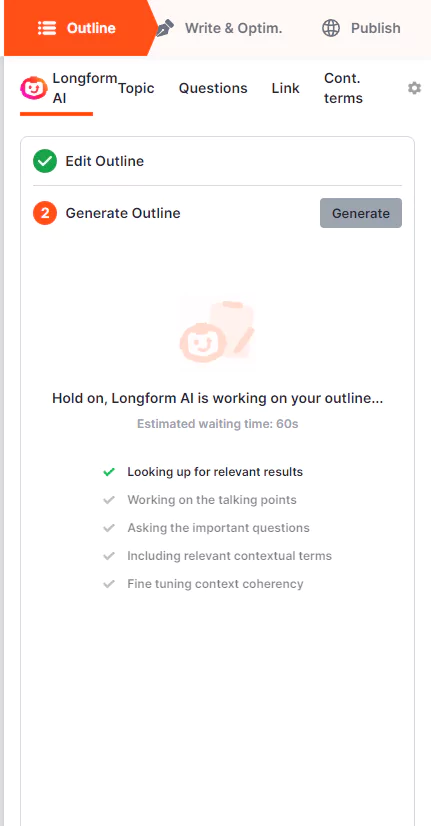
You can also check and edit the outline if you wish, you can add or remove headings in the outline if you think it is better.
Tone & Writing Style Option

Another impressive feature of its Long-form AI is its ability to choose from different tones, making the article appear natural and written by a human writer.
With this tool, you can adjust your creativity and writing style to enhance your content’s depth while ensuring it is easily digestible for your readers. This is particularly useful for optimizing your content for SEO purposes.
AI Auto Writing
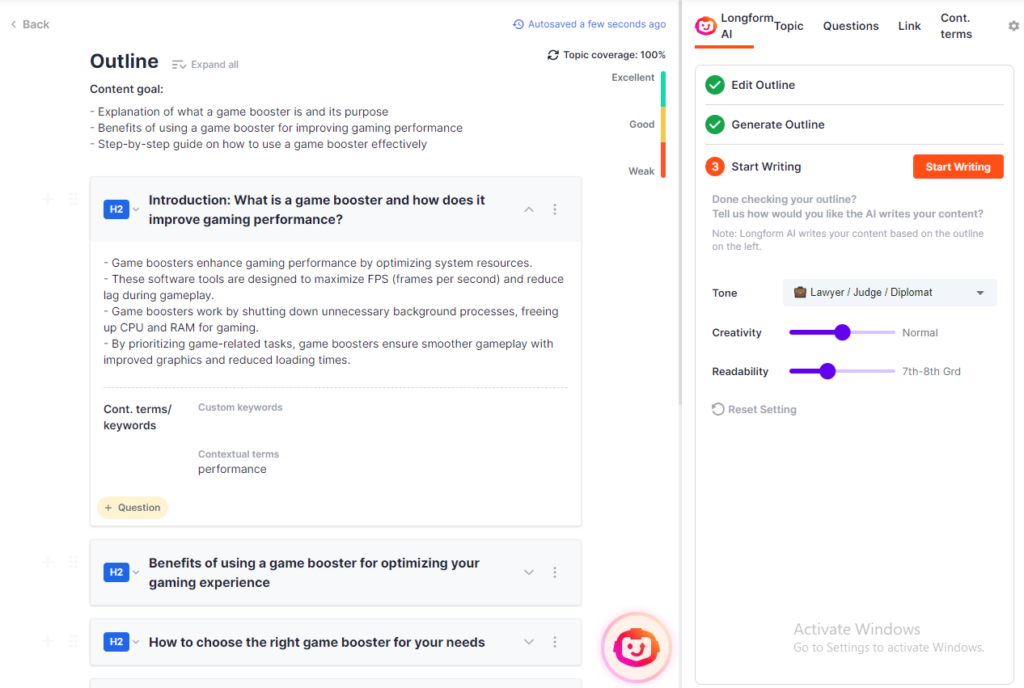
After creating an outline for the content, and choosing a tone and writing style that is optimized for SEO, the AI can proceed on writing the whole article.
To let the AI write, all you need to do is click the “Start Writing” button and wait for it to finish.
The time it takes to write the whole article is mind-blowing, the first time that I used its Longform generator I was surprised by how fast it generated articles.
At first, I honestly thought that it was just writing some random content that was inaccurate and not on point for SEO, you can’t even blame me since it was really quick. Imagine generating over 3000+ words of content for an article in just a few seconds. It’s unbelievable how fast this process can be!
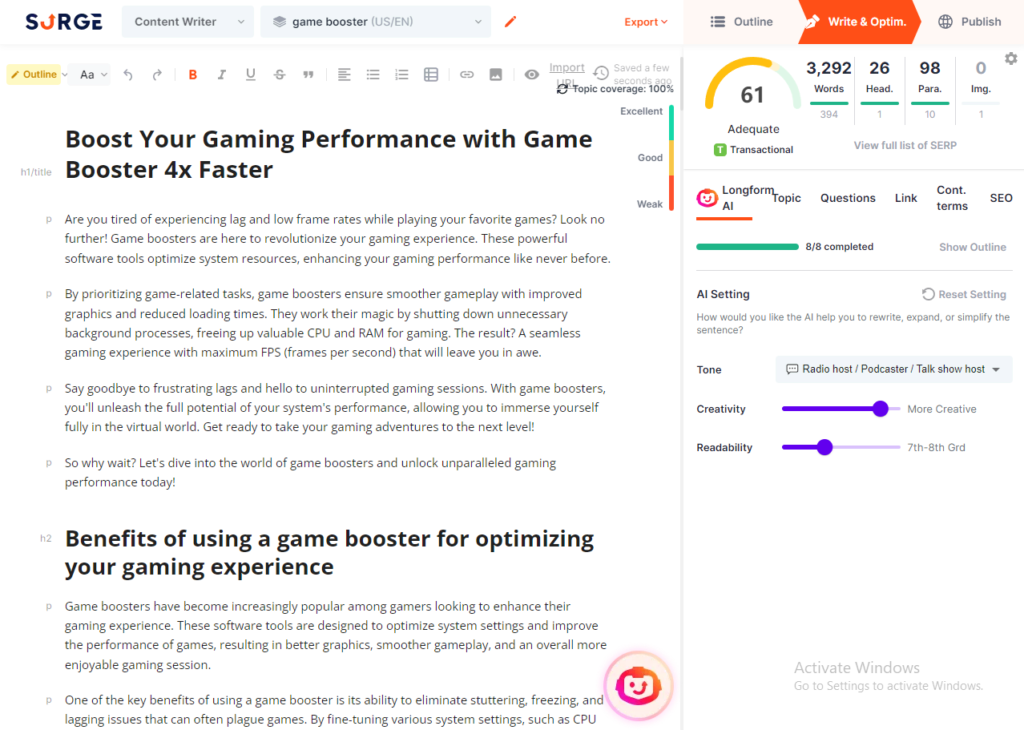
Mind-blowing Result
After reading the content generated by Longform writer, I was pleasantly surprised and even more amazed. The content was of such high quality that it could be published right away without any further edits.
The generated article is remarkably well-structured with proper subheadings, effectively targeting and seamlessly integrating all the relevant contextual keywords throughout the content.
It expertly addresses and answers all pertinent content questions, and it even includes a comprehensive content list, tables, and a thoughtful FAQ section.
Out of all the AI writing tools and AI writers that I’ve used Surgegraph has the result in terms of quality and article length, which is perfect for publishers that want to create an in-depth article.
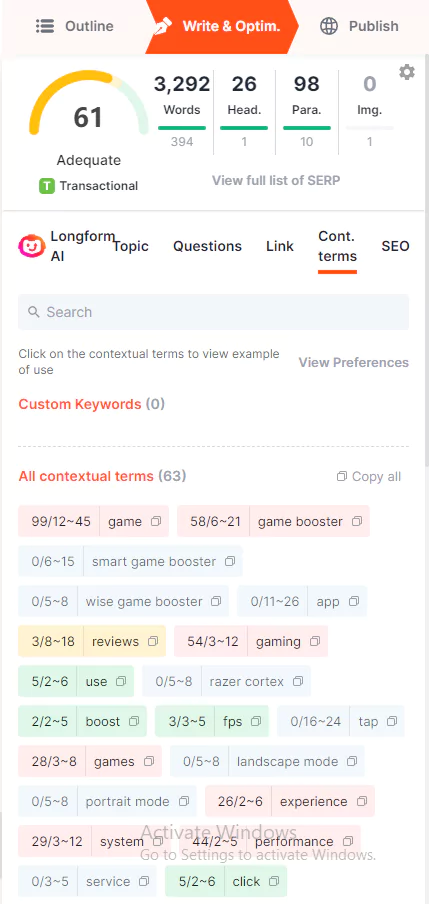
Fact-Checking
Based on how rapidly the Longform AI generated the content, I was initially amazed. However, I made it a point to diligently fact-check the entire content to ensure its accuracy. After completing the fact-checking process, my confidence in Longform AI and its ability to generate accurate and reliable content grew significantly.
It has proven to be highly capable of creating unique and helpful content articles with correct information.
Although the AI writer is proficient in creating content, it’s not without flaws. Occasionally, it produces segments of content that are partially inaccurate or it inserts words that should not be included.
The article created by Surgegraph is also fact-checked by its AI but manual fact-checking is always a good practice.
Auto Optimized Feature
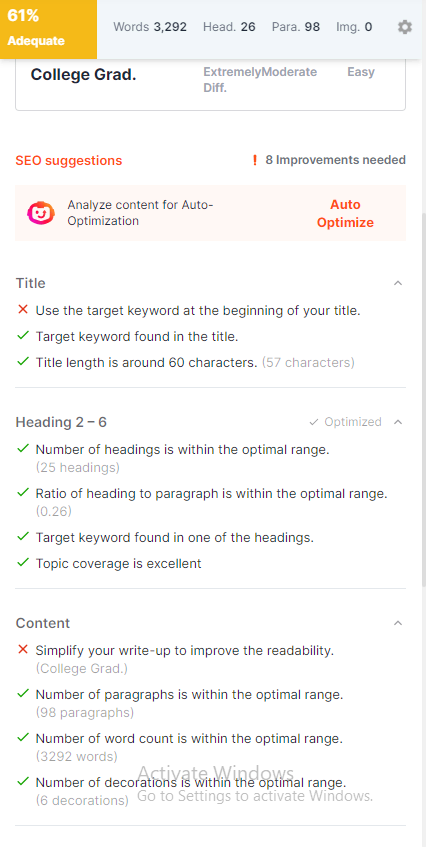
In addition to saving us valuable time during the content writing process, Longform AI also offers a powerful feature known as ‘Auto Optimized.’
The article generated by Long form AI is already optimized and has a high content score, but if you want to optimize the content even more, Surgegraphs has an auto-optimization for it.
By using this feature, it will analyze the whole article, and then provide helpful recommendations to further enhance its performance.
These content optimizations include refining the title to maximize its impact, strategically adding more relevant contextual terms, incorporating decorations to enhance visual appeal, and even including outbound links to authoritative sites.
These outbound links not only lend credibility to your content but also help Google better understand its context, ultimately leading to improved search engine rankings.
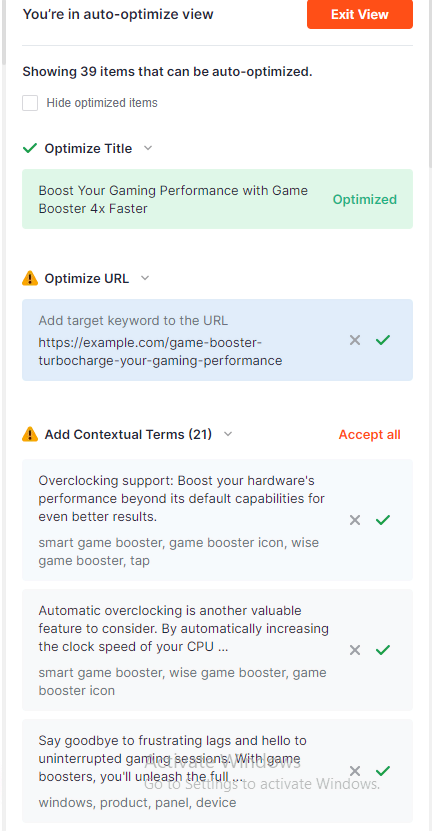
The auto-optimization will show you all the recommendations to further optimize the content, you can optimize it manually by following the commendation or using the Auto-optimize button and it will automatically insert more NLP terms, insert links to your content, and design the whole content, which increase its content score.
Expert Command: An AI-Enhanced SEO Writing Assistance

The Expert Command feature adds another layer of value to the already impressive content toolset. If you’re aiming for an even better-generated article, this feature is your go-to.
With Expert Command, you gain the power to optimize and customize your content further.
The options are diverse and flexible. You can easily incorporate tables and lists to organize your information and present it in a more structured manner.
Furthermore, the feature allows you to input prompts or commands, similar to the experience of using ChatGPT, enhancing the AI’s understanding of your desired content direction.
The “write for me button” is yet another remarkable aspect of the Expert Command feature. With this function, you can effortlessly generate the next sentence or paragraph of your choice, ensuring the flow of the article is precisely as you envision it.
By leveraging the Expert Command feature, you can create content that not only meets but exceeds your expectations, offering a level of customization and control that enhances the final output.
Meta Description Generator
After you get the whole article and do fact-checking, there is another useful feature that another useful features that can generate an optimized Meta Description.
With just a single click it will generate an SEO-optimized meta description that you can use on the article.
Also Read: Best AI Writing Tools
Will Articles Generated By Its Longform AI Ranks?
Absolutely yes, I published an article on this website that is generated from its Longform AI, and it ranks well, You can see from the screenshot below that it ranks, and you can see it above the article from Forbes.

The topic of that article of mine is highly competitive, filled with Giant websites that compete with each other but the article that Longform AI generate still manages to rank well, even though my website is only DA 15.
Well, I know Domain authority from third-party tools isn’t a ranking factor, but still, my site is just so small compared to some Giant websites, but the content generated by Longform AI still manages to rank well.
So to summarize your question about how it will rank, yes Surgegraph AI can produce high-quality content that ranks.
Surgegraph Pricing and Plan
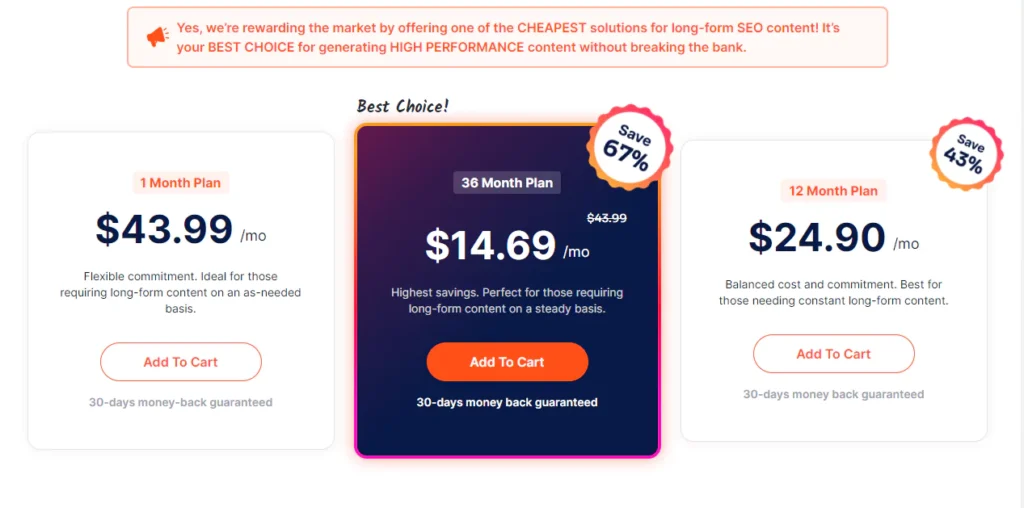
Another interesting part of this tool was its pricing, If you compare its pricing against the more popular option like SurferSeo you can spot a huge difference.
Surfer SEO is recommended by most experts since it is more popular, but when it comes to pricing it has one of the most expensive plans among all the AI writing tools and SEO optimization platforms.
SurferSEO is run by a credit system, Their lowest plan costs about $89 per month and it will allow you to write and optimize 30 articles per month.
If you want to use its Surfer AI to generate an article you will need to add $29 per article just to generate an AI content.
It was really expensive, whereas in Surgegraph you will only need to pay for a monthly plan, yearly, or 3-year plan to use all of its features.
If you choose a monthly plan it will cost you $43.99 per month, for a whole-year plan it will cost you $24.90 per month, and if you choose a 3-year plan you will get the biggest discount and will cost you $14.69 which is a huge saving since every plan whether you choose its monthly plan, you will get all the features of with almost no limit.
In Surgegraph you can generate articles as many as you want using Longform AI whereas in SurferSEO you will need to spend $29 per article.
Surgegraph Alternatives
If you are not convinced here are some alternatives that you can try:
NeuronWriter
One alternative for Surgegraph that I highly recommend is Neuronwriter, it doesnt have keyword search functionality but its SEO optimization was one of the best. It can analyze the SERP and top ranking page and gathers semantic terms and data from competitors like Surgraph.
Its SEO optimization editor is even slightly better compared to Surgegraph, and it has an AI writer that can generate highly optimized content from 800-1500+ words.
If you need longer content, you will need to use its AI paragraph generator which is more manual but still capable of generating high-quality articles.
Read Our Review | Check Latest Price
Seowriting.ai
Seowriting.ai is also one of my favorite AI writers, it is more focused on writing content than content optimization. Seowriting.ai doesnt have SEO editors like Surgegraph and Neuronwriter, it also doesnt offer keyword searches.
What set Seowriting.ai apart was its writing capabilities, it can generate a high-quality article that is optimized for humans and search engines. For the content length, it can generate up to 5000 words of article which is good for in-depth articles.
The content quality is also comparable to Surgegraph, well-structured content with tables that proper use of subheadings.
If AI writer is all you need, Seowriting.ai is the number 1 for Surgegraph alternatives.
Read our Review | Visit Seowriting.ai
Surgegraph Pros and Cons
Let’s do some recap about what’s good and what’s not about this tool:
Pros of Surgegraph
- Affordability– It has the best deal when it comes to SEO optimization tools and AI writing features, while other tools have a different plan with different features, Surgegraph gives all of its features in every plan and gives more discounts the higher the plan you choose.
- Unlimited Keywords– Other competitors like Neuronwriter don’t offer keyword research tools, while in Surgegraph you can do an unlimited keyword search to gather enough data on the keyword before you start writing.
- Unlimited Usage– SurferSEO and Neuronwriter offer limited usage and are often based on credits, In Surgegraph it’s not an issue since you can optimize unlimited articles and generate unlimited Longform AI content with every plan.
- Unlimited Content Planning- Surgegraph also offers unlimited content planning to effectively utilize content silos which increases your topical authority.
- Unlimited SEO Content Optimization: Some other tools only offer limited content optimization, but in Surgegraph you can optimize content as much as you can.
Cons of Surgegraph
- A.I Hallucination– The thing that I don’t like about Surgegraph is that it sometimes hallucinates, not every time but sometimes it adds words that should not included, It can easily edit but it can be annoying sometimes.
- Sounds like AI– Another con of using Longform AI is that sometimes it sounds like AI, Well it’s common even to some AI writing tools but it is still absurd when compared to human writing. Repetition of words is very common to AI writers and you can determine that the content is written by AI but don’t worry since this issue rarely happens.
Frequently Asked Questions
Can I use SurgeGraph if I’m not tech-savvy?
SurgeGraph is designed with simplicity in mind. Even if you’re not tech-savvy, you’ll find the platform easy to navigate and utilize its features effectively.
Is there a limit to the number of blog posts I can optimize with SurgeGraph?
No, there is no limit to the number of blog posts you can optimize with SurgeGraph. You have the freedom to optimize as many articles as you need to achieve your content marketing goals.
Can I integrate SurgeGraph with other SEO tools I’m currently using?
Yes, SurgeGraph allows for integration with other popular SEO tools, making it easy to incorporate form content into your existing workflow and maximize its benefits alongside other tools you rely on.
How long does it take to see results from using SurgeGraph?
The time it takes to see results may vary depending on various factors such as competition, website authority, and content quality. However, many users have reported noticeable improvements in their search engine rankings within a few weeks of implementing SurgeGraph’s strategies.
Is SurgeGraph suitable for all types of businesses?
Yes, SurgeGraph caters to businesses of all sizes and industries. Whether you’re a small startup or a large enterprise, SurgeGraph’s features and functionalities are adaptable and beneficial for enhancing your online presence and driving organic traffic.
Can I cancel my subscription at any time?
Yes, you have the flexibility to cancel your subscription at any time without any hassle. Simply follow the cancellation process outlined by SurgeGraph’s customer support team or through your account settings.
Does SurgeGraph offer customer support?
Absolutely! SurgeGraph provides excellent customer support via various channels such as email, live chat, and knowledge base resources. Their dedicated support team is always ready to assist you with any queries or concerns you may have during your journey with the platform.



