Welcome to my Writesonic review.
In my last review article, I reviewed an AI writing tool Longshot AI, it is now live and you check it out if you want on this website. Today I will review another AI writing tool called Writesonic.
In this review I’ll cover the following:
- What is Writesonic
- Key Features
- SEO Optimization
- Pros & Cons
- Plans and Pricing
- Worth using or not
- What Is Writesonic?
- Writesonic Features
- AI-Powered Writing Assistant
- Use Cases & Application
- How To Generate Content: Writesonic Tutorial
- Step 1: Enter Write an Article Feature
- Step 2: Choose From AI Writer
- Step 3: Choose Topic and Reference
- Step 4: Choose Tone, Keywords & Additional Information
- Step 5: Final Check
- Step 6: Optimized The Article
- SEO Optimization
- Image Generator
- AI Chat
- User Interface & Experience
- Pros & Cons
- Pricing & Plans
- Writesonic Alternatives
- Surgegraph
- NeuronWriter
- Conclusion
- FAQ Section
What Is Writesonic?
Writesonic is a platform that offers different writing solutions to help writers, freelancers, and publishers.
It was started by a founder named Samanyou Garg, a tech enthusiast who started experimenting with an AI to use as a writing tool. In 2021 it was launched Writesonic to help everyone with writing projects.
Their tool is powered by OpenAI’s language model GPT-3.5 and GPT 4 depending on your plan.
Writesonic Features
AI Writer
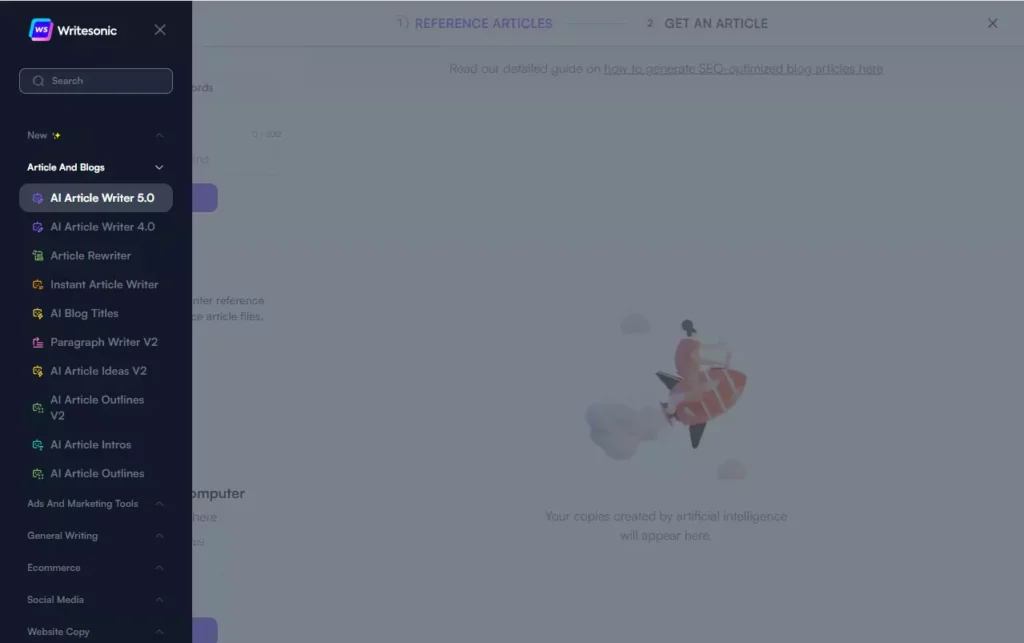
The main feature of Writesonic is its AI writing tool, it is capable of writing a long-form article with just a few clicks. In a few steps, it can analyze the top-ranking articles of the chosen query and use it as a reference for generating an article.
Writesonic AI writer can generate an outline together with the whole content on a chosen topic, it is good but not good enough from what I can generate from another AI writing tool– Surgegraph.
Based on my experience with Writesonic AI writer, It can generate content that is good as a draft, but not good enough for publishing without further refinement.
Credit Consumptions
Another thing that I’ve noticed about their AI writer is it consumes a lot of word credit, Writesonic AI is powered by word credit, every time you use the AI to write something it will consume premium words that serve as a credit or tokens in other AI writing tools.
When I first tried their free trial I got 10,000 words but after testing and generating a single article it consumed 3000+ words of credit but only generated 900+ words of article which is strange.
For me, it should only consume the number of credits based on the amount of words in each article that it generates but it’s not.
Frankly out of all the AI writing tools I’ve tested Writesonic performs the least on credit consumption.
If we compare it to my number one choice for AI writing tools which is Surgegraph it is not even close, Surgegraph can generate unlimited long-form articles with lengths of 5000-7000+ words, that are highly optimized without consuming any credit/token which is a much better choice.
I hope in some future update Writesonic can optimize their AI writer and credit consumption to make their tool better.
Content Quality
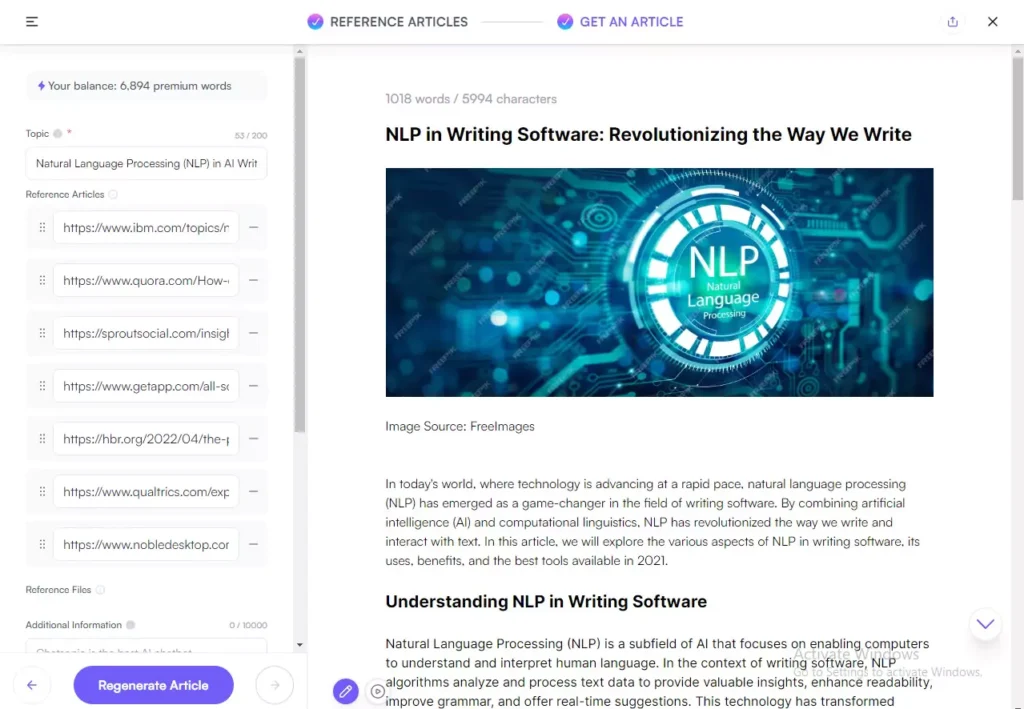
For the content quality of the article that Writesonic AI can generate, I think it’s okay If we compare it to ChatGPT, but for Surgegraph which is my number 1 choice for an AI writer– it is not even close.
Even for Frase, I preferred the article generated by Frase to Writesonic, I find Creaitor.ai and Writesonic-generated articles have a similarity in terms of quality.
In my own opinion, they are good as a base for the whole article but not good enough to directly publish it right away.
Use Cases & Application
Lots of AI writing tools have different cases and If you are not aware yet, cases refer to a range of applications and their functionalities in AI. It is used to represent the specific scenarios in which AI writing tools demonstrate their capabilities, examples are blog outline generator, title generator, and a lot more.
Below is the list of cases that Writesonic offers that may help you with a specific task, I will not explain every one of them since it was pretty self-explanatory.
- Article Rewriter
- AI blog Titles Generator
- Paragraph Writer
- Article Intro’s Generator
- Blog Outline Generator
- Facebook Ads Generator
- LinkedIn Ads Generator
- Google Ads Title Generator
- Google Ad Description Generator
- LinkedIn Ad Descriptions
- LinkedIn Ad Headlines
- Product Descriptions Generator
- Text Extender
- Job Description Generator
- Personal Bios
- Company Bios
- Content Rephrase
- Quora Answer
- Content Shorten
- Stories Generator
- Bullet Point Answer
- Passive to Active Voice
- Pros & Cons Generator
- Email Generator
- Rewrite With Keywords
- Email Subject Lines
- Cold Emails
- Company Mission
- Company Vission
- Conclusion Writer
- Amazon Sponsored Brand Ads Headline
- Amazon Product Description
- Amazon Product Features
- Amazon Product Titles
- Social Media Post
- Twitter Threads
- Social Media Content Plan
- Instagram Captions
- Twitter Tweets
- Trending Instagram Hashtags
- Youtube Descriptions
- Youtube Intros
- Youtube Hooks
- Tiktok Video Scripts
- Tiktok Video Hooks
- Youtube Ideas
- Youtube Outlines
- Youtube Titles
- SEO Meta Tags
- Landing Pages
- Call To Action
- Features to Benefit
- Landing Pages Headlines
- SEO Meta Tags (Blog Post)
- SEO Meta Tags (Homepage)
- SEO Meta Tags (Product Page)
- Product Descriptions
- Text Extender
- Facebook Ads
- AI Content Detection
- Text Summary
- Citations Generator
- Tone Changer
- Make Your AI
- Song Lyrics
- Product Names
- Translate
Note that all these cases consume word credit, every time it is used.
How To Generate Content: Writesonic Tutorial
Step 1: Enter Write an Article Feature
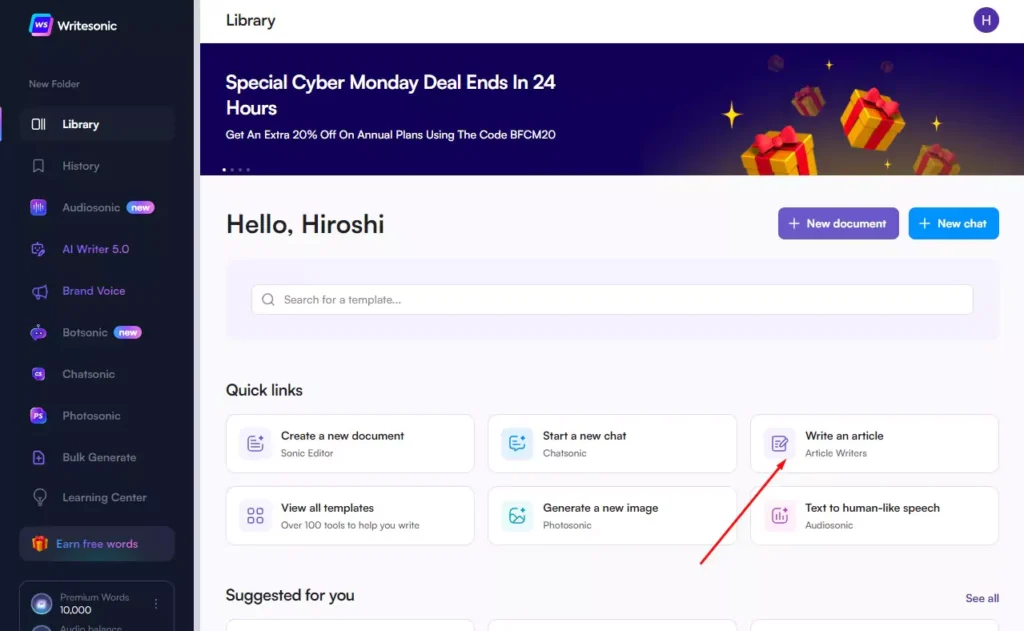
After opening your dashboard the very first you need to know is to choose the write an article feature as shown in the image above, you can also access it on the left side of your dashboard.
Step 2: Choose From AI Writer
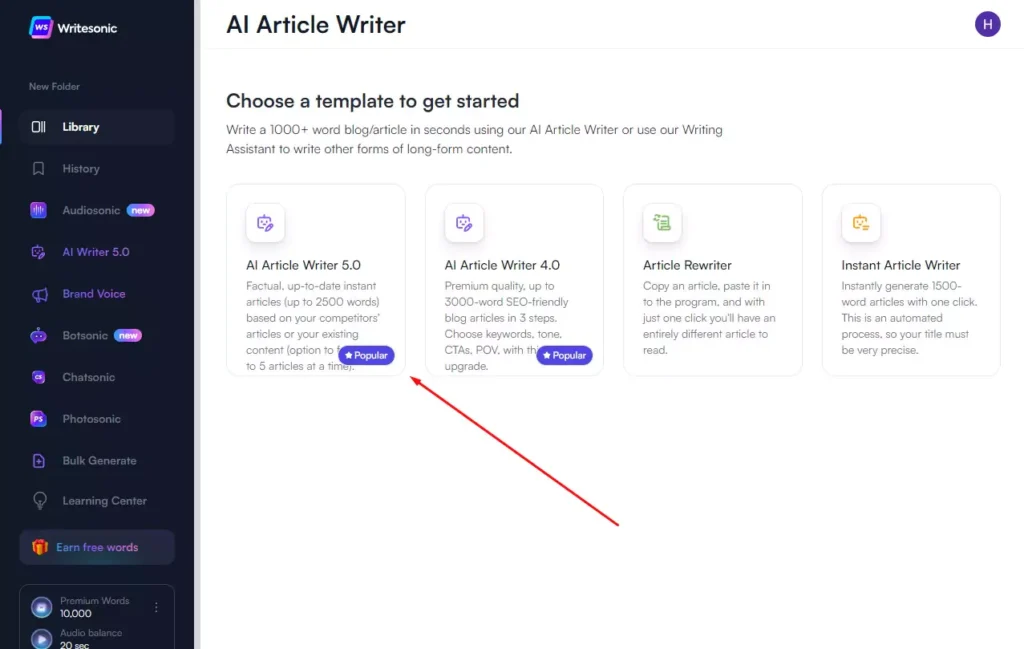
The next step is to choose from what kind of AI writer you want to use, there is an article rewriter, instant article writer, and the AI article writer 5.0 and 4.0. You can choose what you want but in this tutorial, I’ve chosen the 5.0.
Step 3: Choose a Topic and Reference
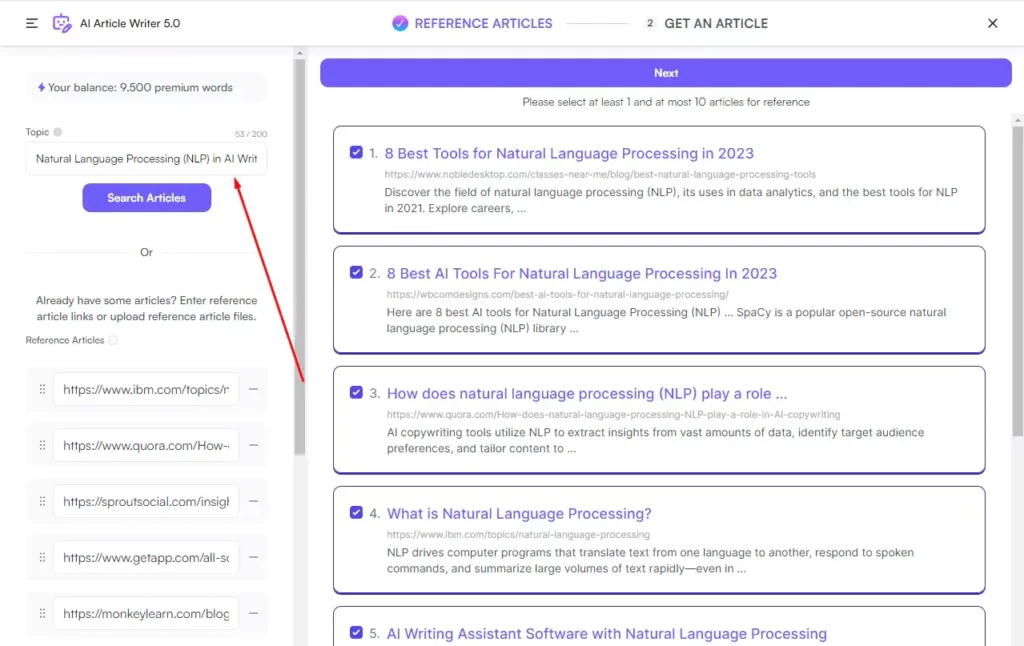
After choosing the AI writer type, you can now enter the topic of the article, and click generate. The Writesonic will scan the web and give you the top ranking articles, you can choose from them as a reference and then proceed to the next step.
Step 4: Choose Tone, Keywords & Additional Information
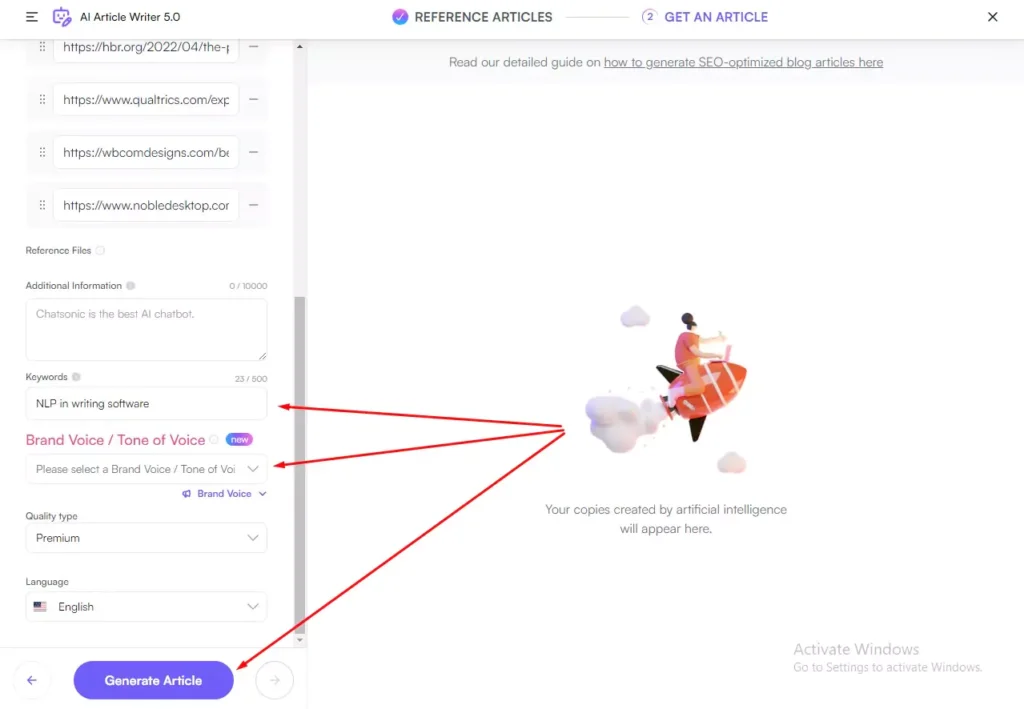
For the AI to provide the exact article that you want in this step you’ll to provide the keywords, add a piece of additional information for the AI to follow, tone, and quality type. Then proceed to the next step.
Step 5: Final Check

This step is the final check, it will show you again the reference and the potential outcome of the article. If everything is okay, hit the generate button and the AI will start writing the whole article.
Step 6: Optimized The Article
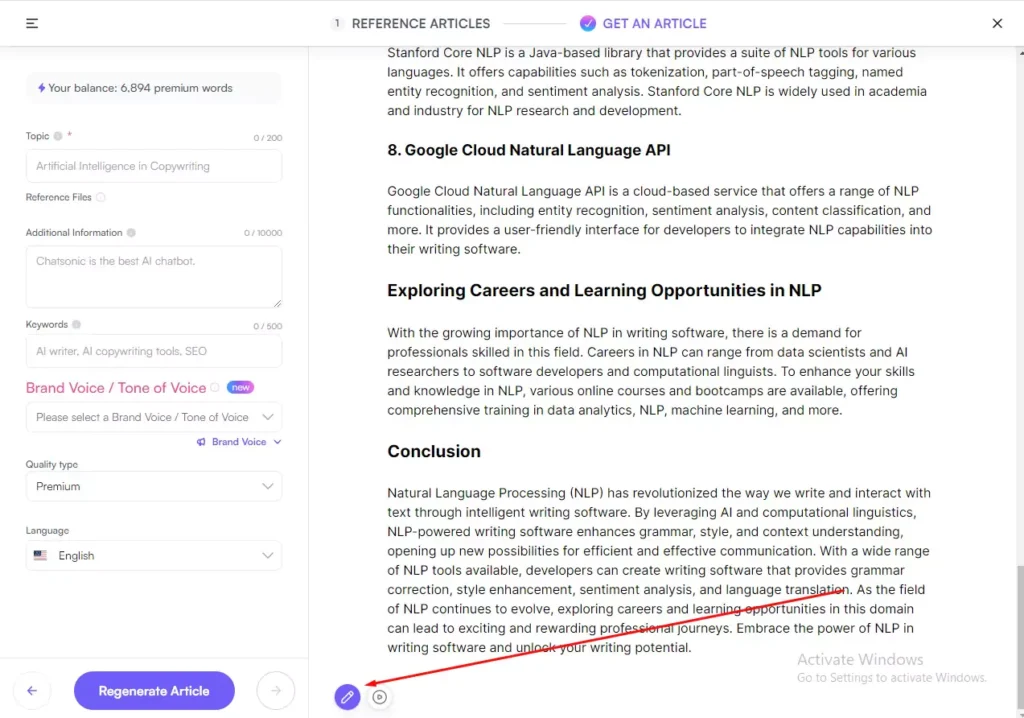
After the AI creates the article, our final step is to optimize. All you need to do is to click the pen-like Icon as shown in the image above and it will redirect you and the content in the SEO optimization editor.
You can optimize your article by following the recommendations of the tool.
SEO Optimization
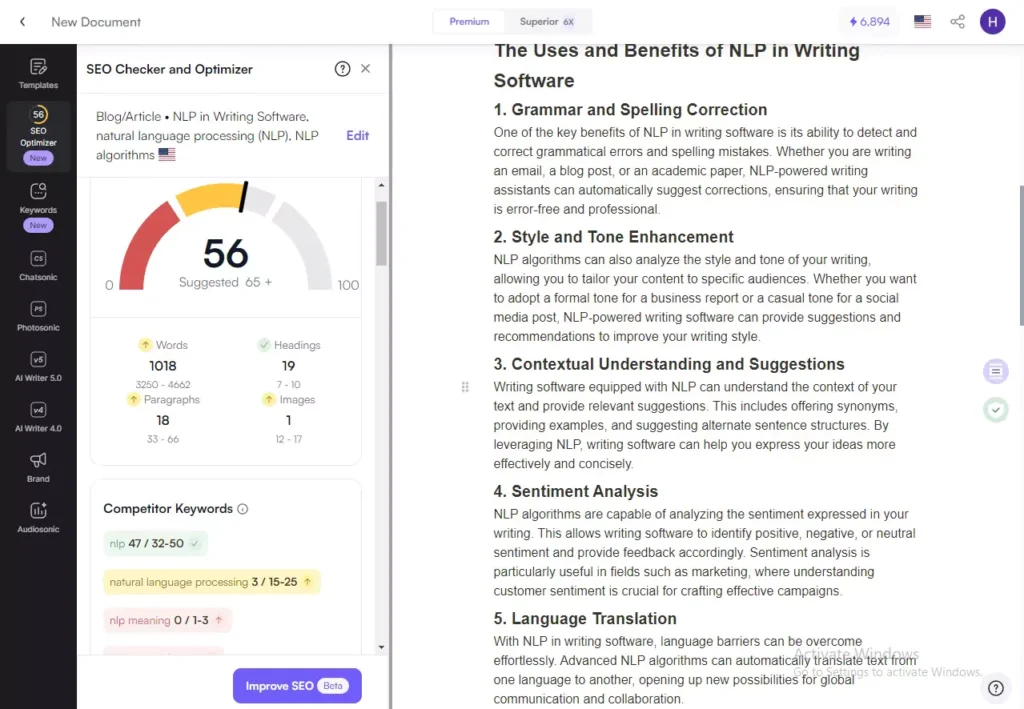
Writesonic also has a content optimization feature, which is a great bonus since not all AI writing tools have an SEO optimization editor, but the question was is it good?
Well yeah, it’s good but when I compare it to NeuronWriter which is my trusted tool for optimization they are not close.
Honestly, when it comes to SEO optimization, NeuronWriter and Surgegraph are my favorite but NeuronWriter is slightly better than Surgegraph when we talked about optimization.
And when we compare the Writesonic optimization feature to them, I think Writesonic should provide more data to keep up with them.
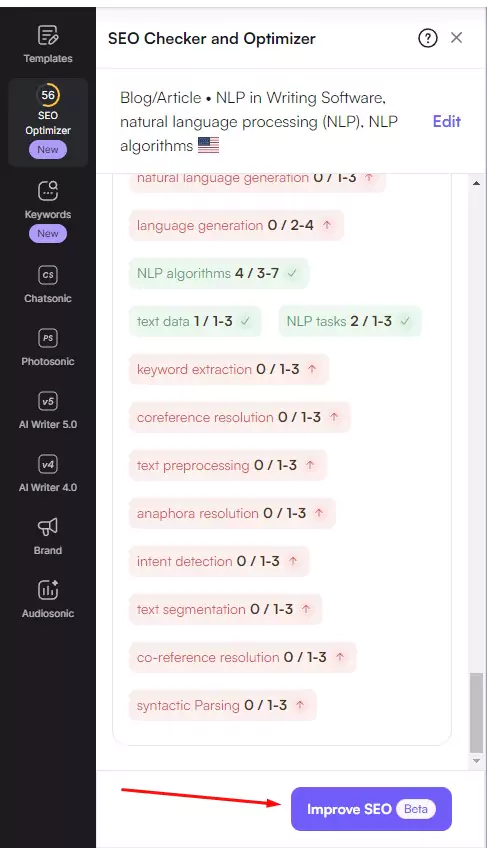
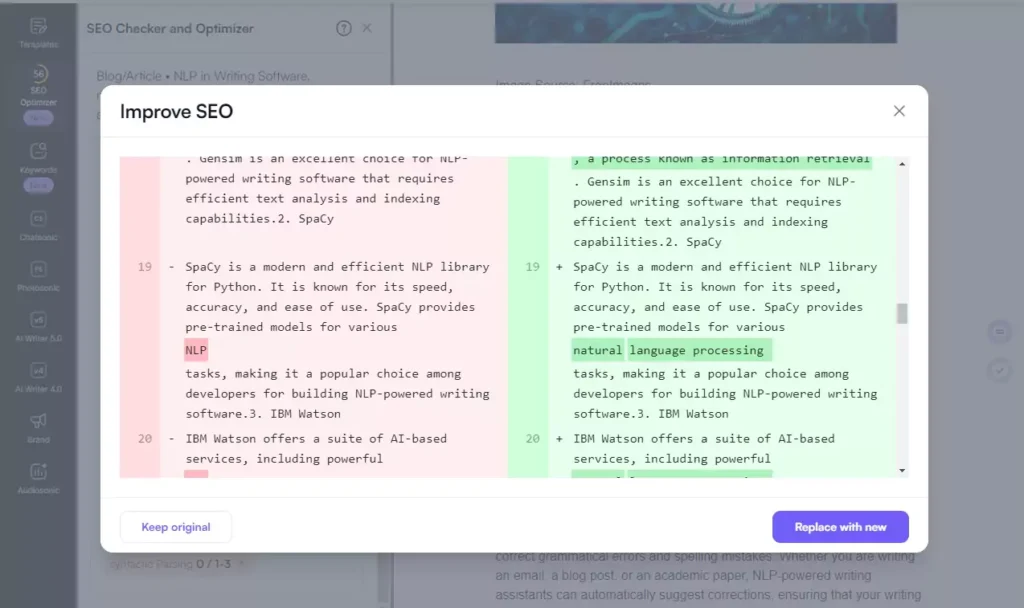
What I like about the optimization feature of Writesonic is their Improve SEO feature which is in beta mode right now but is promising.
It works by automatically writing more text and inserting more related key terms naturally in the article.
It works almost similarly to the auto-optimized feature of Surgegraph but is a bit inferior at least for now, maybe in the future update they can catch up with Surgegraph’s auto-optimized feature.
Image Generator
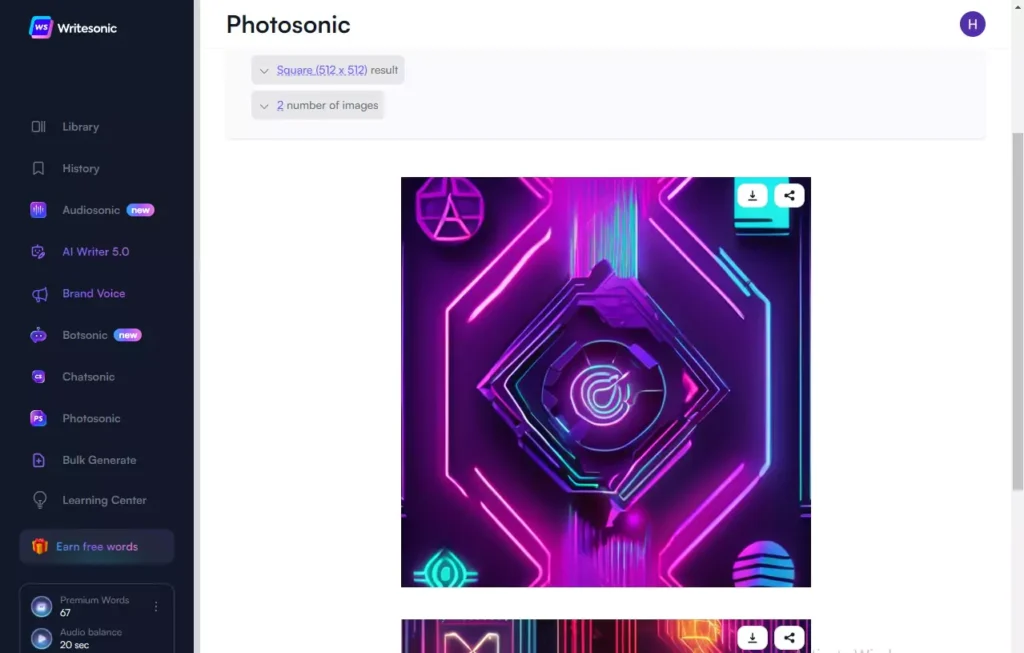
Another feature that Writesonic offers is an image generator that they call Photosonic. Like all of their features that consume a lot of words, the credit image generator is no exception.
What I liked about their image generator was its enhanced prompt feature. Where you can just enter your basic prompt, and when you use the button it will enhance your prompt so the image generator will understand your prompt better to deliver a better result.
Image Quality
As for the image quality, I think it’s okay but not impressive. Out of all the AI writing tools that I’ve tried Neuroflash has the best image generator in my opinion.
For me Writesonic image generator is not bad, at least you have a choice to generate visuals for your blog or other project.
AI Chat
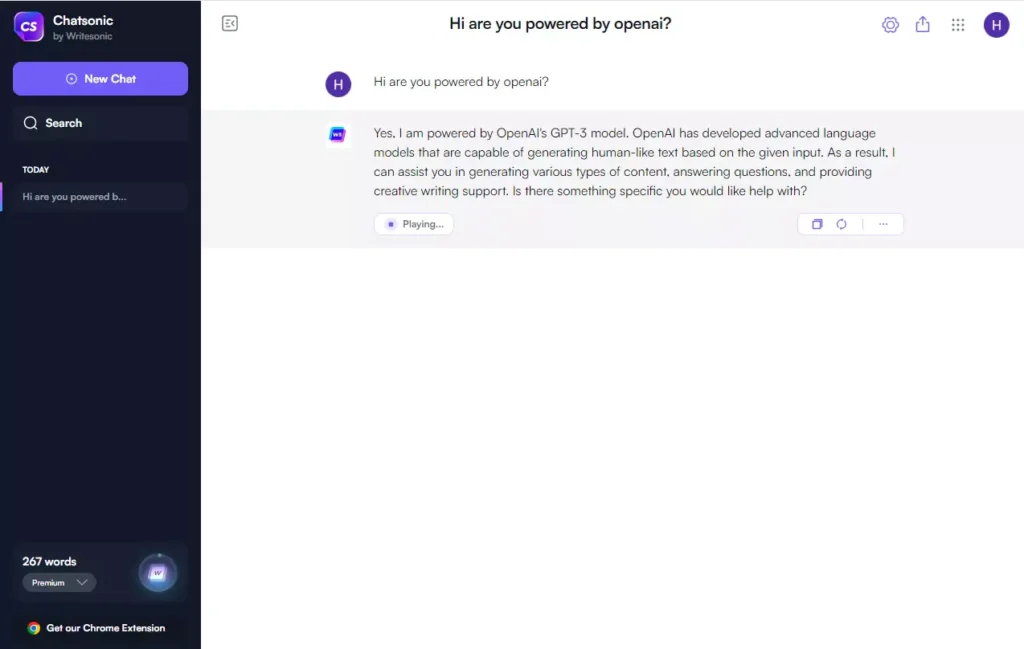
Writesonic also has an AI chat feature like other AI writing tools, it is powered by OpenAI’s language model.
In other words, it works just like ChatGPT, so you have your own ChatGPT inside your Writesonic dashboard that you can ask for anything when you need to.
User Interface & Experience
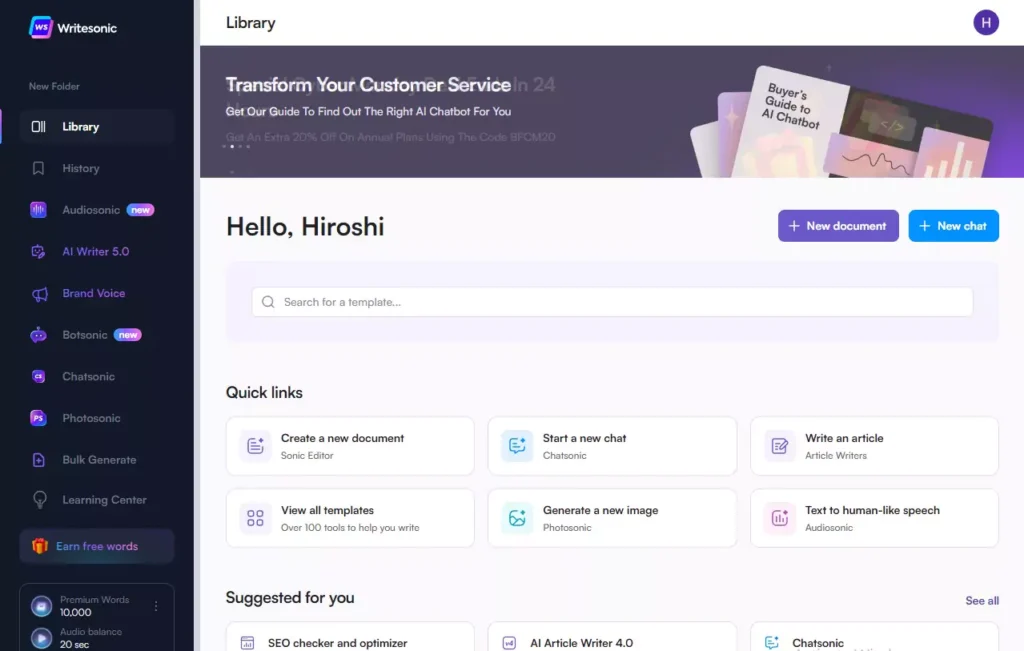
For the user interface, they did a good job it has a balance of speed and premium design.
All the features are easy to access, and they also provide useful videos that show useful tips for beginners on how to use their product.
Overall, I have had a positive experience with its interface, not the fastest that I’ve used but at least not the slowest
Pros & Cons
Now we came up with the pros and cons to show you what I like about their product and what I dont like.
Pros: What I Like About Writesonic
- Easy to use: One thing that I like about Writesonic is how easy it is to use, its dashboard is clean and you can easily find all of its features.
- Good For Freelance Writer: If you are a Freelance content writer this tool is a good choice for a reason they offer a special price, tailored for freelancer that has unlimited word generation but only uses GPT-3.
- Price Scalability: Another good thing about Writesonic was their price was scalable, you can scale the words credit based on your need.
Cons: What I Dont Like About Writesonic
- Lots of Credit Consumption: What I’ve mentioned earlier I dont like how it consumes a word credit, it consumes a lot of what it should be, and all of its features consume a lot of word credits. I understand that they need to charge for credits since they using the OpenAI language model but if other companies manage to optimize the credit consumptions, and the like of Surgegraph even provides unlimited content generation with no credit required, why can’t they?
- Decent Article Quality: Writesonic can generate long-form articles but based on my standards it is just decent content that needs better refinements before publishing.
Pricing & Plans
For the plans, Writesonic offers two kinds of pricing which are the small team and the freelancer.
Small Team Plan
The small team plan cost about $19 per month, offering features like GPT-3 and GPT-4. With this plan, you can have more word credit that starts at 200,000, factual & personalized article writing, higher quality image generation, and bulk processing.
Freelancer Plan
The freelancer plan is a special plan that costs $20 per month. It provides unlimited content generation, but there is no option for using GPT-4; it sounds fair since at least it will let anyone create an unlimited article.
Writesonic Alternatives
Surgegraph
The best Writesonic alternative I highly recommend is Surgegraph; it is an all-in-one solution for writers and publishers providing unlimited keyword research and unlimited high-quality content generation of about 5000-7000+ words in-depth and SEO optimized.
Surgegraph also features more advanced content optimization and competitor analysis that can compete with Surfer SEO.
Regarding pricing, if you look at the monthly plan, Writesonic is cheaper, but if you choose the Surgegraph 3-year plan, you will get many discounts and just cost about $14.69/ month.
Read Our Review | Visit Surgegraph
NeuronWriter
If you prioritize content optimization, NeuronWriter is what I can highly recommend; it is the best in on-page content optimization and gives a lot of recommendations to rank your site better in SERP.
It provides a detailed competitor analysis that can help you outrank your competitors; it also has an AI writer who can write a long-form article that might be even better than Writesonice.
For now, NeuronWriter offers a lifetime deal so that you can enjoy all of its features with no subscription.
You can use the button below to access the NeuronWriter’s lifetime deal because you can’t find it if you go directly to Neuronwriter’s official page.
Read our Review | Visit NeuronWriter
FAQ Section
Is Writesonic free to use?
Yes,1 they offer a free-to-use plan that gives every user a 10,000 words credit each month, they also have premium plans that give more benefits and features.
What is Writesonic used for?
Primarily Writesonic is used for writing content, generating blog posts, emails, Ads, product descriptions, and more.
Is Writesonic better than ChatGPT?
For content generation yes, because Writesonic is specifically designed and fine-tuned for content generation, they are also powered by OpenAI’s owned language model.
Is Writesonic free forever?
Yes, their free plan is free forever, you can use it to generate content every month without paying anything.




